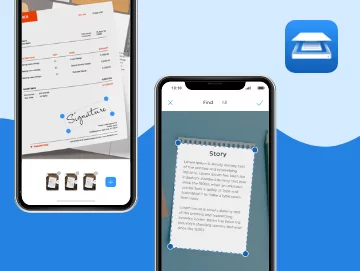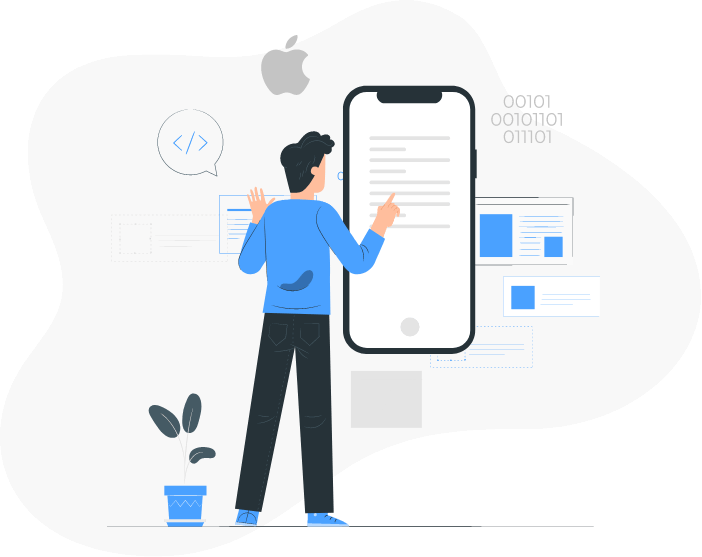Document Scanner App
Our iOS developers developed a PDF scanner app for scanning documents or any sort of image and converting them into PDF files. You can scan, store, or export multiple documents using this app. The app has a feature to add markups, watermarks, and e-signatures. There is also an option to extract or translate the text using OCR technology.

Industry
Productivity, Business
App Type
Utility App
Platforms
iOS
Services Provided
Design, Development
App Details
- Scanning: WeTransfer/ WeScan- Github
- Markups: LazyPDFKit
- OCR: Google Firebase ML Kit-Text Recognition (Cloud Services)
- Language: SVPinView- GitHub
- E-Signature: EPsignature- Github
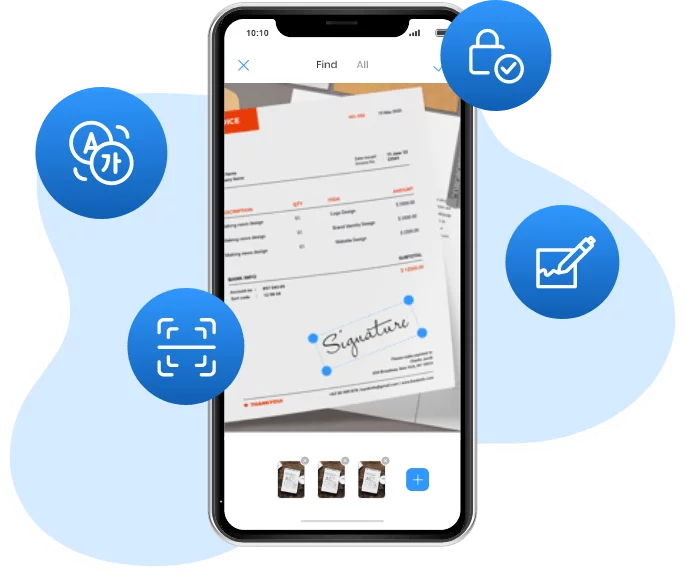
Abstract
Our team of iOS app developers developed this PDF scanner app. Available on Apple App Store, this app scans any document or image and converts them into formats like PDF or JPG. You can store these documents locally to access without the internet or export them to iCloud, Google Drive, Dropbox, or Box.
You can add markups like watermarks and e-signatures on the documents. There is an option to protect your documents by adding a password to the app. The app also has a feature to extract and translate text in over 18 languages using OCR(Optical Character Recognition) Technology. You may also share these scanned documents via email and other options. Another feature called the batch scan is available for the paid version.
Our Client and His
Project Requirements
Our client is based in Ireland. He is also one of our regular clients for whom we have developed many other utility apps like the QR Code reader app.
He owns an app publishing firm and has a passion for solving problems that people face day-to-day. He also actively reviews apps on the Apple App Store to find out which apps are in demand. He also studies different apps to understand what they lack.
He found that there are a few PDF scanning apps available but they do not have all the functionalities that the users need. This why he decided to develop a single PDF scanner app with the ability to scan, convert, export, store, print, and translate any document or image.

Solution We Provided
to Our Client
After the client reached out to us, we discussed and understood his requirements. We develop one easy to use app that performs all the necessary functions of a PDF scanner.
The developed app to scan PDF scan document scans any document and image and converts them into PDF or JPG format. We used WeTransfer/ WeScan for this function. You can also add a watermark or an e-signature to the document as we have used the LazyPDFKit and EPsignature libraries.
Further, we also integrated OCR technology so that you can extract any text from the document or translate the text into over 18 languages. You can also subscribe to the paid version. You can check out the details features of this app below.

Key Features We Integrated

Scanning Document
Being a ‘documents scanner’ app, the main feature of this app is the “Scan” feature. You take any image from the camera roll or use the camera to scan any document, business card, or text on an object. This document scanning app converts them into PDF files and stores them locally.

Store Documents
You can store all the scanned documents with this one of the scanner apps. You can create folders of any name and save these documents. You can easily access the locally stored files without the internet or export them to different storage services like iCloud, Dropbox, Google Drive, and Box.

Export Files
You can easily share the scanned files and folders with others. You can open the documents using another application or format like JPG. Further, you can also send the documents using email, other sharing apps, or export files using iCloud, Google Drive, Dropbox, or Box.

Print Documents
The ‘Print’ feature lets you print the documents after you are done scanning them. Before printing any document, you can adjust and crop the area you want to print, in fact, you can choose from different paper sizes for printing like Letter, A3, A4, A5, Business Cards, and Legal.

Add Markup
This is a unique feature that we added to our PDF scanner app. You can use markups, watermarks, or e-signature to differentiate, prove authenticity., or inscribe authority. You can customize markup in any color you prefer. You can also edit, smudge, or erase the markup you create.

Add Signature
A subset of markups, you can add an e-signature to the document you want to print or store. Just choose a signature from your smartphone gallery, or scan from the camera, or even draw a signature on the app itself. You can adjust the color, size, and position of the signature.

Add Watermark
After scanning an image or document you can add a watermark using this app scanner. You can choose from various different fonts and colors to create a unique watermark. You can also position the watermark on the document in your preferred style, size, angle, and position.
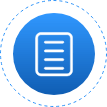
Extract Text
The app is not just to scan documents into a PDF. You can also avail of another subscription service like extracting text. After scanning the document, you can select text from the document and extract it to other documents or files, very easily. This uses optical character recognition(OCR).
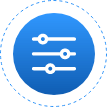
Adjustments
It doesn’t matter if you capture an image at a slightly wrong angle or the colors of the image need contrast adjustments. This app has the feature to make adjustments to the document like color contrast, brightness, rotation, crop, add markups, or adjust the color of the document with filters.

Translate Text
This app can be used for text recognition and translation as we integrated Cloud OCR technology. After you scan the PDF, you can translate the text in it to any of the 18 available languages like English, Japanese, Korean, French, Spanish, Russian, Chinese, and Arabian.

Batch Scanning
This feature is only for the paid version. When you subscribe to the app, you unlock the batch scanning feature. You can easily scan multiple documents at one go. The batch scanning features lets you scan dozens of paper documents simultaneously instead of scanning one document.

Settings
You can choose to select the ‘Lock App’ option and safeguard you app data using a Pincode. Nobody can open the app if they don’t know the pin. Further, you also have paper size options to work with viz. A3, A4, A5, Legal, Business Card, and Legal that you can change anytime.