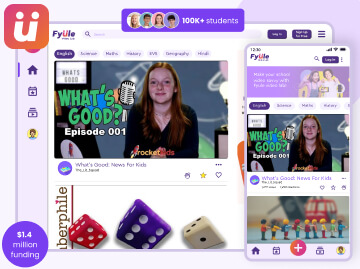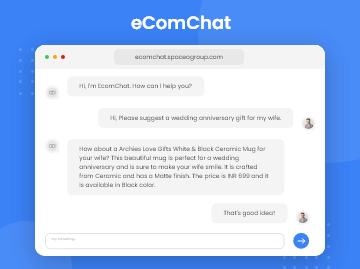Do you have a SaaS product idea, but don’t know how to proceed further?
Have you Googled “ I want to develop a SaaS product” or “ how to create a SaaS product”.
If yes, you are at the right place.
Being a leading SaaS application development company in the USA for more than 12 years, many of our clients ask the same question; how to build a SaaS product.
In fact, if you have an amazing SaaS idea and want to know how to make an application, you might also have these questions.
- How to develop a SaaS application with no coding experience
- What are the steps involved to develop a SaaS applications?
- How to design a SaaS product
So, we decided to write and share all we know about the SaaS app development process; from validating your mobile app idea to starting to make money out of it.
Let’s get started with a basic definition.
Table of Contents
What is a SaaS Application?
Software as a Service (SaaS) application is a cloud computing delivery model that provides access to software applications over the internet on a subscription basis. In this model, the software is hosted and maintained by a third-party provider, and users can access it remotely through web browsers, eliminating the need for local installation and management. SaaS applications are typically paid for on a recurring basis, offering scalability, accessibility, and regular updates.
Types of SaaS Applications
- Collaboration and Productivity Tools: SaaS applications like Google Workspace (formerly G Suite) and Microsoft 365 provide tools for email, document collaboration, calendars, and other productivity-related tasks.
- Customer Relationship Management (CRM): CRM SaaS solutions such as Salesforce and HubSpot help businesses manage customer interactions, sales, and marketing efforts.
- Enterprise Resource Planning (ERP): ERP software like NetSuite and SAP Business ByDesign streamlines business processes by integrating various functions like finance, human resources, and supply chain management.
- Human Resources Management (HRM): HRM SaaS applications like Workday and BambooHR assist with workforce management, employee data, payroll, and talent acquisition.
- Project Management: SaaS project management tools like Asana, Trello, and Monday.com help teams plan, track, and execute projects efficiently.
- Communication and Collaboration: These SaaS solutions, such as Slack and Zoom, focus on team communication, video conferencing, and collaboration features.
- Content Management: SaaS content management systems like WordPress and Drupal facilitate website creation, management, and publishing.
- E-commerce Platforms: SaaS e-commerce platforms like Shopify and BigCommerce enable businesses to set up and manage online stores.
Now, let’s understand the steps to create a SaaS application.
Develop a SaaS Application in 6 Easy Steps
Below, we have listed 6 steps to develop SaaS solutions as per your business requirements.
Conduct Market Research to Check the Feasibility of Your SaaS Application
When you think of how to create an app, you must do market research. Research your target market to understand your customer’s needs, pain points, and preferences. Also, research your competition to understand what your competitors are offering and how you can differentiate your SaaS application.
But, how to do market research for your SaaS solution?
We have listed some of the points below to help you perform market research for your SaaS product.- Identify your target market: Clearly define your target market by identifying the demographics, behavior, and pain points. This information will help you understand who your potential customers are and what they need.
For example, if you’re developing a SaaS application for small businesses, your target market would be small business owners.
- Conduct primary research: Interview potential customers to gather information about their needs, preferences, and pain points. Surveys, focus groups, or usability testing can also be used to gather information from a larger group of people. This will help you validate your assumptions about your target market and understand what they are looking for in SaaS solutions.
- Analyze your competition: Research your competitors to understand what they are offering and how you can differentiate your SaaS solution. Look at their pricing, features, and marketing strategies. Identify their strengths and weaknesses and how your application can be better.
For example, if you’re developing accounting software for small businesses, you would research other accounting software on the market such as QuickBooks, Xero, and Wave Accounting.
- Identify industry trends: Stay up-to-date on industry trends and developments related to your SaaS application. This will help you identify opportunities and potential challenges. For example, if you’re developing SaaS solutions for the retail industry, you would research trends such as the shift to online shopping and the increasing use of mobile devices.
- Identify the size of the market: Estimate the size of the market for your SaaS application by researching the number of potential customers and the potential revenue. To determine the size of the market, you can conduct surveys, analyze data from industry reports, or use online tools to estimate the number of potential customers in your target market. You can also research the average revenue generated by similar SaaS apps to estimate the potential revenue for your application.
- Summarize your findings: After conducting your research, summarize your findings and use them to determine the feasibility of your SaaS application. Consider factors such as the size of the market, the potential for growth, and the level of competition. For example, if the market is large and growing, and there is little competition, it may be a good opportunity for your SaaS solutions.
It’s important to note that market research is an ongoing part of the app development process. It’s important to keep monitoring the market, industry trends, and your competition to ensure your SaaS application stays relevant and continues to meet the needs of your target market.
- Identify your target market: Clearly define your target market by identifying the demographics, behavior, and pain points. This information will help you understand who your potential customers are and what they need.
Determine the Features to Develop Your SaaS Application
Based on your market research, determine which features and functionality are most important to your target market and will be necessary for your SaaS application to be successful. Prioritize the features and functionality you’ve identified based on their importance to your target market and the potential impact on your SaaS application’s success.
The type of features and functionality that can be added to a SaaS application can vary depending on the specific application and the needs of the target market. Some common types of features and functionality that can be added to a SaaS application development include:
- User authentication and access control: Features such as login, password reset, and role-based access control can be added to ensure that only authorized users have access to the application.
- Data storage and management: Features such as data import, export, and backup can be added to ensure that data is securely stored and can be easily retrieved and managed.
- Data analysis and reporting: Features such as data visualization, data analysis, and reporting can be added to help users make sense of the data and make informed decisions.
- Collaboration and communication: Features such as shared calendars, task management, and messaging can be added to facilitate collaboration and communication among users.
- Automation: Features such as automation of repetitive tasks, data entry, and workflow can be added to improve efficiency and reduce the workload of users.
- Integration: Features such as integration with other tools and services can be added to improve the functionality of the SaaS application and make it more convenient for users.
- Auto-scaling: Features such as auto-scaling and load balancing can be added to ensure that the application can handle an increasing number of users and handle high-load scenarios.
Features of SaaS Application
Approach SaaS App Development Company to Design and Build MVP
Once you have created a list of features, develop a product. Creating a minimum viable product (MVP) is an important step in developing a SaaS application. One approach to building an MVP is to work with a reliable app development company.
Here are some steps to consider when approaching a SaaS app development company to build your MVP:
- Research different SaaS app development companies: Look for companies that have experience in developing MVP apps for SaaS apps and have a portfolio of similar projects.
- Review their SaaS development process: Look for companies that have a clear and transparent work process, and that have a good reputation for delivering quality work on time.
- Set clear goals and expectations: Clearly define your goals and expectations for the MVP, including the features and functionality that you want to include, the target market, and the timeline for delivery.
- Discuss your budget: Discuss your budget with the development company and ensure that they can deliver the MVP within your budget.
- Look for a company that can provide ongoing support: Look for a company that can provide ongoing support and maintenance for your MVP, and that can work with you to continuously improve and enhance the application.
- Sign a contract and NDA: Once you have selected a SaaS app development company, sign a contract that clearly outlines the scope of work, deliverables, timeline, and payment terms. Even sign an NDA to protect your app idea.
The reason behind choosing the MVP version of the app is you can get valuable feedback from your early users and then improve it. By developing the MVP version of your SaaS app, you can receive early feedback before launching the complete version of your dating app. Once you confirm your requirements, MVP app development company will design the UI of your SaaS solution using Adobe XD design tool.
Working with a SaaS app development company can help you build a high-quality MVP quickly and efficiently. A professional and experienced SaaS app development company will have the skills and resources to help you turn your idea into a working product, and will be able to provide ongoing support and maintenance to help you continuously improve and enhance your MVP.
You can get in touch with Space-O Technologies to build the MVP for your startup. The company has already developed 4400+ app solutions for clients across the globe. And, most of the clients are satisfied with the app development services of Space-O Technologies. Here are some of the software solutions developed by Space-O Technologies.
Here’s one of the feedback from the client’s name Ashton Ashrian based in the USA. The client wanted to develop MVP that would be ready for scalability. Check out the below testimonial to know how happy he was with the service from Space-O Technologies.
Iterate the MVP Based on the Feedback
Iterate on the MVP based on user feedback and test again with a larger group of users. Make changes to your SaaS platform based on the feedback you received from your small group of users and test it again with a larger group of users. Gathering user feedback and making changes to the MVP based on that feedback will help you ensure that the MVP is meeting the needs of your target market.
Iterating your MVP based on user feedback is an important step in the development process. Here are some steps to consider when iterating your MVP based on user feedback:
- Gather feedback from a small group of users who have tested your MVP. This can be done through surveys, interviews, or usability testing.
- Analyze the feedback to identify common themes and patterns. Look for areas where users had difficulty, where they had a positive experience, and where they had suggestions for improvement.
- Prioritize the feedback based on its importance and potential impact on the MVP. Focus on addressing the most critical issues first.
- Make changes to the MVP based on the feedback. This could include adding new features, modifying existing features, or removing features that are not important.
- Test the changes with a small group of users to ensure that they address the issues identified in the feedback.
- Repeat the process of gathering feedback, analyzing it, and making changes until you have a MVP that meets the needs of your target market.
It’s important to keep in mind that the MVP is a work in progress and it’s important to continuously gather feedback and iterate the MVP based on that feedback. This will help you ensure that the MVP is meeting the needs of your target market and that there is a market for it before you invest a lot of time and resources into development.
Develop the full version of your SaaS application using the feedback and insights from your MVP testing. This may include adding new features, modifying existing features, and removing features that are not important.
Testing of your SaaS Product
Once, iterated test the SaaS product by performing testing. Testing your SaaS product is an important step in the saas development process, as it allows you to identify and address any issues before launch. The QA team will perform various tests, such as usability testing, performance testing, and security testing, to ensure that your SaaS app is bug-free and runs seamlessly on various platforms.
Here are some steps QA team considers when testing your SaaS product:
- Understands the product requirements and functionalities.
- Create a comprehensive test plan that outlines the objectives, scope, and approach of the testing.
- Identify and prioritize test cases based on the product requirements and potential areas of risk.
- Prepare test data and set up the test environment, including configuring test accounts and access to the SaaS platform.
- Document any defects or issues found during testing and work with the development team to resolve them.
- Retest any fixed defects to ensure they are resolved.
- Prepare a final test report that summarizes the test results and any issues found.
- Continuously monitor the product post-launch to ensure its performance and quality.
Keep in mind that testing is an ongoing process and it’s important to continuously gather feedback and make improvements to your SaaS product even after launch to ensure it continues to meet the needs of your target market.
Deploying of Your SaaS Application
Deploying a SaaS app is the process of making it available to users and making it accessible from anywhere via the internet. Once the application is developed, it is prepared for the deployment by finalizing the code, configuring the cloud environment, and testing it for any bugs and issues. SaaS app Developers will even setup and test backup and disaster recovery plans to ensure the data and application is safe in case of any unexpected event.
As per your SaaS product type, developers will deploy your app. Here are the 5 main types of deployment.
- Cloud-based SaaS app deployment: This is the most common method of deploying a SaaS app. In this case, the application is hosted on a cloud platform, such as Amazon Web Services (AWS), Microsoft Azure, or Google Cloud Platform (GCP). This allows users to access the web application from anywhere with an internet connection.
- On-premises deployment: In this case, the application is installed on a company’s own servers, rather than in the cloud. This can be a good option for organizations that have specific data security or compliance requirements that must be met.
- Hybrid deployment: A hybrid deployment is a combination of cloud-based and on-premises deployment. Some of the application is hosted in the cloud, while other parts are installed on the company’s own servers. This approach can provide the best of both worlds, allowing organizations to take advantage of the scalability and flexibility of the cloud, while also maintaining control over sensitive data.
- Private cloud deployment: A private cloud deployment is a dedicated cloud infrastructure, built, maintained and operated by a third party. It is an ideal option for organizations that wish to have more control over their infrastructure and data.
- App Store and Play Store Deployment: Apple App Store and Google Play Store are platforms where users can download mobile applications. SaaS apps can also be distributed via these app stores, in the form of mobile applications. This can provide a convenient way for users to access the application and can also increase its visibility and accessibility. You must take a note that the review process for the app store can be time-consuming and there are certain guidelines that the app needs to adhere to.
Looking to Develop an SaaS App Solution for Your Business?
Let’s get in touch. We have experienced app developers who create feature-rich solutions as per your requirements.

Space-O Technologies showed genuine interest in the project. The efficient team delivered quality results at a cost-effective price. We wanted to develop a minimum viable product that would be ready for scalability. It was a great experience working with them. We are so happy that we had the chance to meet Space-O. We love their work. Their project management and structure were amazing. The team loved what they were doing. There was passion behind every single piece of work.
Looking to Hire SaaS App Developers?
Contact us today. Build a scalable and cost-effective solution for your business as per your requirements.
Deploying a SaaS platform can be a complex process, but knowing about deployment you can ensure that your application is deployed smoothly and is available to users as quickly as possible.
Work with experienced professionals for the deployment process to avoid any unexpected issues. Continually monitor and maintain the deployed application ensures that app stays secure, scalable and available to users. This includes regular updates and patches, monitoring performance, and addressing any issues that arise.
Technology Stack Used for Developing SaaS Application
A technology stack for developing a cloud-based SaaS (Software as a Service) application includes a combination of front-end and back-end technologies.
- User interface: HTML, CSS, and JavaScript
- JavaScript frameworks: Angular, React, or Vue.js for building web pages and applications
Front-end technologies include:
- Web server: Apache or Nginx
- Programming language: Python, Ruby, Java, or Node.js
- Web framework: Express.js, Ruby on Rails, or Django
- Database management system: MySQL, PostgreSQL, or MongoDB
- Cloud infrastructure: Amazon Web Services (AWS), Microsoft Azure, or Google Cloud Platform (GCP)
Back-end technologies include:
- Authentication and Authorization services: OAuth or OpenID Connect
- Payment gateways: Stripe or PayPal
- Email services: SendGrid or Mailgun
- Caching systems: Redis or Memcached
- Serverless computing platform: AWS Lambda or Google Cloud Functions
Other technologies that may be used in the cloud-based SaaS application development
The technology stack used for a SaaS application will vary depending on the specific requirements and constraints of the project.
Want to Convert Your SaaS App Idea Into Reality?
Talk to us. Let’s validate your idea for free and convert it into a highly performative web app.
What are the Benefits of Developing SaaS Application for Your Business?
- Provides Accessibility From Anywhere: You can access your SaaS application from anywhere with an internet connection. This makes it easy for users to access the software from any device. Accessing from anywhere increases productivity and flexibility for users. Infact, the team can work together in real time regardless of the location resulting in improved communication and collaboration.
- Result in Cost-effectiveness: SaaS apps are generally subscription-based, which means that your users only pay for what they need and can easily add or remove users as needed. This can lead to significant cost savings for businesses, as they do not have to invest in expensive IT infrastructure or hire additional staff to manage and maintain the software.
- Provides Automatic Updates: With SaaS applications, users automatically get updates and upgrades are eliminating the need for manual updates. This ensures that your users always have access to the latest features and security patches. Automatic updates even ensure that the software is always compatible with the latest hardware and software platforms, which can help to prevent compatibility issues and improve performance.
- Minimizes Downtime: Cloud-based SaaS application is hosted on cloud platforms, which provide high availability and ensure that the application is always available to users. This eliminates the need for businesses to invest in expensive IT infrastructure to ensure high availability. Traffic is distributed across the multiple servers or by cloud-based deployment such as AWS, Microsoft Azure which enables the system to continue functioning if one server fails.
- Provides Cross-platform Compatibility: SaaS apps can be accessed from multiple devices and platforms, including Windows, Mac, iOS, and Android. This makes it easy for users to access the application from the device of their choice, and eliminates the need for businesses to invest in expensive hardware or software licenses.
How Much Does It Cost to Develop SaaS Applications?
The approximate cost to develop a SaaS application starts from $50,000.
Some of the factors that can affect the cost of developing a SaaS application include:
- Complexity of the project
- Technologies used
- Experience of the SaaS application development team
- Location of the development team
Other costs that should be considered include ongoing hosting and maintenance costs, marketing and customer acquisition costs, and any additional expenses associated with running the SaaS business.
To know the exact app development cost for your project, get in touch with our senior and experienced tech consultant. We will discuss your requirements and help you with a custom quote for your unique AI solution.
Use this formula to calculate SaaS application development costs.
For instance, Let’s assume the hourly rate of an app developer is $50, and let’s suppose that app development hours are around 1000, then let’s calculate the cost as per the formula.
$50 developer rate per hour X 500 – 1000 development hours = $25,000 the cost of a SaaS platform development.
However, the cost of developing a SaaS application can be high, but the potential benefits of having a successful SaaS business can more than make up for the initial investment. It’s always important to consult with a professional product development team and do a proper cost-benefit analysis before starting a SaaS development project.
How Much Time Does It Take to Develop a SaaS Application?
The average time required to create a SaaS app ranges from 5-6 months.
The time it takes for SaaS development can vary depending on several factors, including the complexity of the application, the size of the development team, and the resources available.
A simple SaaS application with minimal features may take a few months to develop. However, a more complex application with more features and functionality may take 6 months to a year or more to develop.
The development time can vary depending on the size of the development team, the number of SaaS developers, and the resources available to them. Apart from this time even depends on the method of SaaS product development. Agile development methodologies can help to speed up the product development time by allowing for rapid iteration and faster delivery of features, while traditional Waterfall methodologies can take longer.
What are the Things to Consider When Developing SaaS Application?
Here are the 4 important things you must consider when you think of developing a SaaS product for your business.
Business Models
Determining the subscription model for your SaaS application is important for generating revenue. The most common business models for SaaS apps are subscription-based, pay-per-use, or freemium.
- Subscription-based means users pay a monthly or annual fee to access the application.
- Pay-per-use means users pay for the specific services they use.
- Freemium means the basic version of the application is free to use, but users can pay for additional features or services.
- In-app advertising: Users get free access to app services for viewing ads or commercial videos, while app owners get paid for ad clicks and views.
Pro TipThe subscription model can be an effective way to generate revenue for niche-specific SaaS software.
(eg: specific to the healthcare industry, a project management software).This SaaS model allows customers to try the application for a short period, after which they can choose to pay for ongoing access on a monthly, quarterly or annual basis. If the customers do find that your app delivers a distinct business value, this model will work best for generating revenue.
SaaS Application Architecture
There are three architecture models to choose from:
- Multi-Tenant Architecture: This is a popular SaaS architecture model in which a single instance of the software serves multiple customers (tenants). It allows for easy scaling and cost-effectiveness, and it’s usually used for applications that don’t require a high level of customization.
- Single Tenant Architecture: This model is used for applications that require a high level of customization and security. In this architecture, each customer gets a separate instance of the software. This is more expensive and requires more resources, but it provides more control and flexibility.
- Hybrid architecture: This model is a combination of multi-tenant and single-tenant architecture. It allows the application to be flexible and customizable while still being cost-effective and easy to scale.
Ultimately, the choice of SaaS architecture model will depend on the specific needs of the application and the organization. Check the scalability, security, performance, cost-effectiveness, and high availability to choose the right architecture model that meets the needs of your organization and customers.
Scalability
Scalability refers to the ability of the SaaS platform to handle a large number of users and be able to scale easily as the user base grows. This is a crucial consideration for SaaS apps as the number of users can change rapidly and it is important to ensure that the application can handle the load.
There are several ways to achieve scalability in SaaS platform development such as:
- Horizontal Scaling: This involves adding more servers to handle the increased load. This can be achieved by using load balancers to distribute traffic across multiple servers.
- Vertical Scaling: This involves increasing the resources of a single server to handle the increased load. This can be achieved by adding more CPU, memory, or storage to a server.
- Cloud-based deployment: Hosting the application on a cloud platform such as AWS, Azure, or GCP allows for easy scaling as resources can be added or removed as needed.
- Microservices architecture: Breaking down the application into smaller microservices, and running them on different servers, allows for easy scalability, as each microservice can scale separately.
Security
Security is another important consideration when building SaaS applications. SaaS apps handle sensitive data, such as personal information and financial data, and it is important to ensure that this data is protected. There are several ways to achieve security in SaaS development such as:
- Encryption: Encrypting sensitive data, both in transit and at rest, helps to protect it from unauthorized access.
- Authentication and Authorization: Implementing strong authentication and authorization mechanisms, such as multi-factor authentication, ensures that only authorized users can access the application.
- Firewalls and intrusion detection/prevention systems: Using firewalls and intrusion detection/prevention systems can help to protect the application from attacks.
- Compliance: Ensuring that the application is compliant with relevant regulations, such as HIPAA or PCI DSS, helps to protect sensitive data and maintain the trust of customers.
- Regular security testing and monitoring: Regularly testing and monitoring the security of the application helps to identify and address vulnerabilities and keep the application secure.
- Establishing a zero-downtime deployment strategy
- Ensuring security
- Integration of third-party services
- Management of a subscription lifecycle
- Use encryption to protect sensitive data
- Implement secure authentication and authorization protocols.
- Regularly perform security audits and vulnerability assessments.
- Follow industry-standard compliance regulations such as HIPAA, SOC2, and PCI-DSS.
- Have a disaster recovery and business continuity plan in place.
- Regularly update the software to eliminate any known vulnerabilities.
- Use cloud security solutions like Amazon Web Services (AWS) or Microsoft Azure to host your web application.
Still have doubts? Let’s understand more with a few frequently asked questions.
Frequently Asked Questions About SaaS Application Development
What is a SaaS application?
A SaaS (Software as a Service) application is a software program that is hosted on remote servers and accessed via the internet, rather than installed on a user’s device. Users pay a subscription fee to access the software, rather than buying a license. SaaS applications are typically used for business applications such as customer relationship management, project management, enterprise resource planning, and human resources management.
How does SaaS development differ from traditional software development?
SaaS applications are hosted on remote servers and accessed via the internet, while traditional software is installed on a user’s device. SaaS applications are typically subscription-based, while traditional software is typically purchased with a one-time license fee. SaaS applications are automatically updated, while traditional software requires manual updates.
What are the challenges of SaaS product development?
Here are some of the possible challenges for SaaS product development
How to ensure security and data privacy for SaaS application?
To ensure security and data privacy for your SaaS software, consider the following:
Let’s Build a SaaS Application for Your Business
In this blog, you have learned about the steps to create a SaaS application, cost, timeline, benefits and technology stack. But, to reach a wider audience, you need to have a unique app idea for product development. Additionally, it’s important to ensure that your SaaS development is user-friendly, secure, and scalable by following best practices and using the right tools and technologies.
We at Space-O technologies have 14+ years of experience in developing app solutions as per your business requirements. Get in touch with us by filling up the consultation form. We will revert you back in 24 hours.