The total mobile app revenue in the industry is projected to be US $781.70 bn by the year 2029, according to Statista. Therefore, entrepreneurs are attracted to building a mobile app to grow their business.
However, having an idea for the app is not enough. You still need to figure out the best mobile app development tools to build an app. And before you start to invest in any of the tools, you must know about them in detail.
Thus, to help you, we have covered every type of app development tool with detailed analysis. Let’s find out the best application development tool for you.
Table of Contents
What is a Mobile App Development Tool?
Building a mobile app is not a simple recipe that you can create within some hours. For this, you need several things, and one of them is a mobile application development tool.
It is a mobile app development software that helps to make the application development process easier. It provides various IDEs, code-free developments, templates, API, data synchronization, and analytics.
This allows mobile app developers to have faster app development. It also simplifies the integration process with backend services, such as push notifications. An app development tool ensures a visual development environment and features like hardware compatibility and support in workflow design.
Now, you will know the various types of mobile app development tools. So, let’s start by discussing the native mobile app development tools first.
Native Mobile App Development Tools
Native mobile app development tools are especially recommended when someone wants to create an app that is intended to work on only one platform. The following native application development tools will help you to build mobile application for Android and iOS platforms. This way, you can publish native applications on their respective app stores.
Do You Want to Create a Native App?
Want to validate your idea? Want to get a free consultation from a professional consultant?

Therefore, we have also compared the following app development software based on their reviews and advanced features to help app developers build efficient b2b mobile app development solutions . Let’s check these native tools first for Android.
Native Android App Development Tools
- Code and iterate faster than ever
- Fast and feature-rich emulator
- Testing tools and frameworks
- Configure builds without limits
- Free
- Offers in-depth coding assistance
- Follows the approach of developer ergonomics
- Testing tools and frameworks
- In-built development tools
- IntelliJ IDEA Ultimate – $499/year
- All Products Pack – $649/year
Native iOS App Development Tools
The following table includes the top native app development tools, their features, rating, and price. Have a look.
- Use the single-window interface
- Offer various testing options to remove bugs
- Offer a closed environment
- Get complete documentation
- Free
- $99
- Drag and drop content into Transporter
- Upload multiple files faster to streamline the delivery process
- Free
- One IDE for many languages
- Built-in tools & integrations
- Intelligent code assistance
- AppCode – $199/Year
- All Products Pack – $649/Year
- Source-based distribution of third party code and integration into app projects
- Helps to resolve dependencies between libraries
- Incorporates and manages third party libraries easily
- Free
- Code and iterate faster than ever
- Supports C++, Java, Swift, Objective C, and Python
- Up to 80% of sharable codebase
- OTA updates
- Plug-n-play custom templates
- Free
- Offers in-depth coding assistance
- Expressive and Flexible UI
- Native Performance
- Rich motion APIs
- Free
- Free and open source
- Library of mobile-optimized UI components
- Touch-optimized gestures
- AOT compiling
- Vanilla JavaScript
- Free
- Launch – $42 per month
- Growth – $102 per month
- Free courses, tutorials, videos
- Forms UI with XAML
- Xamarin.Essentials & SkiaSharp for native APIs
- Indie – $25 per month
- Business – $999 per month
- Enterprise – $1899 per month
- Bolt Visual Studio
- Launch on 17 Platforms
- C# Job System
- 2D animation
- Free
- Plus – $399/year
- Pro- $1800per month
- Enterprise – $200 per month
- Allowing checking performance dashboards in the real-time
- Help you to deliver scalable applications
- Excellent security for the application
- Easy to integrate with other systems
- Offers various low-code tools
- Free
- Basic – $1500/month
- Enterprise – Custom pricing
- Appian offers drag and drop tools
- Get native AI services
- Easy to integrate enterprise data
- Free
- Standard – $75/month
- Access controls and permissions
- Easy deploy management
- Code refactoring and debugging
- Offer collaboration tools
- Professional – $99/month
- Department – $399/month
- Business – $750/month
- Data integration
- Multi-platform support
- Data visualization
- Hybrid cloud enablement
- Automated workflow
- Free
- Premium – $5/month
- Pro – $10/month
- Offers in-depth coding assistance
- Simple and intuitive app builder
- Limitless functionalities with SDK
- BuildFire Spark – $5000/month
- BuildFire Ignite – Custom quote
- Showcase your work in 3D
- Build resizable components just by editing once and sync across all your designs
- Easily import from Illustrator, Photoshop, and Sketch
- $9.99/month
- Beginner-friendly wireframe tool
- Offers preloaded backgrounds for specific wireframes
- Easily collaborate and share with team members
- $8/month
- Easily sync and save the document
- Manage your account, invite workplace guests
- Get instant access to libraries to make the design in sync
- $9/month
- Graphical Workflow Editor
- Design organization and collaboration
- Real-time design whiteboard and meetings
- $7.95/month
- Xcode
- Android Studio
- React Native
- Alpha Anywhere
- AppSheet
- Check Your Requirements: Whether you want to build a native app, a cross-platform app, a low/no-code app, or a mobile business app, you will need to identify your business needs first.
- Explore Features: Before you explore the features of a tool, ensure you have complete information about your business requirements, and based on that, sort the list of mobile development tools.
- Find Their Online Reviews: This is the best way to find out more about the tool and its performance. You will get an idea of the tool and also get to know what to expect and what to not.
- Try with Demo/Trial: To measure the performance of the tool, you can get started with the demo and trial.
- Choose Free vs Paid: We have shared a list of the best development tools. Some of them are free, and some are paid. Based on your preferences, you can choose any of the ones.
- IntelliJ IDEA
- React Native
| Tool | Features | Ratings(G2) – 2023 | Price | Demo |
|---|---|---|---|---|
| Android Studio | 4.5 532 Reviews | No | ||
| IntelliJ IDEA & Android SDK | 4.6 2002 Reviews | No |
Takeaway: Being free, Android Studio is the perfect choice to develop Android apps. However, IntelliJ IDEA got the best ratings.
Android Studio

If you are looking for a stable IDE and want to accelerate the mobile app development process, then you must choose Android Studio.
Android Studio is helpful to develop native Android apps. Not only fast, but it also offers tools to develop apps for all types of Android mobile phones. This ensures that you build a highly productive and efficient app to work on.
It uses a highly integrated Gradle build system which enhances the experience of an Android app developer. It also offers a graphical user interface. This makes it easy for Android app developers to use drag-and-drop appropriately.
Famous App: Netflix
IntelliJ IDEA & Android SDK
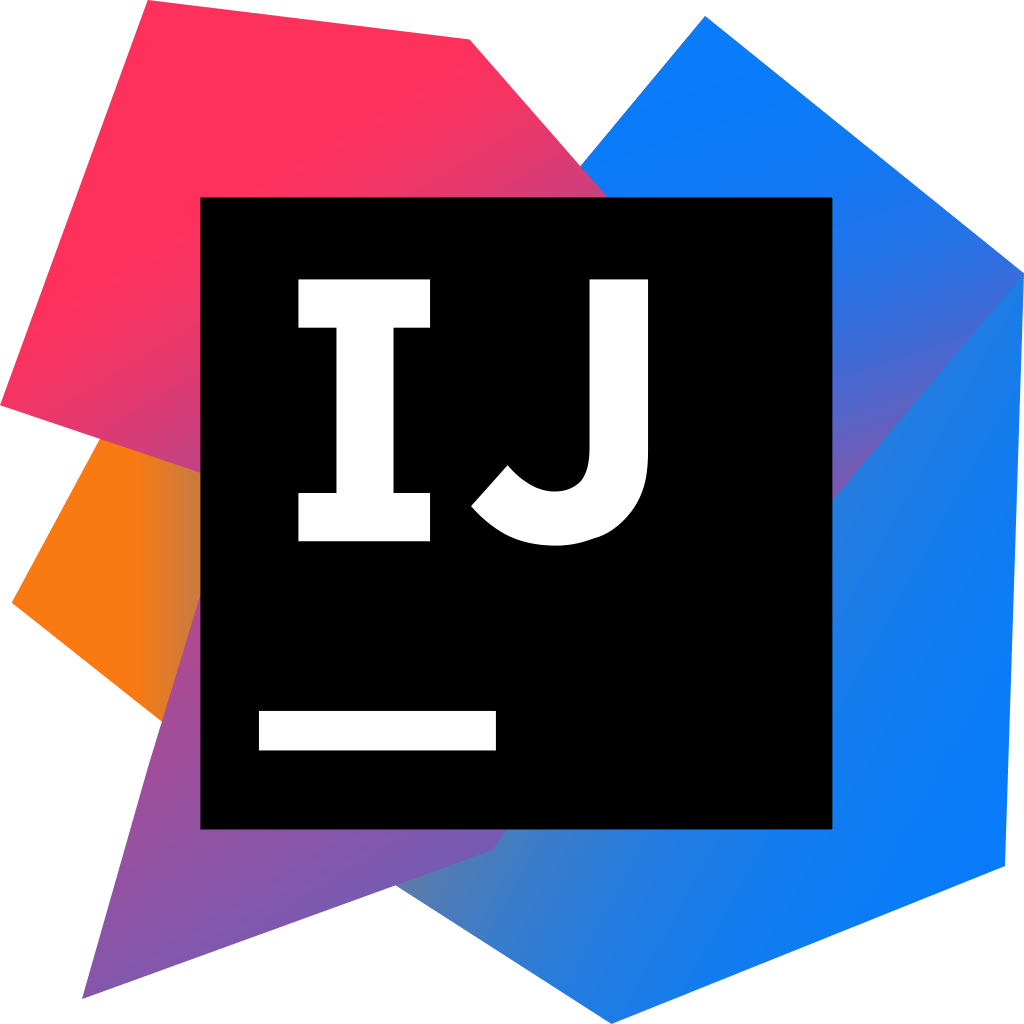
If you want to manage all your routine and repetitive tasks, then IntelliJ IDEA is the best choice to help you in focussing on creative work only.
IntelliJ IDEA is a native mobile application development tool that focuses on enhancing the productivity of app developers. It is for the JVM language and helps developers in code completion, static code analysis, refactorings, and self-managing all the tasks.
It is a multi-platform IDE, making it easier for you to develop native mobile apps on different platforms, such as Windows and macOS. Also, it supports various languages, including Java, Kotlin, and Scala, that you can compile into the JVM bytecode.
Android SDK ensures you build the best Android apps using IntelliJ IDEA. You can configure Android SDK, which has a collection of tools and libraries. All these help to provide a smooth process in developing Android applications.
Famous App: Lyft
| Tool | Features | Ratings(G2) – 2023 | Price | Demo |
|---|---|---|---|---|
| Xcode | 4.2 922 Reviews | No | ||
| Transporter | – | No | ||
| AppCode | 4.3 18 Reviews | No | ||
| Cocoapods | 4.4 21 Reviews | No |
Takeaway: Xcode is free and the most used native app development tool for iOS apps.
Xcode

Xcode comes with debugging tools that help you to resolve problems faster. Also, it becomes easy with management tools to manage image assets and code files.
You can create native mobile apps for various operating system platforms using Xcode, such as iOS, macOS, and iPadOS. If you have planned to build an iOS app or macOS, this official tool is the perfect choice for you. You can develop as well as publish the app on Apple App Store.
Xcode comes with various essential tools that you need to create an app, including a text editor, a compiler, and a build system. This makes it easy for the iOS developers to write, compile, debug apps, and also helps you to publish the app. It also offers the best mobile application development environments to build an app.
Famous App: Uber
Transporter
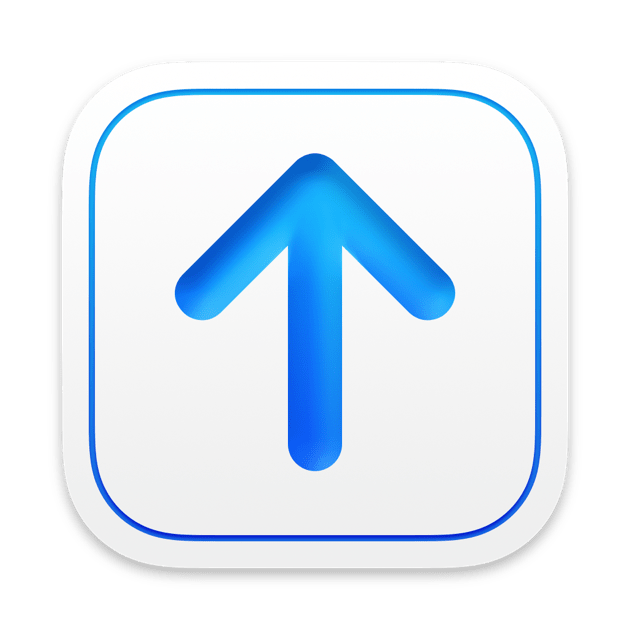
Transporter permits to upload content directly be it music, TV shows, apps, or movies. Simply by performing drag and drop, upload content to the Transporter.
Transporter is well known Java-based command-line tool. This tool is utilized for sizable catalog deliveries. As a developer, send media files such as TV shows, movies, apps, books, and music on different platforms easily.
Additionally, use Transporter to send pre-generated content to App Store, Apple Books, iTunes, and Store Package. For that, you would require App Store and iTunes Connect or an encoding house account. The Transporter offers an instant installation package that includes the installers for macOS, Linux, and Microsoft Windows.
AppCode

It is a smart integrated development environment that can easily simplify the code management tasks in a very efficient way to save more time.
AppCode is an IDE and used with various programming languages, like Swift, Objective-C, C, and C++. AppCode is built on the IntelliJ IDEA platform and is used by installing plug-ins or writing their own plug-ins.
Moreover, it helps developers to automate some routine tasks, locating and fixing the errors. This way, increase your productivity to build native iOS apps and give an equal asset to a business.
Famous App: Twitter
Cocoapods

Cocoapods make project management simpler and save your time while dealing with dependencies in your project.
CocoaPods is a dependency manager for Xcode projects. It constitutes more than 102 thousand libraries and is utilized in more than 3 million apps.
The dependencies for any project are specified in a single text file that is known as a Podfile. CocoaPods will help you to resolve dependencies between libraries and fetch the resulting source code. Later, CocoaPods will link it together in an Xcode workspace to create an iOS app.
Famous App: Duolingo
Want to Create Your Own iOS App?
Talk to us. Let our iOS app developer build efficient and secure iOS apps according to your requirements.
Cross-platform Mobile App Development Tools
Cross platform app development tools are also known as hybrid app development tools. These tools are intended to work for various platforms and operating systems, including Android, iOS, and Windows. Even, you can develop hybrid mobile apps using these development tools. This is the main reason, people are more oriented toward using cross-platform tools to develop cross platform web and mobile apps.
Therefore, we have also listed some of the best cross-platform tools and created a detailed analysis based on their ratings, price, and advanced features. Let’s get started with the comparison first.
| Tool | Features | Ratings(G2) – 2023 | Price | Demo |
|---|---|---|---|---|
| React Native | 4.4 96 Reviews | No | ||
| Flutter | 4.6 53 Reviews | No | ||
| Ionic | 4.4 138 Reviews | No | ||
| Xamarin | 4.4 63 Reviews | No | ||
| Unity | 4.5 299 Reviews | Available |
Takeaway: Being the most favorite choice, React Native tops the list in all the cross-platform tools. It is not only free but also has the best features.
React Native
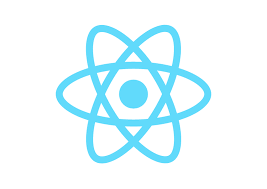
It offers the best user interface to reduce the load time and makes it faster to develop apps without compromising the quality and functionality.
React Native allows building native apps without compromising the user’s experience. This mobile app development framework supports various programming languages, like Java, Swift, and C++. Moreover, React Native uses up to 80% of a single code base. Even, it enables developers to create apps efficiently and offer the best experience across multiple devices.
This is the highest sharing percentage any other tool can offer you apart from React Native. Apart from that, it provides OTA (Over the Air) updates to make it easy for the developers to share the updated version. This will help them to share the updates with firewalls and improvements over the air.
Famous Apps: Facebook, Instagram, Pinterest
Flutter

You can develop mobile apps at the best speed, as you can write code faster for all the platforms to save time and money. You also get ample libraries and excellent documentation.
According to Statista’s survey, 46% of software developers utilize Flutter. That makes Flutter the most popular mobile framework across the globe.
Flutter is a mobile development tool that lets you design the same UI for multiple platforms, including iOS, Android, and Windows. This open source software library gives the ability developers to use its expressive and flexible UI toolkit.
Instead of sharing a code-base, you can develop apps using Dart languages that have the same performance as native apps. Moreover, you get the rich motion UPIs to work with and to let your apps use data from other apps on any device. This also ensures the best user experience for the customers.
Famous Apps: Google Ads, Alibaba, Hamilton Music
Ionic
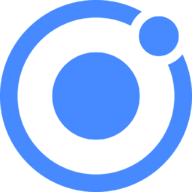
This advanced tool lets the browser render the code without compiling an app and makes the whole app developing process easier.
Being an open-source tool, you can use Ionic for free to develop progressive web apps as well as cross platform apps. It comes with a comprehensive library of mobile-optimized components of UI. This way, it becomes easy for you to give a better UI even than the native apps.
To make the application development easier, you can use the JavaScript programming language. Ionic is the perfect tool for developing web, iOS, and Android apps using web technologies like SASS, HTML5, and CSS. Also, you get top-notch touch-optimized gestures and AOT compiling with Ionic.
Famous Apps: MarketWatch, JustWatch, McDonald’s
Xamarin
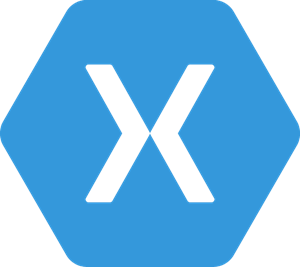
With this advanced tool, develop apps using a single language C# and class library to run on various operating system platforms, like Windows, Android, and iOS.
Xamarin is owned by Microsoft and is one of the most popular tools. This is an open-source mobile application development platform that helps to build high-performing Windows, Android, and iOS apps with C# and .NET.
Xamarin comes with various tools, programming languages, and libraries to make it easy for you to develop mobile apps. You can also use the existing data access and business logic layers across different platforms. Here are the things that are included in this .NET platform:
The C# programming language with its compilers
Base libraries to help you work with strings, dates, files/IO
Get the editors and tools for Windows, Linux, macOS, and Docker
Famous Apps: The World Bank, Alaska Airlines, American Cancer Society
Unity
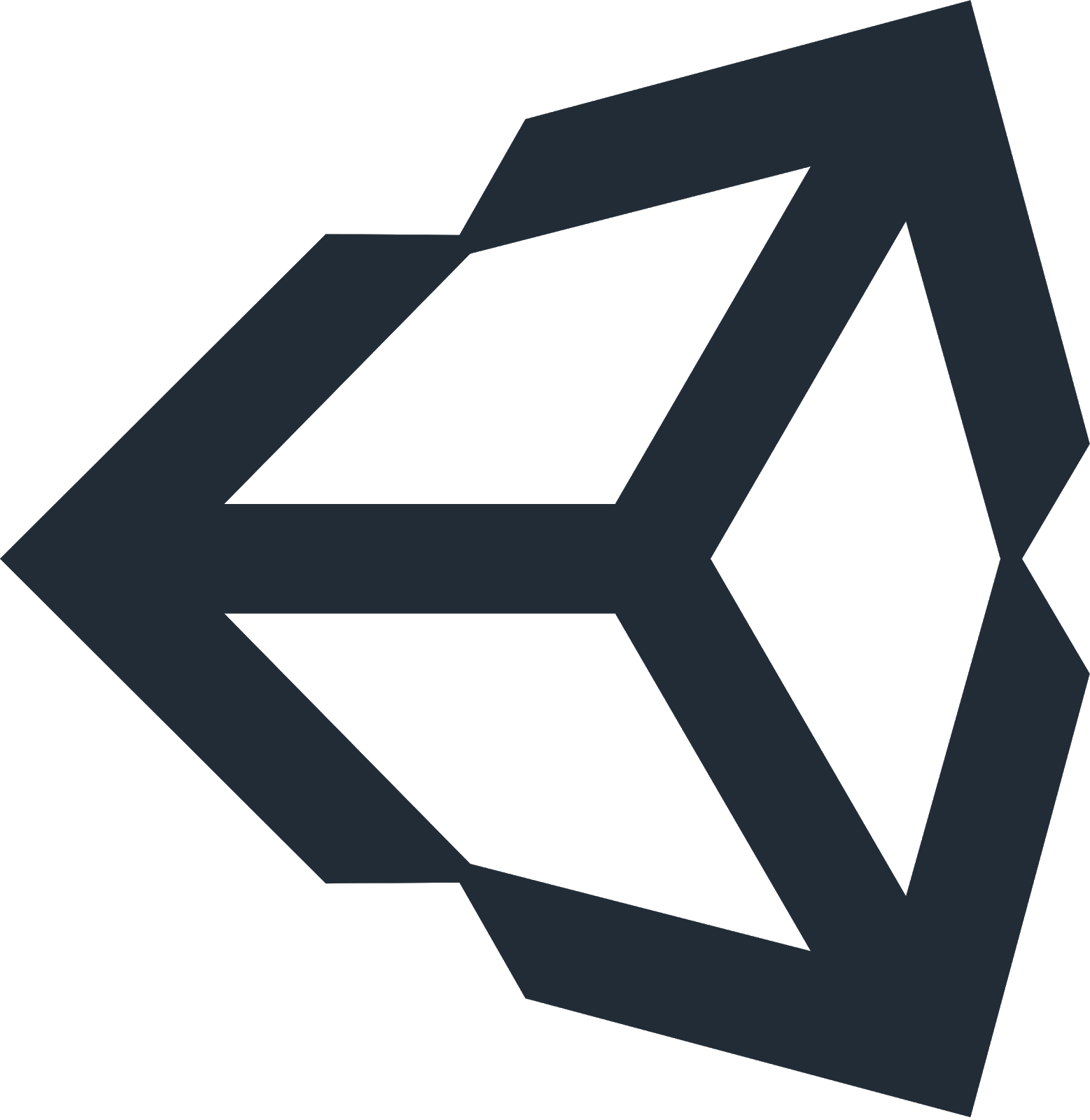
This tool is very effective in rendering 2D and 3D scenes. This is the best cross-platform development tool for gaming apps.
Unity is the best tool to develop gaming apps because it gives the premium quality of graphics to give a rich user experience to your customers. You can use the advanced Bolt Visual Studio for creating logic for games or applications without writing code.
It has visual and node-based graphs that a non-programmer can also design the final logic easily. Moreover, it can be deployed to over 17 different platforms, including iOS, Android, Windows, PlayStation, Linux, Xbox, Wii, and Web. You get the maximum benefits and easy access to push notifications.
This makes Unity the first choice to develop 2D/3D games.
Famous Apps: Shapes, KavTek, Grib
Low-code Mobile App Development Tools
Cognitive Market Research states that the global low-code development platform market size is USD 22.7 billion in 2024 and will increase at a CAGR of 31.0% from 2024 to 2031. A significant increase of $52 billion has happened from the year 2020.
Thus, we have shared the 3 best app building tools based on their reviews, price, features, and demo availability.
The reason behind using these tools is that they are easy to use, agile, efficient, and highly responsive while creating an app. Therefore, let’s have a detailed analysis of these 3 best app making software:
| Tool | Features | Ratings(G2) – 2023 | Price | Demo |
|---|---|---|---|---|
| OutSystems | 4.6 927 Reviews | Available | ||
| Appian | 4.5 274 Reviews | Available | ||
| Alpha Anywhere | 4.9 13 Reviews | Available |
Takeaway: OutSystems would be the best choice to develop these types of apps if we compare every tool based on their prices and reviews. OutSystems is free as well as has good ratings compared to Appian.
OutSystems

OutSystems is a rapid mobile app development tool that accelerates the delivery of mobile apps. Use a single IDE to cover the entire development lifecycle from its development to deployment and management.
OutSystems is a platform that comes with various tools you need to create an app and also to deploy mobile and web applications. This will also help you in managing omnichannel enterprise applications.
Many prominent companies like WB (Warner Bros) and Hewlett Packard (HP) use OutSystems to build applications because it enables the rapid, agile, and continuous development, and delivery of all the apps. This is the reason OutSystems is one of the best choices for developing apps.
Famous App: An AI app by Deloitte
Appian

It helps to build business process management (BPM) applications, as its features include case management and application integration.
Appian is known for the combination of an intelligent automation platform and a low-code platform. This way, it easily reduces the complex challenges and makes the app development faster. All the pre-built connectors and APIs will make this easy for you.
With that, you can also build highly functional mobile applications for improving the efficiency of your business process. Once the design part is complete, you can also deploy enterprise apps across all mobile devices with the help of Appian.
Famous App: Domino’s Pizza
Alpha Anywhere

Create offline-capable business apps that can be easily integrated with existing databases and web services, including the best security.
Alpha Anywhere is known for the unified development of mobile and web applications, which comes with various components. With this advantage, you can develop mobile apps in less time as it comes with Alpha TransForm’s built-in programming language.
Not only develop, but you also deploy the app securely that can integrate with data sources, applications, and workflows. It helps in optimizing the productivity of citizen developers while allowing mobile app developers to hand-code at will.
Famous App: Xerox
For further study, you can check out thse 8 low-code app development tools.
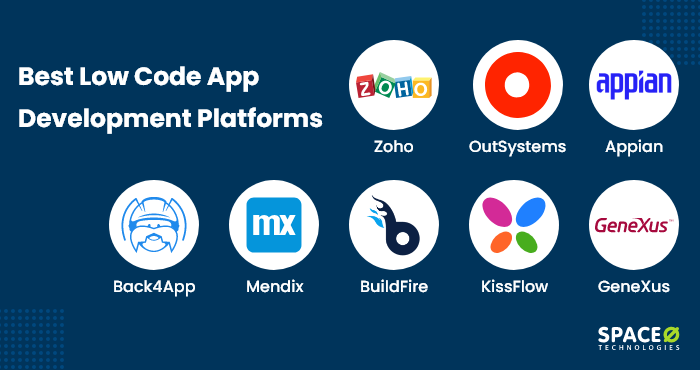
No-code App Development Tools for Non Programmers
We have shared a list of the best mobile application development tools without coding requirements. If you are a non-programmer who has no prior coding experience, then the following tools will help you to build smartphone apps. Let’s check both the tools one-by-one:
| Tool | Features | Ratings(G2) – 2023 | Price | Demo |
|---|---|---|---|---|
| AppSheet | 4.8 355 Reviews | Available | ||
| BuildFire | 4.7 186 Reviews | Available |
Takeaway: Comparing these 2 no-code tools, we can conclude that AppSheet would be the best choice to develop no-code apps based on the ratings and price.
AppSheet

Despite having integration with Google Cloud, it really works well with other tools, including AWS DynamoDB, Salesforce, and Office 365. It is easy to use and for developing applications.
AppSheet provides users with no-code tools using data sources like Google Drive, a cloud-based spreadsheet, and database platforms. This is one of the best mobile app tools, used to manage various complex challenges of a business, like managing projects, field inspections, and personalized reporting.
Now, you can easily create apps without having experience in coding with AppSheet. Its features like multi-platform support, data integration, and data visualization make it one of the best choices for developing no-code apps.
Famous Apps: Husqvarna, TigoUne, Arrivage
BuildFire

Most of the interface app builders have a set of templates that you can’t change, but BuildFire lets you change as well as create what you need.
BuildFire is a very simple and intuitive app builder, which requires no coding to create mobile apps. It is a DIY platform and one of the best app development tools for non-programmers. Business users can easily build a custom app without investing much time.
Just drag and drop your way through all the parts of the app from scratch, or you can also customize one of the pre-built templates.
It is powerful and flexible to meet all your business needs and currently supports more than 10,000 apps.
Famous Apps: Game Id, Stretch Affect
Mobile App Design Tools
To build incredible mobile applications, which are easy to navigate and don’t confuse users, powerful mobile application design tools are required. Let us introduce you to 4 top app design tools, along with their features, rating, and pricing. Check the following table to know all the details.
| Tool | Features | Ratings Details On (G2) | Price | Demo |
|---|---|---|---|---|
| Adobe XD | 4.3 398 Reviews | Yes | ||
| Marvel | 4.4 224 Reviews | Yes | ||
| Sketch | 4.5 1169 Reviews | Yes | ||
| InVision | 4.4 753 Reviews | Yes |
Next, we will comprehensively discuss all the mobile application design tools.
Adobe XD

Create and edit vector files and it is an upgraded version of Photoshop. Adobe XD allows the creation of web pages and highly interactive prototypes, and permits editing of images as well.
Adobe XD is a popular prototyping tool to build interactive designs for websites and mobile apps. This tool is utilized to create prototypes, wireframes as well as screen designs for mobile and desktop versions. Windows and macOS both support Adobe XD.
This tool helps designers to move ahead quickly from idea to prototype and development with an all-in-one UX/UI design tool. Build experiences for mobile applications, publish, and share interactive prototypes for instant feedback and iteration.
Famous App: Sony, IBM
Marvel
No technical knowledge is necessary to use Marvel. It is easier to add details and transitions. It is easier to build the design and upload it to any source.
Marvel is another design tool that has everything that the designer needs to bring ideas to life and transform them into digital products. Sounds somewhat like Photoshop and Sketch. This tool is suitable for both newbie and experienced designers.
Marvel allows performing advanced-level animations tool syncs designs with cloud storage supported by Google Cloud Storage. The tool brings a combination of different elements, including prototype, design, and team collaboration.
Marvel helps you to verify your design with the help of screen recordings, audio, video feedback, and metrics.
Famous App: Stripe, BlaBlaCar
Sketch
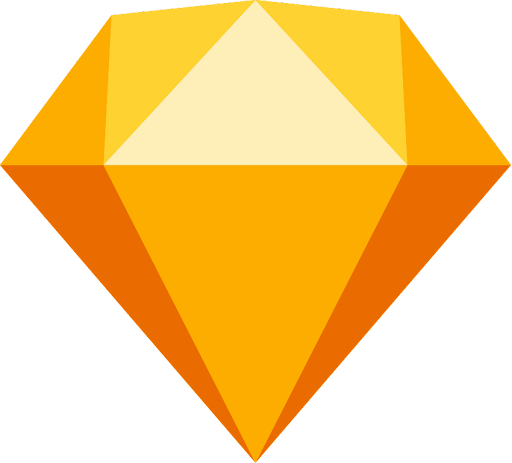
Sketch is powerful enough to make the graphics scalable. Apart from this, it offers a detailed design capacity. From icon design and prototyping to vector illustrations and presentations, Sketch supports everything.
Sketch is the most popular design tool to create prototypes and collaborate ideas into incredible products. Marvel will help you to create low to high fidelity prototypes efficiently.
Some of its features and functionalities are similar to Photoshop or Adobe Illustrator, but it is primarily made for UX and UI designers. This tool is terrific for creating symbols, buttons, headers, tabs, and other common components.
Designers use this tool to speed up their workflow, add data to their designs, and play GIFs in your project.
Famous App: Facebook, Google
InVision

InVision has UI-centric features like responsive grid guides and layout settings. Apart from that, it offers freehand for wireframing, real-time collaboration, and a studio for screen design and interactive prototyping.
InVision tool allows designers to create interactive mockups for designs. Known as the most powerful user interface design tool, Invision will take designs to the next level. This designing tool does not only allow testing visuals but also wireframe flows in a more tangible manner.
The best thing about this designing tool is – seamless navigation, so users can navigate the entire design process in one place, keeping everyone fully engaged and notified of changes.
Famous App: Salesforce
Are you looking for some more answers to your queries? Try reading the most asked questions that we have shared next.
FAQ About Mobile App Development Tools
What are the best mobile application development tools?
Why use app development software to build apps?
App development software helps you with the visual development environment that makes the whole app developing process easier and faster. It also comes with various features like hardware compatibility and assistance in workflow design.
How can I select the best mobile app development tool?
Which tool is the best for Android app development?
Which App Development Tool are You Planning to Choose?
We have shared almost all the information that is essential to selecting the best mobile app development tool. We hope that the selection process will be simpler for you now.
In case you want help from professional developers to build a unique and high-performing app, then get in touch with our experienced team of developers.
Being a leading app development agency, we have experience in developing more than 4400 apps for our clients. We will help you in finding the best solution for your complex business needs.



