
Conduet-Med App: On-Demand Doctor App
Conduet-Med is a cloud-based doctor on-demand app designed and developed by our mobile app developers. Want to make an app or software-based doctor on-demand solution?
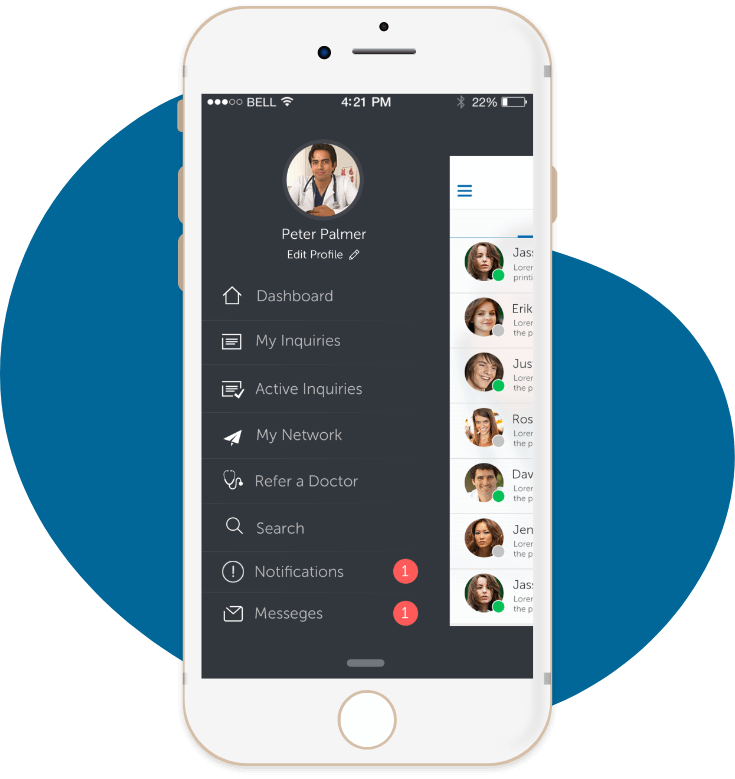
App Branding & UX Design

About Doctor-on Demand App
We designed and developed a doctor-on-demand app for the concierge patients to see a doctor even from thousands of miles away. Apps like Conduet-Med are really popular considering the COVID-19 pandemic situation.
Using this medical app, online visits to doctors for treatment and care becomes easy. This app is for board-certified physical and mental health experts. This app lets the patients create inquiries by entering details and requesting a doctor’s services. This inquiry is received by the doctor and then the doctor can add a note or contact the patient to discuss diagnosis and treatment.
Our client is from the USA, and is an entrepreneur who noticed a problem in the healthcare services. Even if a patient needs urgent care, doctors are not available 24 hours a day. He decided to develop a doctor-on demand app that connects doctors and patients so that everyone gets an equal chance of getting healthcare services.
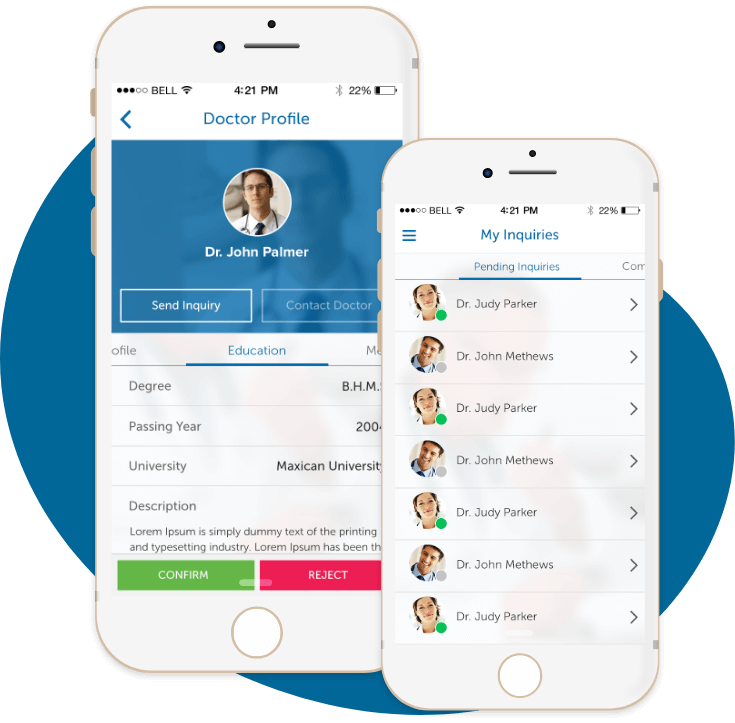
Features
Sign Up
The first step for the doctors is to create their profile on the doctor-on-demand app. They need to add personal details like name, gender, age, number, and address, educational qualifications along with board-certified license and medical profile details of their specialty.

Dashboard
The dashboard for doctor on-demand app has three sections: 1) Active Patients- that shows them which of their patients are active. 2) Active Doctors- that shows which of the doctors are active. 3) Recently Contacted- that shows recently contacted patients.
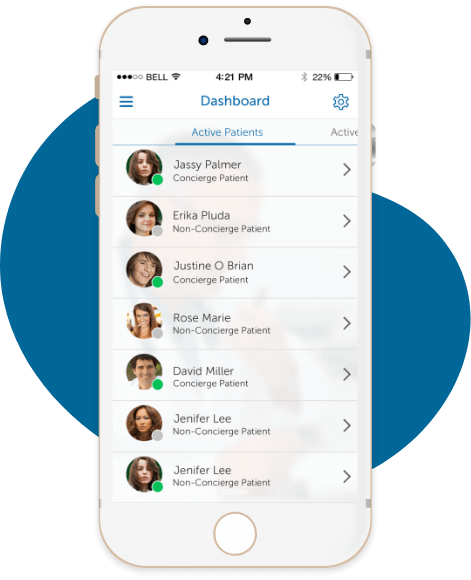
My Profile
The doctor can view and edit his details like name, gender, date of birth, age, mobile number, address, educational qualifications, degree, university, graduation year, board-certified license number, year of the license, medical profile- medical practice, title, medical specialty, description.
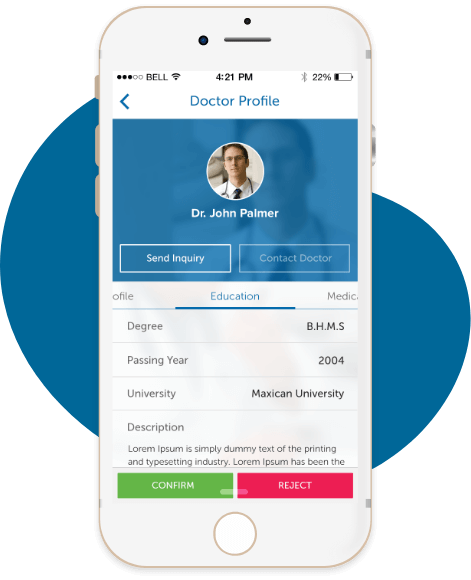
My inquiries
The doctors can view all the inquiries he receives from the patients as well as fellow doctors. He can view the patient’s name, chief complaint whether it’s a flu or mental health issue, with all the details. He can view patient profile and can contact them or add a note for the patient.
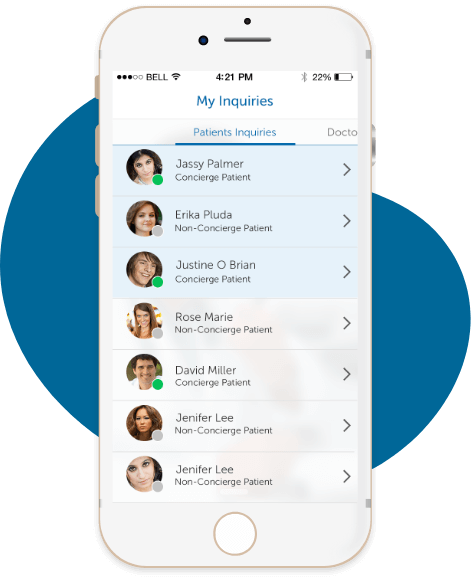
My Network
This screen has three sections: 1) Pending Inquiries- that shows all the inquiries that the other doctors have not yet responded to. 2) Completed Inquiries- that shows all the completed inquiries by the doctors. 3) Rejected Inquiries- that shows the rejected inquiries by the other doctors.
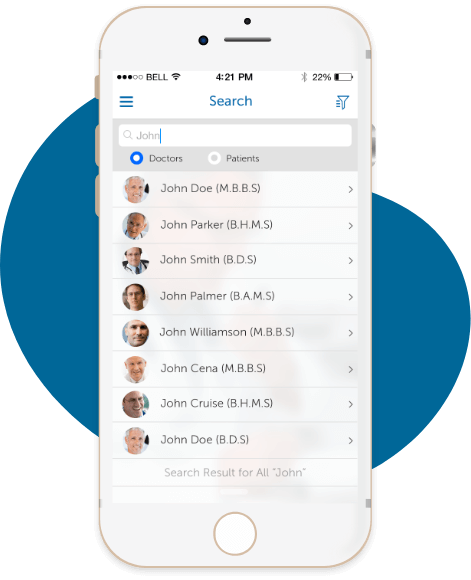
Contact Patient
If the patients want to visit doctor online, they can mention it. The doctors can then decide to do a video call, audio call, add a note to the inquiry, or send a text message to the patient. All these services help the physicians in taking urgent care of the patient.
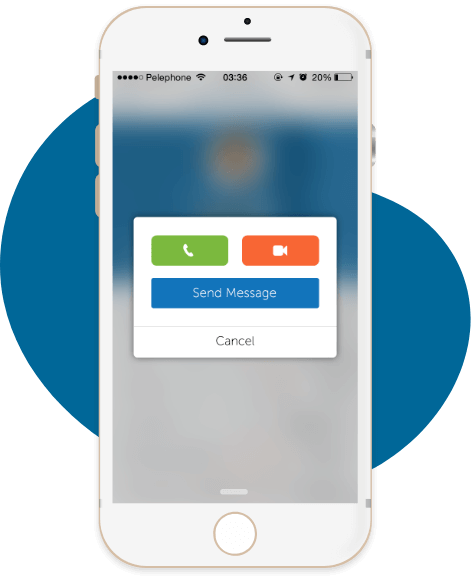
Sign Up
The first step for becoming a concierge patient via this app is to sign up with the account, personal, and medical details. The patient needs to enter details like name, gender, age, address, and medical details like weight, medical history, conditions, physical routine, and habits.

Dashboard
The dashboard gives an overview of the available doctors to the patients. The patients can see the list of doctors that are active or inactive. They can also see the doctors that they had recently contacted and check if they’re active or not.
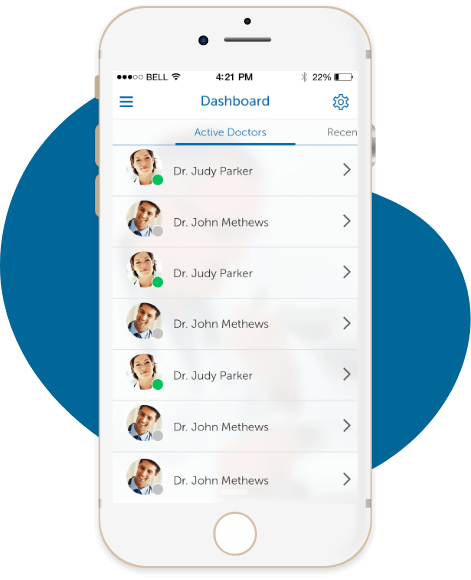
My Profile
The patient can view and edit his profile with personal details, medical information, and medical history. The patients can keep a record of their completed inquiries with all the doctors, notes, and prescriptions within the doctor-on-demand app itself.
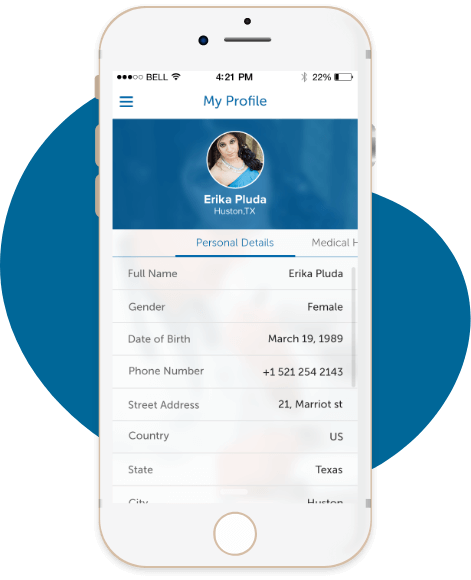
My inquiries
‘My Inquiries’ screen has three sections: 1) Pending Inquiries- the ones that the doctors have not accepted or rejected, 2) Completed Inquiries- the ones that have been taken care of, 3) Rejected Inquiries- the ones the doctor has rejected.
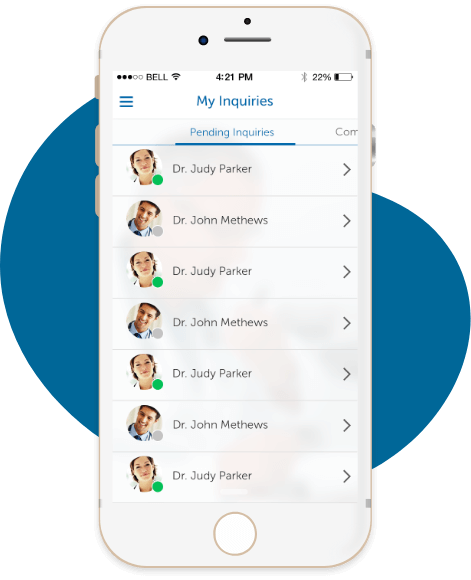
New Inquiry
The patient can create a new inquiry by selecting a doctor of their choice and adding relevant information. They need to enter the description of inquiry, add relevant image, select symptoms, the best time to contact – select date and time. and click on the Send Inquiry button.
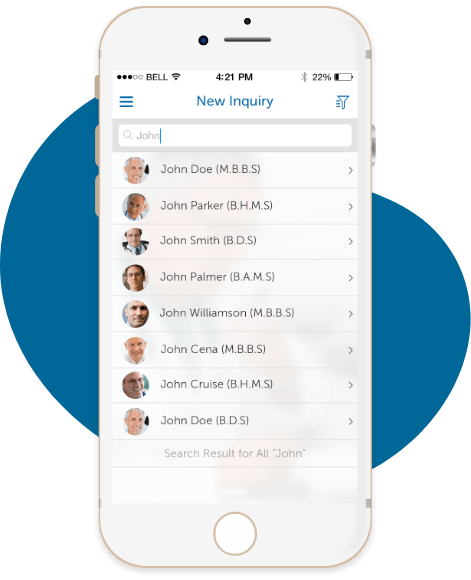
Contact Doctor
The patient can visit a doctor online when virtual doctors or physicians are available via audio or video visits. They can also chat online via the messaging feature. The patients can check their inbox for replies, or compose new messages to send the doctors.
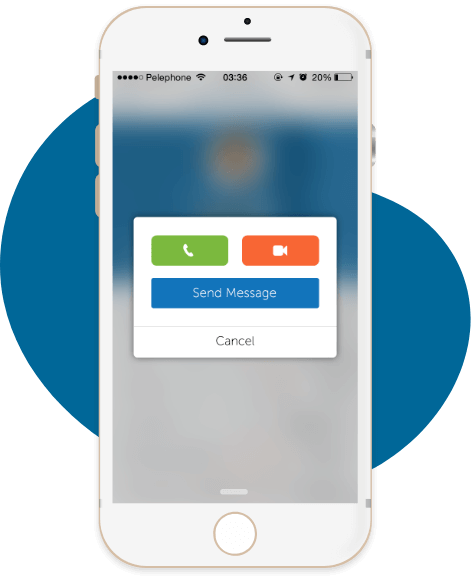
App Screenshots
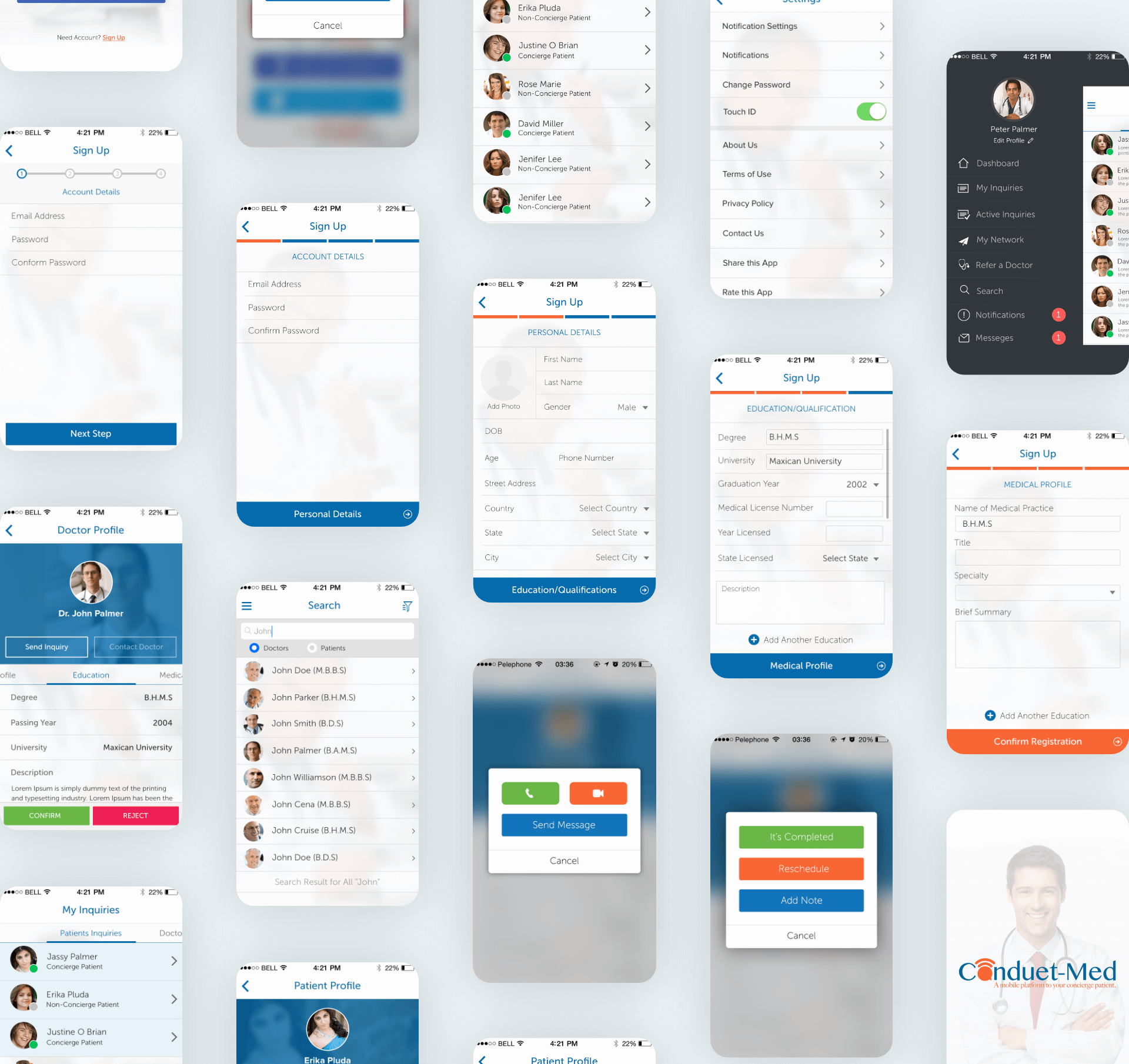
Do you want to develop an on-demand doctor app with advanced features like EMR, video chat, image storage, COVID-19 information? Let us know a bit about your project and get a free quote.
Top Apps Developed By Us

Bringing doctors & patients together to achieve better health
MedcallWorkComp is a on-demand solution has a doctor’s app, patient’s app, & web portal for medical operators, providing access to emergency physicians.
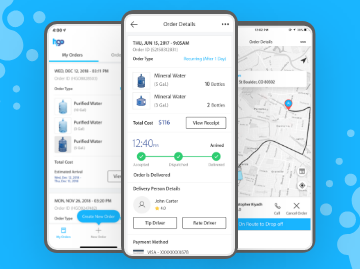
H2GO is a web and app-based on-demand water delivery system helping thousands of consumers quench their thirst by delivering filtered water.

On-demand Heavy Vehicle Inspection App
An app to connect customers with certified technicians for inspections of heavy equipment & machinery.


