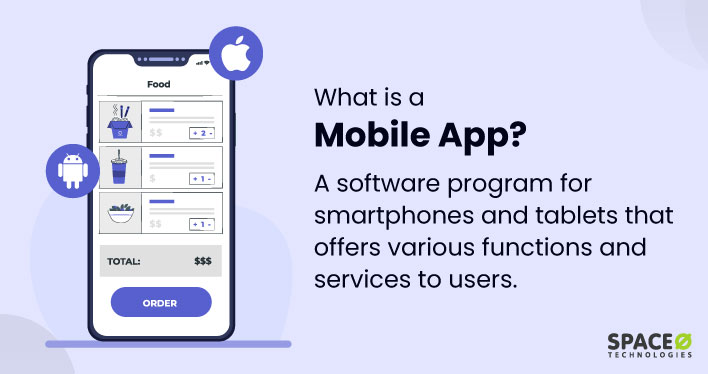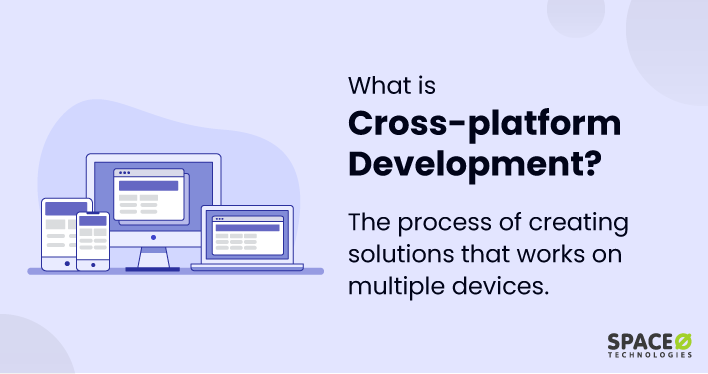Table of Contents
What is Android App Development?
Android app development is the process of creating software applications designed to run on Android-based devices. These comprise smartphones, tablet devices, smart TVs, smart watches or wearables and even automotive systems. The primary programming languages used for developing Android apps are Java and Kotlin, supported by the Android software development kit (SDK).
This SDK, along with Android Studio, an official IDE, provides developers with everything they require for designing, writing, debugging, and testing Android applications. Apart from this IDE, if you want to know the top IDEs in Android development, then you can check this guide on top Android development IDEs.
Why Choose Android App Development?
Android development comes with several benefits, which makes it an ideal choice for businesses. If you are thinking of Android development for your business, then reaching out to a reliable Android app development company is important. These companies specialize in developing user-centric Android apps as per your business needs.
Now let’s explore the benefits of choosing Android OS for mobile app development.
Vast User Base & Reach
- Android is the dominant mobile operating system with the largest global user base.
- The audience is also enormous because there are a huge number of Android devices.
Open Source Innovation Platform
- Android is made available as open source thus allowing the Android developers to access its source code directly.
- This openness allows for extensive customization and innovation, enabling developers to create unique, tailored experiences.
Lucrative Revenue Opportunities
- Android app development can be a financially rewarding venture with various revenue streams.
- These streams include in-app advertising, in-app purchases, premium app sales, and subscription models.
Market Dominance and Diversity
- Android holds a significant market share in the operating system landscape, surpassing its competitors.
- This dominance ensures that your Android app can potentially reach a diverse user base across different regions, age groups, and demographics.
Seamless Google Ecosystem Integration
- Android seamlessly integrates with the broader Google ecosystem.
- Access to Google services such as Google Maps, Google Drive, Google Pay, and Google Assistant can enhance the functionality and convenience of your app.
Versatile Hardware Support and Innovation
- Android goes beyond smartphones and tablets as it spreads to different kinds of Android devices all over the globe.
- Such versatility offers a chance to develop interesting apps such as those for wearables, smart TVs, automobile infotainment, and so on.
Developer-friendly Tools and Efficiency
- Android development is supported by powerful tools like Android Studio, the official integrated development environment (IDE).
- Android Studio offers features such as code autocompletion, real-time debugging, and performance analysis, streamlining the development process.
Diverse Development Languages and Modernity
- When it comes to programming languages, while Java has been traditionally used for Android development, Kotlin has gained popularity as an official language.
- Kotlin, known for its conciseness, safety features, and inter-compatibility with Java, provides developers with a modern and efficient language choice.
Let’s discuss the key components of Android development.
4 Key Components of Android Development
Here are the 4 key components of Android development.
Activities
- The main user interface controller for an Android app is activities. Every activity translates into a single screen with a different UI design.
- Different activities have a clearly defined lifecycle incorporating methods such as ‘onCreate()’, ‘onStart()’, ‘onResume()’, ‘onPause()’, ‘onStop()’, and ‘onDestroy()’. These methods help in controlling the behaviors of activities at various stages for developers.
- Activities are typically started and managed using intents. You can transition from one activity to another by sending explicit or implicit intents, allowing for smooth navigation within the app.
Services
- Services are background components that can perform tasks without involving the direct involvement or active participation of a specific user interface.
- Services are available to developers for long-term tasks, like music playback, file download, or background data processing.
- A service may be run in a foreground mode if it requires user attention or interaction. In this case, a persistent notification may be displayed to inform the user.
Broadcast Receivers
- Broadcast Receivers listen for broadcast messages or intents and respond to system-level or application-specific events.
- Broadcasts can be system events like device boot, screen on/off, or network connectivity changes, or custom events generated within an app.
- Broadcast Receivers can be registered dynamically in code or declared statically in the AndroidManifest.xml file, depending on the use case.
Content Providers
- Content Providers facilitate data sharing between different mobile apps by allowing controlled access to data sources.
- They can include database data, file data or any other structured data formats.
- CRUD operations are performed against some data using URIs that provide standard interfaces and are offered by various Content Providers.
These fundamental components collaborate to form the structure and functionality of Android applications. Understanding and using these components properly is critical for designing powerful and responsive applications.
5 Easy Steps for Android Development
Here are the steps involved in Android development.
Define Android Apps Objectives and Target Audience
- Clearly define the app’s primary purpose, objectives, and the specific problems it aims to solve.
- Conduct in-depth research to identify and understand the app’s target user demographics, preferences, and pain points.
- Create a project plan including dates, milestones, resource allocation, and budget.
Design User-friendly Interfaces and Experiences
- Create wireframes and mockups to visualize the app’s layout, screen flow, and visual elements.
- Plan and design the app’s user journey, ensuring intuitive navigation and a seamless user experience.
- Adhere to Android’s Material Design principles to maintain a consistent and visually appealing UI.
Develop Efficient Code and Integration
- Choose between Java or Kotlin as the primary programming language, considering factors such as familiarity and project requirements.
- Write clean and efficient code to implement the app’s core functionality, following best practices and coding standards.
- Integrate third-party libraries, APIs, or SDKs when needed for features like social media sharing, payment processing, or analytics.
Conduct Thorough Testing and Optimization
- Perform in-depth testing, such as unit testing, integration testing, and user interface testing, in order to address bugs and anomalies.
- Ensure good performance, responsiveness, and load times of the Android app for a smooth user experience on a low-end device.
- Provide security solutions for users’ data and ensure that appropriate measures are taken to safeguard users’ data and privacy.
Deploy, Maintain, and Continuously Improve
- Prepare the app for release by generating a signed APK (Android Package) with the necessary permissions and configurations.
- Create compelling app store listings with engaging descriptions, high-quality screenshots, and promotional materials to attract users.
- Continuously monitor user feedback and reviews to identify issues and areas for improvement. Release regular updates with bug fixes, new features, and enhancements to maintain user satisfaction and app relevance.
The above steps provide a basic overview but if you want more details go through our guide on developing an Android application. This will help you understand the fundamentals of Android Studio and steps to create a basic application for Android OS.
In summary, Android app development is the process of creating applications for Android devices using programming languages like Java and Kotlin, supported by the Android SDK and Android Studio. Choosing Android development offers benefits such as a vast user base, open-source innovation, revenue opportunities, market dominance, and seamless integration with the Google ecosystem.