- Android Studio, Visual Studio, Eclipse, IntelliJ IDEA, Komodo, Cordova, NetBeans, and AIDE are some of the top Android development IDEs.
- When selecting an IDE for Android development, think about your project’s requirements and compare them across different options.
Key Takeaways
Do you know Android has covered 72.26% of the mobile operating system market share across the globe?
The reason behind increasing demand is the benefits that Android offers. High-level customization and community support are two of the essential factors to consider.
Even, using the same factors our Android developers build interactive apps effectively with the help of Android development IDEs. Our Android app developers use these top 3 IDEs such as Android Studio, Visual Studio, and Eclipse to build engaging Android apps.
We have listed the 8 best Android development IDEs along with their pros and cons after discussing them with our Android app development team. Let’s explore.
Table of Contents
8 Best Android Development IDEs
To build a successful mobile application from scratch, you need to choose the best IDE, just the same as you need mobile app design tools to design a beautiful application for your Android device. The table contains the 8 best IDEs (Integrated Development Environments) to develop Android applications in a short time and more efficiently.
| Sr.No | IDEs | Languages | Target OS | License Type |
|---|---|---|---|---|
| 1. | Android Studio |
|
|
|
| 2. | Visual Studio (with Xamarian) |
|
|
|
| 3. | Eclipse |
|
|
|
| 4. | IntelliJ IDEA |
|
|
|
| 5. | Komodo |
|
|
|
| 6. | Cordova |
|
|
|
| 7. | NetBeans |
|
|
|
| 8. | AIDE |
|
|
|
Next, let’s discuss each IDE software to develop Android apps comprehensively.
Android Studio
- It provides built-in support for Google Cloud.
- Android Studio provides an emulator for Android versions and devices.
- It has an interface on all devices (tablets, television, clock, etc.) except the phone.
- It has GitHub integration and ready-made templates.
- Android Studio also provides UML diagram support.
- It has its own virtual device (emulator).
- It provides restrictive language support.
- RAM usage is high.
- Android operating system is the only target.
Visual Studio (With Xamarin)
- Visual Studio is a free and open-source IDE. It is published under the MIT license.
- It permits .Net programmers to write Android applications.
- With Visual Studio, you build cross-platform mobile applications.
- Since the libraries used in the application are written in Java, it takes a lot of time to use these libraries.
- In case of any issue with the internet, spa eclipse aims always starlarge-scalebeginning. Hence, it consumes a lot of internet data.
Eclipse
- The auto doc features, Inbuilt Console, and dark mode makes Eclipse a good IDE to work on.
- The best feature about the eclipse is its interface, which is basic, clean, and easy to understand. This IDE is very lightweight in terms of consuming processors.
- The aim of Eclipse is to manage large scale projects. Therefore, if you are planning to work on enterprise level app development, consider using Eclipse.
- It offers a wide variety of plugins to build your own plugin development environment.
- There is no built-in code replacement feature.
- Setting up the Eclipse is a tad tiresome. If you don’t use this IDE frequently, it will be hard to understand the project explorer.
IntelliJ IDEA
- IntelliJ IDEA provides a powerful debugger for Java code.
- IntelliJ has clear and detailed documentation.
- It has multiple language support.
- File corruption or slowness is negligible.
- This IDE might not be suitable for front-end developers, as if you are looking to work other than Java or Scala, you are required to switch to a different tool.
- When the IDE loses the access token (connection) to GitHub, it randomly asks for a password without providing a specific context.
Komodo
- Easy to navigate, all the functions are extremely easy to use.
- It is a straightforward editor for newsletters and webpages and contains all the basic functionalities for you to utilize.
- The IDE offers cross-platform support.
- It provides a DOM (Document Object Model) viewer.
- Navigation tabs and buttons seem quite confusing for newbies.
Cordova
- Develop Android apps using HTML, CSS, and JavaScript.
- Cordova provides cross-platform support.
- In-app purchases are also supported.
- In graphic-intensive applications, performance issues may occur.
- UI widgets are unavailable, and due to that issues may occur.
NetBeans
- NetBeans is more user-friendly than Eclipse for newcomers. It offers a more straightforward user interface. And you don’t need all of the plugins to get started.
- NetBeans is more stable as you would not require to install any plugins for it.
- NetBeans has the SasS compiler support.
- Framework Wizard and Library Wizard are available.
- NetBeans requires extensions to perform tasks like modeling, which slows NetBeans down.
- Memory consumption is higher compared to other integrated development environments.
AIDE
- Layouts are created and seen in real-time, and they are updated instantly after each change. To make it easier, all of these modifications can be seen on different screens.
- Google services are easy to integrate to build Android applications using AIDE.
- When compared to pushing to a physical device, pushing to the built-in Android emulator is up to ten times faster.
- Allows for cross-compatibility, redundancy, and portability.
- Error sync such as Gradle sync fails, render problem, the class can’t be found and are not possible to remove.
- This integrated development environment takes a lot of time to build an application.
- The cost of the Android IDE should be sustainable.
- The programming languages should be supported by the Android IDE’s key features.
- Apart from Android, another operating system should be supported.
- The system requirements of IDEs such as RAM, disk space, and screen resolution should be fulfilled.
- The Android IDE’s intended audience
- The Android IDE should be consistently updated and have a stable release
- Before selecting Android IDE, it should either be open source, proprietary, and freeware.

Source: Android Studio
Recommended by Google, Android Studio is a smart code editor. It includes a number of high-level capabilities that make it easier for developers to work on Android apps. Top Android app development companies utilize Android Studio to build advanced Android apps.
Android Studio IDE has a fast and feature-rich emulator. Android Studio offers some extensive features such as project and code templates that will help you to check the view pager and navigation drawer easily. Check the advantages and disadvantages of Android Studio here.
Advantages and Disadvantages of Android Studio
| Advantages of Using Android Studio | Limitations of Using Android Studio |
|---|---|
When to Select Android Studio as an Android Development IDE?
Android Studio provides a unified environment to develop Android apps. Therefore, if you want to independently develop, test, and debug apps, Android Studio is your best bet.
Do You Want to Build a Custom Android App Solution?
Discuss your mobile app idea with our experienced team who have built 1600+ custom apps, including Glovo and TOR.


Source: Visual Studio
The Visual Studio Tools for Xamarin IDE enables developers to build Android as well as iOS, and Windows apps with a single shared .NET codebase.
Downloading Visual Studio will help you to build a Native Android app using shared C#, UI code, and shared C# logic.
Using Visual Studio Xamarin, you can build Android, iOS, and Windows Form applications. Being an Android developer, if you know C#, you easily build your apps without learning Java, Objective-C, or Swift.
Xamarin is an open-source platform for building modern and performance applications for .NET and iOS, Android, and Windows. Using this tool, programmers instantly see the changes on connected mobile devices while developing adaptive and responsive apps.
If you plan to build an Android app in Visual Studio, it’s important to know both its benefits and drawbacks. Get a quick overview of its advantages and disadvantages from the table below.
Advantages and Disadvantages of Visual Studio
| Advantages of Using Visual Studio | Limitations of Using Visual Studio |
|---|---|
When to Select Visual Studio as an Android Development IDE?
If you are planning to develop cross-platform mobile apps with state of art tools and services, then choose Visual Studio. It is a suite of component-based software development tools that will help you to develop high-performance apps.
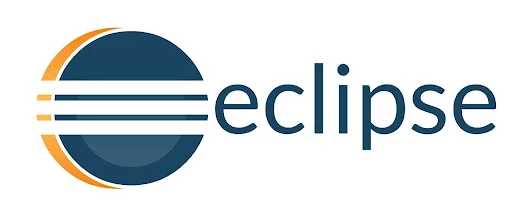
Source: Eclipse
Eclipse is a free official IDE that you use to develop applications in a range of languages. It was originally only for Java programming, but it eventually added support for C/C++, Cobol, Python, Perl, JEclipse aims language and PHP.
If you require more customization in a large development, Eclipse is the best IDE for Android app development.
The following table illustrates the advantages and disadvantages of Eclipse.
Advantages and Disadvantages of Eclipse
| Advantages of Using Eclipse | Limitations of Using Eclipse |
|---|---|
When to Select Eclipse as an Android Development IDE?
Eclipse is an ideal IDE to build Java-based Android apps. If you are planning to build small apps, then Eclipse is the ideal choice. Additionally, it includes a workplace, and plugin system to make the customizable environment.
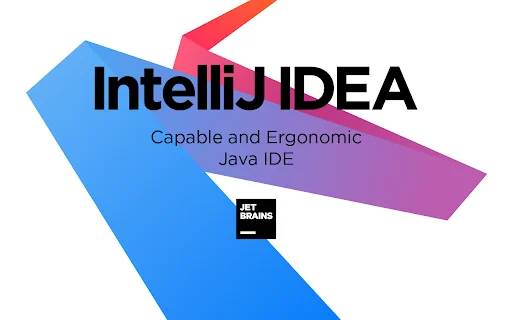
Source: IntelliJ IDEA
IntelliJ IDEA is a JetBrain IDE containing an exquisite interface and permits the building of enterprise and mobile app solutions. This intelligent code editor supports Kotlin, Java, Groovy, and Scala frameworks to build Android apps.
This IDE is widely used by software developers and software companies to build adaptive and responsive Android apps. IntelliJ helps to develop powerful Android apps, thanks to its powerful integrated tools, advanced support of JavaScript, and similar technologies.
The software aims to enhance productivity by providing highly intuitive code assistance, which replaced programming languages such as Go, Python, SQL, Ruby, and PHP.
Want to know about the advantages and disadvantages of IntelliJ, check the following table.
Advantages and Disadvantages of IntelliJ IDEA
| Advantages of Using IntelliJ IDEA | Limitations of Using IntelliJ IDEA |
|---|---|
When to Select IntelliJ IDEA as an Android Development IDE?
IntelliJ IDEA’s generalist approach enables firms to create for numerous platforms while using plugins to select the particular functionality they require.
Using IntelliJ IDEA and other Android development IDEs, we have developed top Android apps for our clients – such as the Glovo app, which has helped our client to acquire $1.2 billion in funding and 50 million downloads. Know more in detail by checking the below information.

Glovo is the top mobile application having a $1.2 billion funding amount. It is the most downloaded Spanish on-demand delivery app and has more than 50 million downloads. The app permits you to order from food to medicines within a matter of seconds.

Source: Komodo
Komodo IDE is one of the best Android IDEs, which is open source. This free text editor is built specifically for dynamic programming languages. The text editor was launched in January 2007 to accompany ActiveState’s commercial Komodo IDE.
Komodo 12 is integrated with CLI (Command Line Interface) to streamline and simplify the workflow.
Apart from this, the following table shows the advantages and disadvantages Komodo brings.
Advantages and Disadvantages of Komodo
| Advantages of Using Komodo | Limitations of Using Komodo |
|---|---|
When to Select Komodo as an Android development IDE?
If you are planning to work with major languages such as PHP, Ruby, Perl, NodeJS, HTML, CSS, and JavaScript, then choose Komodo. Even you can perform web development using languages like Ruby, PHP, HTML, CSS, and JavaScript.
Adobe is the developer of Cordova. Cordova was formerly known as PhoneGap. It is a cross-platform and open-source IDE for Android. This mobile app development framework permits developers to build mobile applications using HTML, CSS, and JavaScript.
You deploy Android applications on any mobile platform. However, you require a bit of technical knowledge compared to what you used to do in PhoneGap. You need an Android Studio installation as well. Before setting up Cordova, refer to the following table to know its pros and cons.
Advantages and Disadvantages of Cordova
| Advantages of Using Cordova | Limitations of Using Cordova |
|---|---|
When to Select Cordova as an Android development IDE?
If you want to develop cross-platform mobile apps, Cordova is the best platform. As this IDE is stable and lets you use HTML, CSS, and JS stack to help you build a complete mobile app.
NetBeans is a successful open source project that was started by Sun Microsystems in 2000. It has a very large user base and a growing community, with close to a hundred partners around the world. Also, NetBeans is excellent for debugging and testing to perform error-free Android development.
If you are seeking support for Android app development and need a beginner-friendly UI, then choose NetBeans. Check NetBeans detailed advantages and disadvantages by referring tand o the following table.
Advantages and Disadvantages of NetBeans
| Advantages of Using NetBeans | Limitations of Using NetBeans |
|---|---|
When to Select NetBeans as an Android development IDE?
Develop web apps, Android mobile apps, and desktop apps quickly and easily with Java, HTML5, PHP, and C/C++. NetBeans is a free, open-source IDE with a large user and developer community throughout the world.
AIDE is considered one of the best IDEs for Android game development. It is developed by Google and is well-known for developing pure Java console applications. AIDE (Android Integrated Development Environment) is a complete IDE for your Android project. Create Android apps, Java, and PhoneGap apps with HTML5, CSS, and C/C++.
This IDE permits the creation of real Android apps directly on Android virtual devices. Even interactive coding lessons will help you to master mobile app development faster. In the following table, we have discussed the pros and cons of AIDE for you to refer to.
Advantages and Disadvantages of AIDE
| Advantages of Using AIDE | Limitations of Using AIDE |
|---|---|
When to Select AIDE as an Android development IDE?
The main feature of AIDE is, that it will turn your Android phone into a portable computer, allowing you to explore and edit your code on the go. Apart from that, the IDE allows you to build mobile apps using Java/XML, Android SDK, C/C++, Android NDK, and Java console programs.
Want to Know the Exact App Development Cost?
Discuss your app development idea with our team, validate it and get the customized quote for your app development.
What are the Criteria to Select the Best Android IDEs?
Check the following criteria to pick the best Android IDE according to your requirement.
We have discussed the top 8 Android development IDEs to build secured and high-end mobile applications, next check the IDE you should choose for your app development.
Which IDE is the Best for Android Development?
Apart from Android mobile apps, you will get the flexibility to develop apps for tablets, Android Wear, TV, and Auto as well. Android IDE’s structured code feature permits you to divide your project into different functional units to let you independently develop, test, and debug as well.
However, if you have found any useful Android IDEs, please feel free to suggest us. Next, check the frequently asked questions about Android development IDEs.
FAQs About Android Development IDE
Why should you use an IDE?
IDE increases efficiency and permits you to code swiftly with minimal effort. Debugging, syntax error and version control are much easier to utilize in IDE. Even IDEs offer increased visual display and Hotkeys to the software developers. IDE also provides higher quality and comprehensive projects with less investment.
What is Java IDE?
Java IDE is a programming platform that is utilized by software developers and designers. The IDE includes a code editor, a compiler or interpreter, and a debugger that is accessed by the developer via GUI (Graphical User Interface). Java IDEs operate with specified application stages to remove roadblocks that arise during the software development life cycle. DrJava is the most lightweight Java IDE to utilize.
It’s Time to Select the Best Android Development IDE
In this guide, you have discovered the 8 best Android IDEs which will help you to run, test, and build your Android app. Along with that, you have gone through the pros and cons of utilizing these best code editors and FAQs about the IDEs.
Additionally, it is also possible to initiate a project in one IDE and complete it in another IDE. To select a suitable Android IDE, check the pros and cons of each IDE and select the best IDE according to your project requirements.
Also, let us know which Android IDE is your favorite one from the mentioned list.
Found this list helpful? Don’t forget to share it on your social media.



