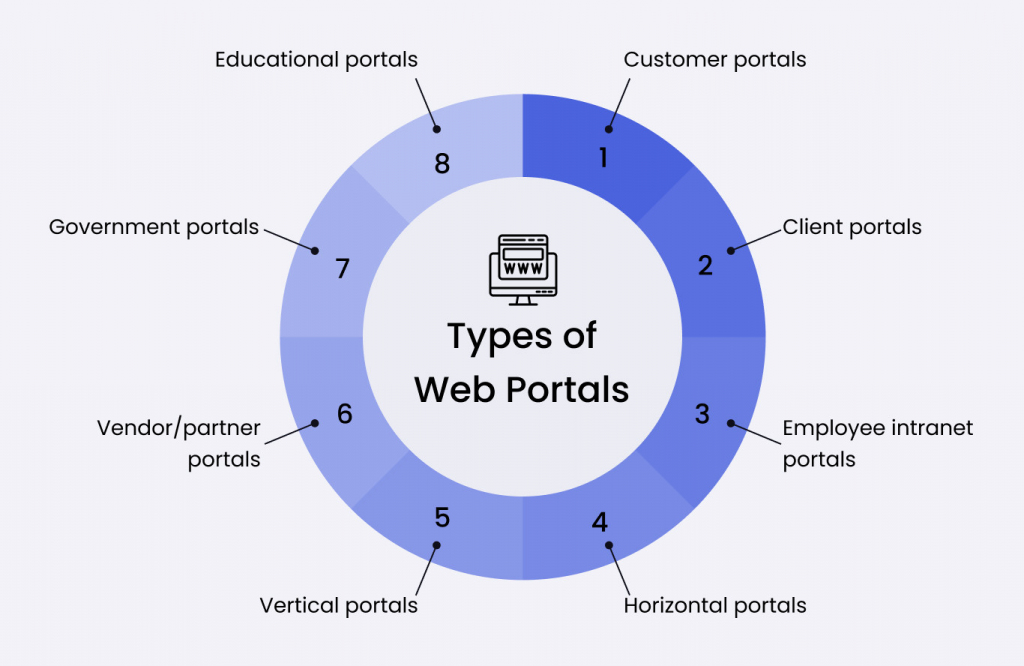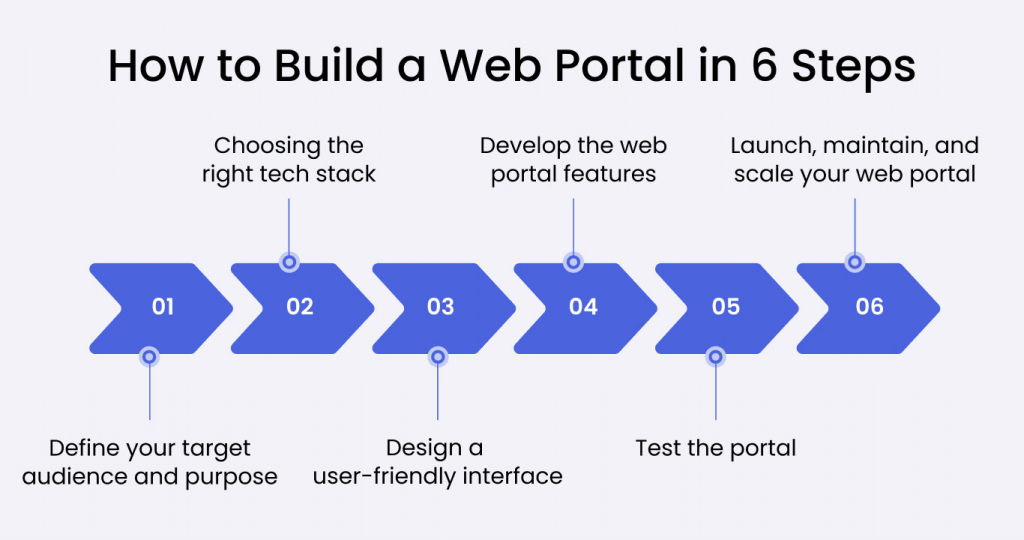Contents
Managing growing user demands, internal processes, and siloed systems is a challenge for any modern business. That’s where web portal development comes in—offering a centralized platform that connects people, processes, and data in one seamless digital experience.
Whether you serve customers, employees, partners, or vendors, a custom web portal gives your users secure access to the tools and information they need—anytime, anywhere. From self-service dashboards to enterprise-grade intranets, portals streamline workflows, reduce support costs, and improve satisfaction.
In fact, according to Statista, global spending on digital transformation is projected to reach around $ 3.9 trillion by 2027.
Being a leading web portal development company, Space-O Technologies have helped startups, enterprises, and agencies build custom portals that simplify operations, boost engagement, and drive long-term digital transformation. Whether you’re building a client dashboard, an employee intranet, or a citizen service portal, the proper web development strategy makes all the difference.
In this practical guide, we’ll walk you through every web portal development steps of building a successful web portal, covering types, features, web development phases, cost breakdowns, and best practices. If you plan to launch or revamp your portal, consider this your go-to blueprint, backed by real-world experience.
What is a Web Portal?
A web portal is a secure, centralized platform that allows users to access specific services, information, or tools through a single digital interface. Unlike a traditional website portal, which serves static content to all visitors, a web portal delivers personalized, role-based experiences—tailored to each user’s needs, permissions, or usage patterns.
Portals are used across industries to improve efficiency and engagement by giving customers, employees, partners, or vendors access to the exact data or functionality they need.
- Customer portal (e.g., Amazon): Users can manage orders, update payment methods, and receive personalized recommendations.
- Patient portal: Individuals can view test results, schedule appointments, or message healthcare providers securely.
- Employee intranet portal: Teams access internal documents, HR tools, and web portal development project updates in one place.
Common Examples:
Web Portal vs Website: What’s the Difference?
While both serve digital content, they’re built for very different purposes:
| Feature | Website | Web Portal |
|---|---|---|
| Primary Purpose | Share public information, promote a brand or product | Offer secure, personalized access to services, tools, or data |
| User Access | Open to everyone | Restricted to authorized users via login |
| Content Delivery | Same content for all visitors | Dynamic content based on user roles or preferences |
| Interaction | Mostly one-way (viewing content) | Two-way (users can submit, request, or modify data) |
| Use Cases | Blogs, landing pages, corporate websites | E-commerce dashboards, partner portals, and healthcare systems |
In short, if a website is a digital storefront, a web portal is the secure back office, customized for whoever logs in. Still want to know more about how a portal differs from a regular website? Explore our Web Portal vs. Website blog to understand the key differences in functionality, access, and use cases.
Is a Custom Web Portal Right for Your Business?
With 15+ years of experience, we evaluate your workflows, user access needs, and system gaps to determine if a portal delivers measurable value.

What is Web Portal Development?
Web portal development is the process of designing, building, and deploying a custom portal that connects users with business-critical systems and services, all in a secure, user-friendly interface. This includes everything from front-end design and backend development to integration with CRMs, databases, and third-party tools.
Unlike standard website development, online portal development focuses on dynamic user interaction, data access, robust security measures, and system integration.
Depending on your use case, web portal development might involve:
- Creating a self-service platform for customers or employees
- Integrating third-party tools like payment gateways or ERPs
- Setting up role-based access controls and authentication
- Designing scalable architecture that grows with your business
When done right, custom portal development results in a centralized digital hub that reduces manual effort, improves data accuracy, and delivers a consistent experience across devices.
8 Types of Web Portals to Enhance Customer, Employee, and Partner Experiences
There are many types of web portals, each serving a distinct function depending on the audience and business needs. If you’re looking for real-world use cases across industries, check out these web portal examples to see how businesses use them to streamline operations and enhance user experience.
Customer portals
A customer portal is a self-service platform that allows users to securely manage their personal information, track orders, update profiles, and raise support tickets, all without needing to contact your team. These portals can seamlessly integrate with tools like payment gateways, CRMs, or inventory systems, ensuring built-in security features such as multi-factor authentication (MFA).
Example: A subscription-based service, such as Netflix or Spotify, utilizes a customer portal to enable users to manage their subscriptions, update payment methods, and even customize their viewing or listening preferences. This self-service capability enhances user satisfaction while reducing operational overhead.
Client portals
A client portal is designed for businesses that offer services to other companies (B2B), providing a more detailed and professional environment for ongoing projects, client interactions, and collaboration. These portals keep clients informed about project progress, exchange essential documents, and facilitate secure communication, all in one place.
Example: A marketing agency working with multiple clients might use a client portal to share project timelines, budget reports, and key performance metrics (KPIs). This allows clients to log in and check their project’s status without needing to contact their account manager constantly.
Employee intranet portals
An employee intranet portal is a private online space where your team can utilize company resources, communicate effectively, and stay informed about internal news. This portal provides your employees with what they need, from HR policies to training materials, and facilitates collaboration among colleagues. It also offers social features, including forums and employee recognition programs.
Example: Microsoft SharePoint is one of the most comprehensive enterprise portals. It enables your business teams to store and manage content, create internal collaboration spaces, and share documents. When integrated with Microsoft 365 tools, your employees can interact easily with their team members, collaborate on projects, and view updates.
Horizontal portals
Horizontal portals bring together diverse information, like news, entertainment, business, and technology. It serves as a broad digital hub for users who need a variety of resources, but it lacks the specialized, niche-focused approach of vertical portals. These types of portals are best suited for businesses that want to serve a general audience or multiple industries with diverse content management.
Example: In addition to providing a search engine facility, Google offers various services, including Gmail, Google News, Google Drive, Google Maps, YouTube, and more. Similarly, Microsoft’s MSN provides a diverse range of content categories, including entertainment, lifestyle, and business news.
Vertical portals
Vertical portals target a specific industry, market, or niche audience. They provide highly specialized content, resources, and services. The primary advantage of vertical portals is their ability to provide users with highly relevant content that aligns with their professional or personal interests. This focused approach enhances user engagement and satisfaction.
Example: HealthIT.gov is a dedicated vertical website portal for the medical industry. It provides detailed resources on Electronic Health Records (EHR), healthcare technology initiatives, and policies, tailored to the needs of healthcare professionals.
Vendor/partner portals
Vendor or partner portals help build strong relationships with your existing suppliers, vendors, and partners. These portals provide a secure platform where stakeholders can share critical documents, manage orders, track shipments, and stay updated on project developments.
Example: Industries such as manufacturing, retail, and logistics can benefit from such portals as they offer smoother transactions, quicker issue resolution, and better coordination, ensuring that products or services are delivered on time.
Government portals
Government portals offer citizens a versatile platform to search for public information and services. These portals serve as a one-stop shop where individuals can pay taxes, submit Social Security applications, renew licenses, apply for permits, and read government guidelines.
Example: USA.gov is a government portal that centralizes services such as tax payments, permit application processes, and information on public health services. Through its enhanced security protocols, citizens can easily interact with government systems.
Educational portals
Educational portals are digital platforms that centralize learning materials, resources, and communication tools for students, teachers, and administrators. These portals enable students to view course materials, grades, schedules, and announcements, while teachers can upload assignments, track progress, and interact with students in a single, secure location.
Example: Moodle is an open-source learning management system (LMS) used by schools, universities, and e-learning platforms. It provides an interactive educational experience by aligning course materials, assignments, and grades, enabling students and faculty to engage in discussions, submit work, and track their academic progress.
Before building your portal, identify who your primary users are and what value they expect. The best web portals solve a specific problem for a specific audience. This will help you choose the right portal type and avoid overengineering your solution.
8 Essential Features for a Successful Web Portal
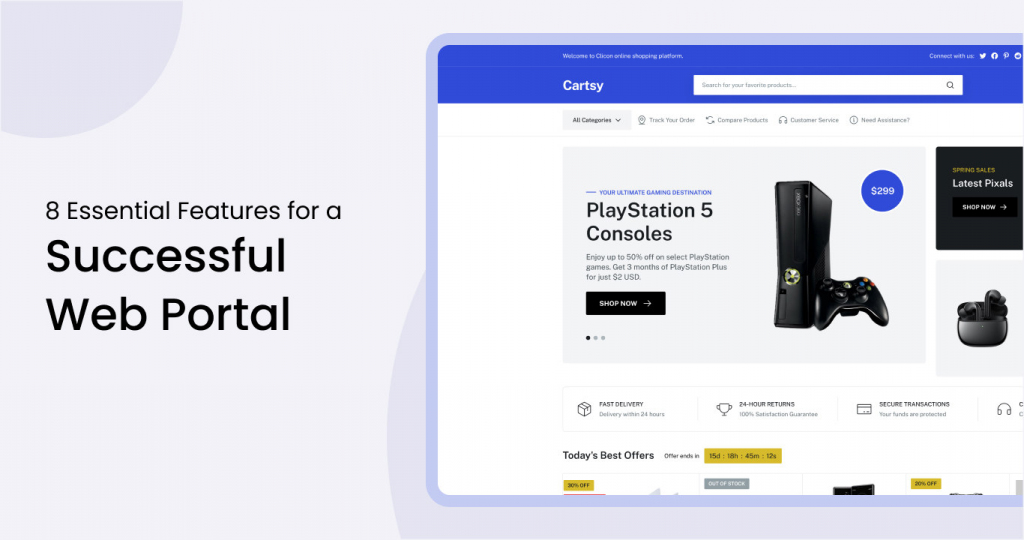
| Feature | What It Does & Why It Matters |
|---|---|
| Secure User Authentication | Protects your portal from unauthorized access by implementing multi-factor authentication (MFA), single sign-on (SSO), and role-based access control (RBAC). These features ensure that each user only sees data relevant to their role. End-to-end encryption secures sensitive information during transmission. |
| Intuitive Navigation & User Interface | A clean, well-organized interface improves user engagement and reduces bounce rates. Consistent menus, search bars, and minimalist design help users easily find what they need—whether they’re logging in, submitting a form, or browsing services. |
| Responsive Design for All Devices | Your portal should offer a seamless experience across desktops, tablets, and mobile devices. Responsive grids, accessible fonts, and mobile-friendly layouts ensure that users can interact comfortably from any device, which also helps with SEO rankings. |
| Fast & Reliable Performance | Site speed directly affects user satisfaction and search visibility. Optimize page load time by compressing images, reducing HTTP requests, and enabling server-side caching. A fast portal keeps users engaged and reduces drop-offs. |
| Smart Search Functionality | As portals grow, so does content. Smart search capabilities—like filters, auto-suggestions, and advanced search—help users find the exact information or service they’re looking for in seconds, boosting satisfaction and usability. |
| Scalable Architecture for Future Growth | A scalable web portal can grow with your business. Modular components, cloud hosting (AWS, Azure), and API-friendly architecture allow you to add new features without disrupting existing systems. This ensures long-term performance and adaptability. |
| Built-in Analytics & Reporting | Integrated tools like Google Analytics or Mixpanel help you track user behavior, identify drop-off points, and evaluate the portal’s success. Use this data to make informed decisions and continuously improve the user experience. |
| Backup & Disaster Recovery | Even the most secure portals need a fallback. Automating regular data backups and having a tested disaster recovery plan ensures minimal downtime and data loss in the event of server crashes, cyberattacks, or system errors. |
Are You Including the Right Portal Features From Day One?
Our 80+ web developers help define secure authentication, integrations, scalability planning, and analytics to prevent costly rework and performance limitations later.
6 Step-by-Step Web Portal Development Process
Creating a web portal that meets the needs of both users and businesses requires a strategic approach. This includes understanding your business, selecting the right features, and implementing a strong web portal development process. Here are the web portal development steps.
Define your target audience and purpose
Before developing a web portal, it is essential to define its purpose and clearly understand your target audience. Are you building a client portal, an e-commerce portal, or perhaps a partner portal? Here are some of the key questions to ask:
- Who are the target users (e.g., customers, employees, partners)?
- What portal features will help solve their problems or meet their needs?
- How will the custom website portal improve views and clicks?
Now that you know your target audience, defining your purpose clearly helps you align the core functionality of the online portal with how it interacts with your users.
For a deeper dive into building a successful web portal, consider these insights from our blog, which provides comprehensive steps to create a web portal.
Space-O’s approach to B2B portal development services demonstrates a strategic focus on the discovery phase that’s essential for successful enterprise solutions. By working closely with businesses to translate high-level objectives into concrete portal features and user flows, you’re addressing one of the most critical challenges in B2B portal development – ensuring the final product actually serves the business needs it was designed to meet.
With 14+ years of experience and 300+ projects delivered, we help you answer the critical questions:
- What do your users expect?
- Where is the operational gap?
- And how can a portal fill it efficiently?
Our goal isn’t just to build a portal—it’s to make the right portal for your audience.
Choosing the right tech stack
Your technology stack is the foundation of your web portal. It affects everything from performance and scalability to development speed and long-term maintenance.
Popular options by portal type:
Portal Type Frontend Backend Storage & Infra E-commerce Portal React / Next.js Node.js, Django MongoDB, AWS Customer Portal Vue.js, Angular Firebase, Laravel Google Cloud, MySQL Employee Intranet Microsoft Blazor ASP.NET, Spring Boot Azure, PostgreSQL Must-have integrations:
- CRM: Salesforce, Zoho, HubSpot
- ERP: NetSuite, Oracle, SAP
- Helpdesk: Freshdesk, Zendesk
- Payments: Stripe, Razorpay, PayPal
- Analytics: Google Analytics, Mixpanel
- Messaging: Slack, MS Teams, Google Workspace
Unsure which tech stack will work best for your portal? Choosing between Node.js, React, Firebase, or .NET isn’t just about trends—it’s about your performance, integration, and future roadmap.
At Space-O, our full-stack developers help you pick a scalable, secure stack based on your goals—a feature-rich eCommerce portal or a high-security healthcare platform.
Want to move faster with a vetted team? Hire experienced web developers from Space-O to turn your portal plan into a high-performing digital product, on time and within budget.
You will be surprised to know that Space-O has 96% job success on Upwork and has worked with clients like Nike, SAINT-GOBAIN, and McAfee. Here are some of the web apps we have designed and developed recently.
Design a user-friendly interface
User experience is make-or-break. Your portal should be easy to navigate, fast to load, and aligned with your users’ workflows.
UI/UX checklist:
- Dashboard-first layout with clear CTA buttons
- Mobile-responsive design for all devices
- Clean navigation structure
- Consistent branding (colors, typography, icons)
- Accessibility features (keyboard navigation, contrast ratio)
The easier it is to use, the more your users will trust—and return to—your portal.
If you’re looking for a professional web portal design team, you can hire our UI/UX design team.
Our web portal design team has:
Extensive experience and skills in designing visually appealing web portals for 1200+ clients. You can check the recently created design for a web portal of an Amazon-like online web portal by our UI/UX team.
Develop the web portal features
Development begins by turning requirements into working features. Focus on the functional core first.
Must-have features:
- Secure user login (MFA, SSO, RBAC)
- Search and filter systems
- Dashboards for different roles
- Content management system (CMS)
- Analytics and reporting modules
- Notifications or messaging systems
Avoid bloated builds. Start lean, then iterate based on real feedback.
Test the portal
No portal should go live without thorough testing. Here’s what to cover:
Test Type Purpose Example Functionality Test Ensure all features work as intended Test order placement, form submissions, file uploads Usability Test Evaluate user experience and accessibility Can a new user complete tasks without training? Performance Test Confirm the portal can handle traffic under peak load Simulate 500+ users during login or checkout Security Test Identify vulnerabilities and compliance gaps Run penetration tests, test RBAC/MFA, SSL certification Compatibility Test Ensure the portal works across browsers and devices Chrome, Safari, Firefox, iOS, Android UAT (User Testing) Get feedback from real users before launch Identify usability issues missed by internal QA Launch, maintain, and scale your web portal
Once everything is in place, it’s time to go live—but your job isn’t over.
Post-launch essentials:
- Monitoring: Use tools like Hotjar or GA4 to track usage patterns and friction points
- Bug tracking: Tools like Sentry or Bugsnag help you squash post-launch bugs fast
- User feedback loops: Collect suggestions using surveys or NPS tools
- Ongoing updates: Patch security vulnerabilities and release improvements regularly
Scaling Tips:
- Use cloud platforms like AWS or Azure to handle traffic spikes automatically
- Implement modular architecture so new features can be added independently
- Add load balancing to avoid server overload during traffic surges
Your portal should evolve with your users, not just go live and sit idle. Understanding how to create a web portal that scales is key to long-term success.
You don’t need to manage all of this alone. At Space-O, our relationship doesn’t end at delivery. We offer dedicated support to monitor portal health, patch vulnerabilities, and evolve the product as your business grows.
Do you need a new module integrated, a fresh UI rolled out, or deeper analytics implemented? Our dev team handles everything from backend optimization to frontend upgrades so you can focus on your users, not your infrastructure.
From MVP to enterprise-grade scale, we support you at every stage.
Want to build your custom web portal?
From customer self-service to enterprise automation, we help you unlock the full value of portal development—tailored to your business goals.
9 Benefits of Developing Web Portals For Your Business
Developing a web portal offers several benefits that enhance user reliability and streamline business processes. Here are some key benefits:
Centralized access to services
Instead of juggling multiple tools, your users, customers, employees, or vendors can access everything they need in one secure place. A centralized portal reduces friction, confusion, and the need for separate logins or platforms.
Example: One login for billing, support, order history, and profile management.
Enhanced customer satisfaction
With a user-friendly customer portal, people can self-serve—track orders, update details, submit tickets—without waiting on support. This saves time for both sides and boosts user satisfaction.
More convenience = fewer support tickets = happier customers.
Enhanced data security
Portals offer advanced security features like:
- Multi-Factor Authentication (MFA)
- Role-Based Access Control (RBAC)
- End-to-end data encryption
These protect sensitive data and help your organization meet compliance standards like GDPR, HIPAA, or PCI DSS.
Scalability and flexibility
Need to serve 500 users today and 5,000 next year? No problem. A well-built portal grows with your business, letting you add new modules, users, or services without starting over.
Modular architecture and cloud hosting (like AWS or Azure) make scaling web portal solutions seamless.
Personalized User Experience with AI
Web portals can deliver tailored content, suggestions, and workflows based on user roles or behavior. Whether it’s product recommendations, dashboard widgets, or support FAQs—AI can drive smarter interactions.
Turn your portal into a personalized assistant, not just a static dashboard.
Built-in analytics for smarter decisions
Track which features users engage with, where they drop off, and what content drives results. With integrated dashboards and reporting tools, you can:
- Optimize content in real time
- Identify service gaps
- Align features with user behavior
Omnichannel Consistency
Let users move across devices and platforms—mobile, desktop, CRM, chat, email—without losing progress, data, or context. A portal ensures a seamless experience across channels.
Perfect for hybrid workforces, remote teams, and on-the-go customers.
Reduced Support and Operational Costs
Portals drastically reduce manual workloads and repetitive support tickets by enabling users to self-serve common requests (e.g., reset passwords, access reports, update information).
- Fewer support calls = more time for high-value work.
- Rapid Content and Feature Updates
With a CMS or no-code backend, non-technical teams can update web pages, add announcements, or launch forms without involving web portal developers.
Stay agile. React to market shifts instantly.
A Launchpad for Innovation
Whether you’re planning AI chatbots, partner integrations, IoT support, or future workflow automation, partnering with a reliable web portal development company gives you the infrastructure to roll them out quickly. Think of your portal as the foundation for long-term digital transformation.
How Much Does It Cost to Develop a Web Portal?
The web portal development cost starts from $15,000 and can exceed $100,000, depending on the complexity, features, and integrations required.
- Development Time and Complexity:A basic customer portal with simple features may cost less to develop, while an enterprise web portal development with payment integration, inventory management, and advanced features will require a higher budget.
- Tech Stack: The choice of technologies significantly impacts development costs. For instance, a custom web portal built with React for the frontend and Node.js for the backend may be more cost-effective compared to a portal built using enterprise-level technologies like Java Spring.
- Ongoing Maintenance: Maintenance costs can vary depending on the frequency of portal updates. Regular updates, security patches, and the addition of new features will incur additional costs. Plan for 15%–25% of your development cost annually as a maintenance budget.
Third-Party Integrations: Integrating with external services, such as CRM systems, payment gateways, or ERP systems, will increase the cost of web portal creation.
Examples:
Salesforce or HubSpot integration, Stripe, PayPal, or Razorpay for payments, SAP or NetSuite for inventory and finance, Each integration adds licensing costs, development time, and testing requirements.- Custom Features: Adding advanced features, such as real-time collaboration tools, user-specific content recommendations, or AI-powered analytics, will increase the overall development cost.
For example, a startup developing an e-commerce portal for the first time may face initial web development costs of around $30,000 – $50,000, depending on the features required. This includes user authentication, inventory management, and seamless integration with payment gateways.
When planning your web portal project, it’s crucial to factor in the cost to hire web developers, as this forms a significant portion of your overall budget. Developer rates vary widely based on geographical location, experience level, and expertise.
Wondering What Your Web Portal Will Actually Cost?
After delivering 350+ web solutions, we provide realistic pricing based on complexity, integrations, compliance requirements, and your preferred engagement model.
Build a Custom Web Portal With Space-O Technologies
Now that you know the “how,” let’s talk about the “who.”
Investing in custom web portal development services isn’t just a tech upgrade—it’s a growth strategy. Whether you’re a CEO streamlining operations, a CTO scaling infrastructure, or a startup launching your first MVP, a well-designed portal can centralize services, reduce support costs, and delight users at every touchpoint.
At Space-O Technologies, we provide custom web portal development services tailored to your business goals and customer needs. From eCommerce portal to enterprise dashboards and citizen portals, our web development team helps you turn ideas into secure, scalable web portal solutions.
Frequently Asked Questions About Web Portal Development
What makes a web portal essential for my business?
A web portal acts as a centralized platform where users can access services, content, and tools from one secure location. It improves customer engagement, reduces operational silos, enhances service delivery, and scales as your business grows—making it a strategic asset for long-term efficiency and growth.
How do I ensure the security of my web portal?
Security in web portal development starts with strong access controls. Implement multi-factor authentication (MFA), role-based access control (RBAC), and end-to-end data encryption. These safeguards protect sensitive user data and ensure only authorized users can have a single access point or specific areas or actions within the portal.
Can my web portal scale as my business grows?
Absolutely. By building on a scalable architecture and integrating with cloud services, your web portal can handle increasing users, data, and feature demands over time, without requiring a complete rebuild. This makes it easier to evolve with market trends and customer expectations.