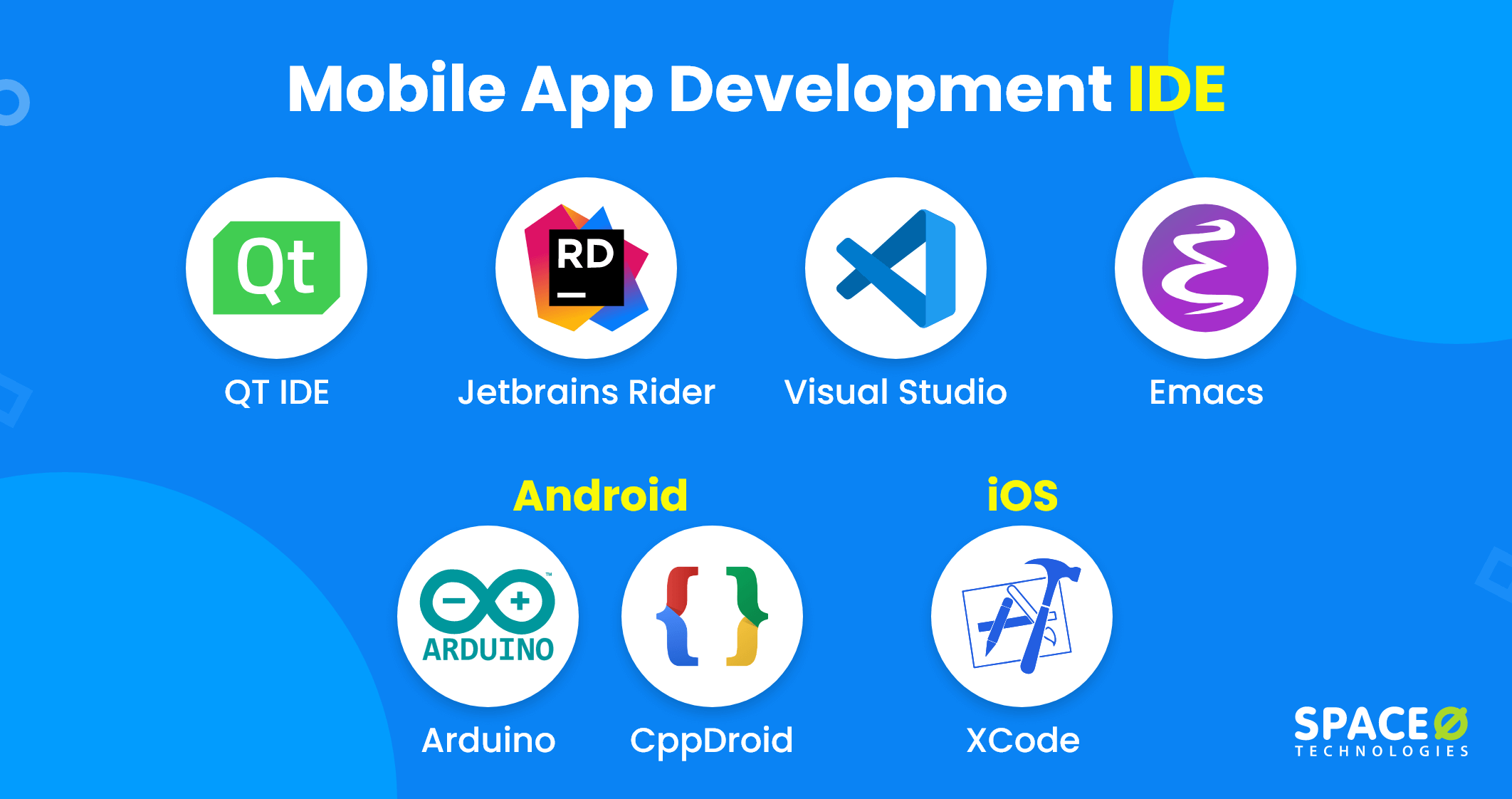You might be surprised to know that there are over 1.96 million mobile apps in the Apple store and 2.87 million in Google Play Store. This proves mobile app development isn’t slowing down anytime soon.
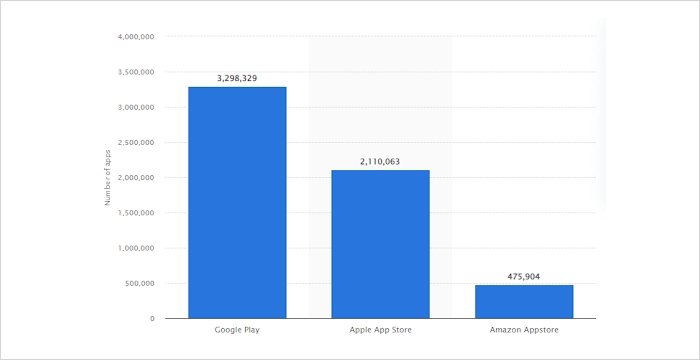
Source: Statista
As a business owner or entrepreneur with a raging idea, share your idea with our mobile app development consultant. However, to indulge in successful mobile app development, you need the support of a robust and reliable mobile app IDE.
The integrated environment supports you with development, coding, reusing components, and accelerating deployment. There are several IDEs, each one extending support to a particular structure and operating system.
Being a top mobile app development company, we ensure to use the best IDEs to build powerful mobile apps for our clients. In this article, we will look analyze thebest IDEs for mobile app development supports all types of mobile app development. We will also look at the iOS and Android app development-specific IDE.
Table of Contents
Must-Have IDEs for Mobile App Development [Native + Cross Platform]
If you are looking for tools that offer iOS and Android development tools, then here is a list that you should look at. The integrated development environment here is complete with essential developer tools.
| IDEs for Mobile App Development | Programming Language Support | Supported OS | Key Features |
|---|---|---|---|
| QT IDE |
|
|
|
| JetBrains Rider |
|
|
|
| Emacs |
|
|
|
| VS Code |
|
|
|
You have seen the brief information about app development IDEs. The following sections discuss must-have IDEs for mobile application development.
QT IDE
One of the best IDEs for mobile development and that was developed to help with cross-platform app development, QT IDE is a highly usable and accessible integrated development environment. It helps developers scale their code effortlessly. As it is rooted in Java, it can also be confirmed as a Java IDE.
You can create applications for mobile, web, and desktop apps in this environment. The simple interface lowers the learning curve and ensures quick development.
It comes with a GUI visual layout editor, debugging environment, and ease of interface design. The source code editor comes with two crucial features- syntax highlighting and auto-complete that make life easy for debugging and development.
As the environment is built for simplicity, you can easily scale the application to meet new functionality or feature needs. This environment allows the development, testing, and even deployment of applications.
Check out all the advantages and limitations of using QT IDE here.
Advantages of QT IDE Limitations of QT IDE - Works with high-level programming languages such as C++ that allow you better control of your coding
- Open source development makes it easy to customize applications
- The cross-platform- single codebase can be used across mobile operating systems
- Excellent libraries and plugins available
- As it is developed for C++, knowledge of the programming language is essential
- Doesn’t offer a smooth user experience
Want to Develop an App?
Share your mobile app requirement with our app development consultant and turn your idea into a live mobile app.

Jetbrains Rider
This free integrated development environment was developed to meet the cross-platform app development goals set by your company. With extensive plugins, notable packages, and in-built libraries, it extends the typical support for developing .Net applications for business needs. With Rider, mobile app developers can save a lot of their productive time and deploy the applications faster.
The environment offers extensive features like code refactoring and inspections that help you write correct code for C# languages. Its support for Unity makes it the most preferred environment for gaming app development.
It comes with an inherent ability to enable rapid development of a mobile application using the correct mobile development technologies.
The following table includes the advantages and limitations of Jetbrains Rider.
Advantages of Jetbrains Rider Limitations of Jetbrains Rider - You get to enjoy the multiple features of IntelliJ IDE with this development environment
- The intelligent code editor makes it easier for you to spot and correct the errors
- Automates most of the routine tasks that can take up productivity with inbuilt automation tools
- Structured project, which makes it easier for the developer to read and comment
- Can navigate through the project with ease
- Offers an incredible performance with C#, especially for debugging
- Exceptional support for .Net projects
- It is not completely responsive and intuitive as needed
- If you lose touch with IntelliSense, you might need to restart the application, which can take up some time.
Emacs
Developed in 1976, after several evolutions and transitions, Emacs is one of the best development IDEs and is still very relevant for macOS and Linux. This integrated development environment is greatly used for developing cross-platform apps owing to its compatibility with multiple platforms.
It is one of the leading customizable, and self-documenting editors that offers a real-time display of the changes.
With the multiple in-built commands that can be combined to build a macro to automate tasks, this is one of the best automation environments in existence. The build and architecture of this IDE support fast development. You have understood about Emacs. Next, check the table explaining the advantages and limitations of Emacs.
Advantages of Emacs Limitations of Emacs - Multiple packages and support make it easy to develop and deliver app solutions
- You can view multiple files in a single frame which makes editing easy
- Shortcuts are available on the keyboard making it easy to move around
- A Large number of packages available
- A steep learning curve
- With extensive compatibility comes the challenge of pair programming
- There are multiple package repositories that can confuse the developer
- The documentation, owing to its extensive evolution, isn’t in one place.
Visual Studio Code
This Microsoft-specific development environment allows developers to create apps for multiple platforms. VS Code is free, open source, and considered one of the best IDEs for Flutter app development. It can help create applications with ease for Windows, macOS, and Linux along with multiple mobile platforms. You can easily develop iOS apps on Windows as well.
This Visual Studio code mobile app development IDE makes use of all the inbuilt Windows tools and models such as the Windows Presentation Foundation to build automation tools that can accelerate deployment.
The other mobile app development tools help monitor real-world usage of the data and build insights for better decisions. For more information, check the following table explaining the advantages and limitations of Visual Studio IDE.
Advantages of Visual Studio IDE Limitations of Visual Studio IDE - Better CI/CD automation with tools like GitHub and Docker
- Integrates with version control systems
- All the software tools are in one place
- Debugging made easy with the code editor
- Test, develop and deploy using real devices that make releasing error-free apps easy
- The usability is not too intuitive making navigation difficult
- The development environment can make it difficult to debug, as it extends support to multiple languages.
You have learned about the must-have IDEs for mobile app development. Next, check the best IDEs to develop advanced mobile apps.
Best Android Development IDEs
When you say Android application development, Android Studio, and Eclipse IDE come to the fore. However, there are other Android app development IDEs that support smooth and accelerated development.
| IDEs for Android Development | Programming Language Support | Features |
|---|---|---|
| CppDroid |
|
|
| Arduino |
|
|
CppDroid
The CppDroid is a strong android emulator that allows you to build native code using C and C++ programming languages. It comes with a complete offline compiler for C and C++ programming languages. As it is robust and reliable, it is exclusively used with many Android native app solutions. The documentation is extensive and complete with this reliable integrated environment for developing mobile apps. Check the following table to know the advantages and limitations of CppDroid.
Advantages of CppDroid Limitations of CppDroid - Get real-time insights into the bugs and errors and fix them on the spot
- User interface is accessible as per the requirement
- Code syntax is highlighted making it easy for you to debug
- Offline mode available, which can be then integrated with the system when online
- Detailed documentation available which makes it easy for you to develop apps with easy
- As it is neither iOS nor Android, it becomes hard to integrate with the native language
- You may need more than one language understanding to maintain the apps
- Debugging is harder
Arduino
If you plan to develop IoT mobile applications for Android devices, you should go with this integrated development environment. It helps seamlessly integrate the hardware and software needed by the Android developer to build an app for the specific mobile device.
There are plenty of existing projects that have been developed using Arduino source code.
The vast community extends support for developing capable apps for Android devices. The following table includes the advantages and limitations of Arduino.Advantages of Arduino Limitations of Arduino - Excellent community support for the development of IoT mobile apps
- Wide range of Android libraries that help with Android app development
- Low-cost components are available that make creating applications easy and effortless
- The space available for connecting hardware and communicating over the Internet is relatively smaller
- You will need to implement multiple third party sources and components to complete the application development
- Debugging can be quite challenging for Android developers with the integrated development environment.
Want to Know the Cost of App Development?
Share your requirements with our app development consultant and receive a customized quote based on your needs.
Best iOS App Development IDE
If you want to develop iOS-specific mobile apps, you need to focus on IDEs that extend support for iPhone and macOS devices. Check out the pros and cons of all the essential development tools.
| IDEs | Programming Language Support | Supported OS | Features |
|---|---|---|---|
| Xcode |
|
|
|
Xcode
Xcode is one of the best IDEs for iOS app development. This is an Apple-only IDE that extends support toward developing iPhone and macOS-specific applications. It comes with several Unix-defined command line tools that make it easier for the application developer to create mobile apps for business needs.
It also offers a visual layout editor and a simulator that helps developers identify how the projects will look in a live environment. You also get a graphical debugger with this tool. Look at the following table explaining the advantages and limitations of Xcode.
Advantages of Xcode Limitations of Xcode - Visual interface layout
- High-end application testing
- Effortless navigation through the interface
- Drag-n-drop tools for building visual apps
- Existing projects for support
- Documentation
- You cannot use it to develop Java applications as it does not support various Android devices.
- Migration from one version of an Android device to another is challenging
- Archives and app package transfer can lead to major errors
Still have questions related to mobile app development IDEs? Check the following FAQs section which talks about the reasons for using IDEs and the best app development platform.
FAQs About Mobile App Development IDEs
Why is IDE required for application development?
An IDE is complete with emulators for mobile devices, tools for development and integration, and a visual design editor, which makes mobile application development quick and effortless. It comprises all the tools that can automate most manual functions and accelerate setting up. As a result, it enables developers to perform their functions faster.
What platform is best for app development for free?
The following table includes the platform for app development.
| Platform | Why Choose this Platform? |
|---|---|
| PhoneGap | It easily integrates with different libraries to build an app |
| Flutter | Manage and view changes in the app using PhoneGap |
| Ionic | Offers streamlined app development and simplifies the app development process |
Which App Development IDE to Choose?
This guide detailed the application development environment that can help with building capable applications for the specific operating system. We took you through environments that help with building applications for multiple platforms. As part of this guide, we also saw what development environments can help with building native code for the application.
Space-O Technologies is an expert mobile app development company that has proficiency with the latest tools, environment, and technologies. We have delivered both native and cross-platform mobile applications with extensive customizations for both startups and enterprises. Our team comprises the developers, designers, and analysts who collaborate to define feasibility and work scope.
If you want to develop a mobile application for specific business requirements, connect with us by filling out the contact us form.