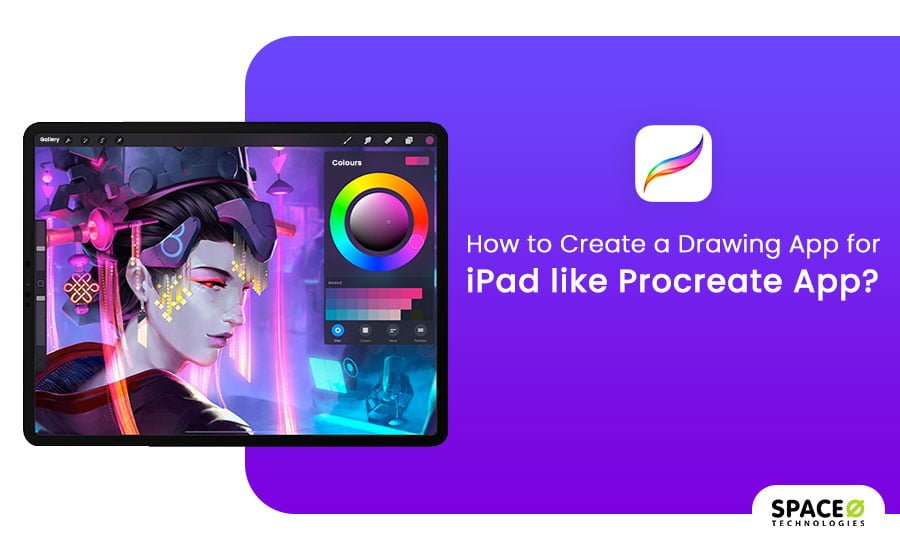“Art is the only serious thing in the world. And the artist is the only person who is never serious.”
― Oscar Wilde
Drawing applications for making sketches and illustrations are empowering the world to represent a text, concept, or process in a more imaginative direction.
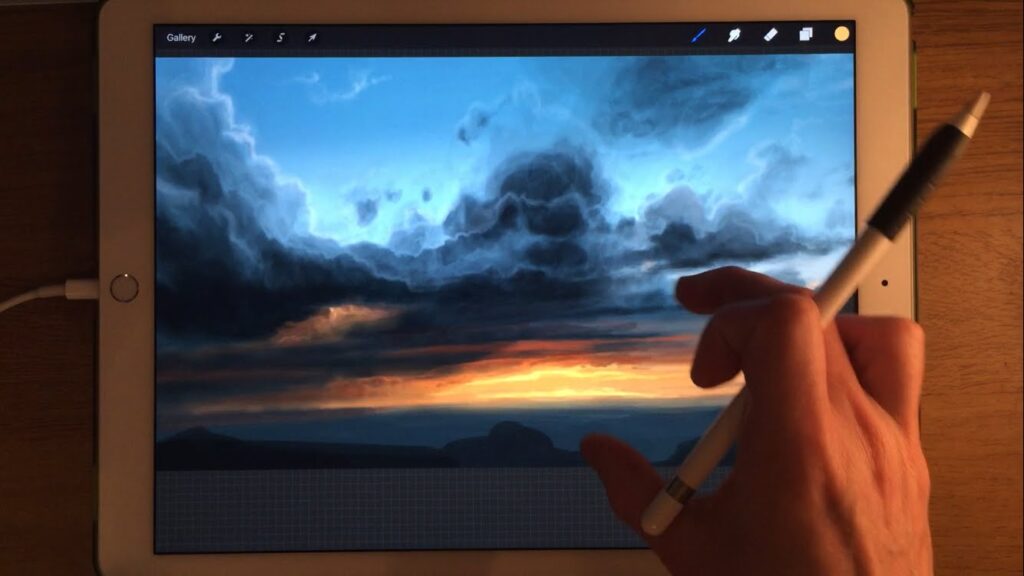
Many entrepreneurs have started taking a keen interest in creating a drawing app. Therefore, in this article, we will discuss how to create drawing app as well as the app development cost of a drawing app. Let’s begin!
Table of Contents
Introduction to Procreate App
Procreate app is one of the best digital painting applications that is designed for iPad and has received ‘The Apple Design Award’ in the year 2018. This award-winning app is a complete art studio powered by Silica, which is the fastest 64-bit painting engine on iOS.
Being the most powerful sketching, painting, and illustration app, Procreate offers powerful layers support, an elegant user interface, hundreds of different types of brushes, and of course, exceptional performance.
Procreate is not only optimized for iOS but also developed for iPad. Check out Procreate app review, tutorials and app features here.
If you also want to create an app like Procreate, then you can consider the mentioned steps. Let’s find out those 4 essential steps:
How to Create a Drawing App
Market Research
This is the most recommended step if you have decided to create a drawing application. At this step, you will need to check on your competitors who are doing exceptionally well in the market.
The best way to identify these competitors is to check top drawing applications from Google Play Store or Apple App Store. Check such apps which have received the best ratings, reviews, and most downloads to make a list of your competitors.
Now, you can install these apps and try using their features to check how well they perform or which features are still missing in the application. Note down those must-have features that you want to include in your application.
Features to Include
At this step, you will need to decide on all the features that you want to include in your app. Along with this, you can make a poll for the must-have features of a drawing app and ask your target audience to share their preferences.
You can also take the help of your friends, relatives, and colleagues, whom you can trust and think can share expert ideas. In case you are not sure of the required features, then here is the list for you:
- Tools to draw vector graphics
- A combination of vector brushes and photoshop brushes
- Perspective and graph grids for drawing alignment
- Option to save images and export files as PNG or JPEG
- Color palette with touch color themes and pickers
Choose a Tech Partner
To build one of the best drawing apps, you will need someone who has experience in developing such apps. Either you can choose a professional app development company or an app developer.
To find your tech partner, you can refer to websites like Clutch, Upwork, and GoodFirms. Check for their total work experience and portfolio and select the best developers or app development companies to choose from as per your project requirements.
Launch Your App
Now, you are finally ready with your app. You can publish your app on its respective platforms, such as Google Play Store and Apple App Store. You must include:
- App Title
- Description
- Category
- Keywords
- Launch Icon
- Screenshots of Apps
You know how to create a drawing app, but do you want to know the estimated cost to develop a drawing app? If yes, then get going.
Do You Have an Idea for a Drawing App?
Want to validate your app idea? Want to get a free consultation from an expert?

How Much Does it Cost to Develop a Drawing App?
We have classified the estimated cost to build a drawing app based on the complexity. Depending on the app size, features, and functionalities you want, the drawing app development cost varies.

Note: Please know that this is a rough estimation from our technical experts.
| App Type | Features | Estimated Cost |
|---|---|---|
| Simple Apps |
| $20,000 – $50,000 |
| Mid-level Apps |
| $50,000 – $80,000 |
| Complex Apps |
| $100,000 – $300,000 |
Now, we will check some of the best drawing apps to identify their features. We have created this list based on the ratings and their price. Let’s check all these apps:
Best Drawing Apps
We have shared some of the best drawing applications based on ratings, features, and prices. However, all are free drawing apps. You can also download these apps to check how well they function. Let’s check!
| Apps | Features | Ratings | Price |
|---|---|---|---|
 Adobe Illustrator Draw |
| 4.7 46.4K Ratings | Free |
 Adobe Fresco: Draw & Paint |
| 4.7 13.4K Ratings | Free |
 Adobe Photoshop Sketch |
| 4.7 38K Ratings | Free |
 Concepts |
| 4.7 10.6K Ratings | Free |
 Assembly: Graphic Design & Art |
| 4.6 8.2K Ratings | Free |
In case you still have any queries in your mind related to different industries where drawing apps are required or how much time it takes to develop an iPad application like Procreate, then go through our FAQ section.
Want to Create a Drawing App Like Procreate or Sketch?
Validate your app idea. Get a free consultation from our experts.
Frequently Asked Questions
Which are the different industries where drawing apps are required?
- Education Sector
- Automobile Industry
- E-commerce Industry
- Retail Industry
- Paint Industry
- Professional Designers
How long does it take to create a drawing app like Procreate?
Based on various features and functionalities, the complexity of the app, and the type of app, the estimated time to develop a drawing app like Procreate could range from 2 months to 6 months.
Which are the best drawing apps for Android?
Conclusion
Along with the steps to develop a drawing app, we have also shared the estimated cost to develop a drawing application. In case you wish to know the exact cost based on the features you would love to integrate, contact our team of experts.
We share the mantra of ‘Design-led-engineering’ where we sketch and prototype the idea and match the exact idea into app design for your exact match delivery.
Our UI/UX team would be more interested to know your target market/audience to make a nearby user interface to delight the app user experience. We have apps that speak our work through their design and user downloads. Glovo is one of the iPad apps. It has over 50 million downloads worldwide, and Apple chose Glovo for its “Best of 2016” award.