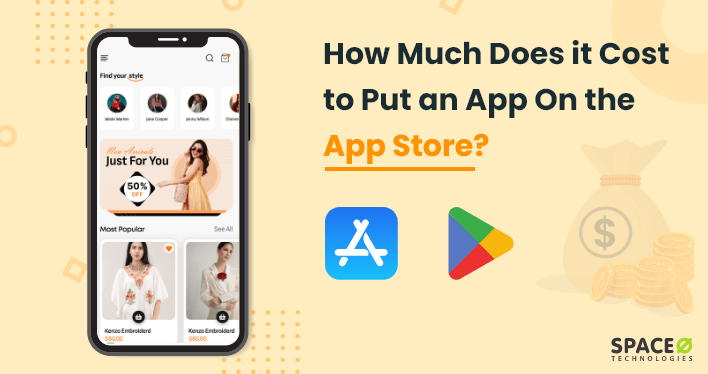The Google Play Store and the App Store are two of the biggest app stores followed by the Amazon Appstore.
Whether you are a businessman, a gaming enthusiast, or a tech geek, you can easily find mobile apps for your choice from Play Store and App Store.
But, have you ever wondered about these questions?
👉 Does it cost to put an app on an App Store?
👉 How much does it cost to put an app on Google Play Store?
👉 Does it cost money to put an app on the app store?
👉 How to get an app onto the app store?
The following table answers your question about the cost of publishing an app on the Google Play Store and App Store.
| Name of App Store | Google Play Store | Apple App Store |
|---|---|---|
| Publishing Cost | $25 – One-time fee | $99 – Annual Basis |
But, that is not it. You need to understand the steps to publish an app on the Google Play Store and the App Store. As a well-known iPhone app development company, we have consulted our iOS app developers and gathered information such as cost and the complete steps to publish an app on App Store. Check the following information to learn more.
Table of Contents
How Much Does It Cost to Put an App on the App Store?
Along with the cost of app development, you should also know the cost of putting an app on the App Store. The following table shows the app publishing fees for the Apple App Store and Google Play Store.
Apple App Store Publishing Cost
The following table includes the cost and timeline to publish an app on the App Store.
| Elements | Description |
|---|---|
| App Store Name | Apple App Store |
| Apple App Store Fee | $99/Year |
| Publishing Timeline |
|
Google Play Store Publishing Cost
Considered the number one Play Store, Google has more than 10 billion downloads. Also, Android users are solely relying on the Google Play Store to download apps and games. In the Google Play Store, the available apps are placed at 2.65 million apps which is up from 1.25 million apps in July 2013. And here is a table which will tell you that how much does it cost to publish an app on Google Play store.
| Elements | Description |
|---|---|
| App Store Name | Google Play Store |
| Google Play Store Fee | $25 – One Time Fees |
| Publishing Timeline | 2-3 Days, Up to 7 days |
Want to Create an App and Publish It on App Store?
Our experienced developers have successfully developed and published more than 4500 Android and iOS apps on the App Store.

Amazon Appstore Publishing Cost
The Amazon Appstore is also one of the alternatives app publishers are using nowadays. The Amazon Appstore has a clearer pricing policy compared to other App Stores. You can easily register as a developer, and publishing a mobile app is free. Also, 30% of fees will be charged for each transaction.
As of the third quarter of 2022, there are a total of 483,328 apps available in the Amazon Appstore. The Amazon Appstore contains optimized apps for Kindle Fire tablets as well as Android apps.
Now you have a clear idea about the cost and timeline to publish the app on the App Store and Play Store. Next, understand the meaning of the App Store.
What is App Store?
An app store is an online portal to download or purchase mobile apps. As mobile devices are increasing, the concept of developing an app has become necessary. Even though it has extended to a number of desktop operating systems as well as web browsers.
Even, Mozilla Firefox and Google Chrome have app stores where you can easily download and install web-based applications.
With their own app stores, each of the main mobile operating system providers—including Apple, Microsoft, Google, and Blackberry—can manage the apps that are made accessible on their respective platforms.
10 Steps to Publish an App on the Apple App Store
Now that you are aware of how much does it cost to publish an app on Apple store. The Apple App Store always offers a personal way to get Apple products and accessories. Follow these steps to publish the app on the Apple App Store.
- Gather app information<
- Create a bundle identifier
- Create a Certificate Signing Request
- Create an app store production certificate
- Create a production provisioning profile
- Make an app store listing
- Create the release build
- Fill out the Version Information
- Present Version for Evaluation
- Launch the application
To successfully launch an app, you need to build one first. We did that with one of our clients, Glovo. Initially, the idea was to develop an on-demand delivery app with basic features. However, as the development began, the ideas were discussed and implemented. Initially, it was challenging for us to build the Glovo app, after investing 6 months, our developers built Glovo with the necessary features, functionalities and design interface that is easy to use for end users. For UI/UX aspects of the app you can learn more by referring our post on cost to design a mobile app. Check out the complete information about Glovo in the following table.

Glovo is the on-demand delivery app that has received total funding of $1.2B from 33+ investors. With this, Glovo is the most downloaded on-demand delivery app with over 50 million downloads. Apple chose Glovo for its “Best of 2016” award as well.
What is Google Play Store?
The Google Play Store is an Android marketplace for apps, games, and digital content. It’s a store for Android users to discover and download various applications and entertainment. Considered the number one Play Store across the globe, the Google Play Store includes more than 3.5 million Android applications to choose from.
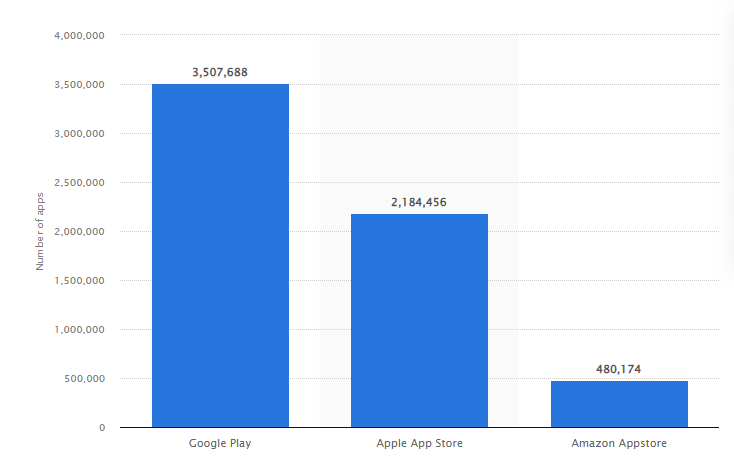
Source: Statista
8 Steps to Publish an App on the Google Play Store
The Google Play Store is the largest app store for promoting, distributing, and selling Android apps. Learn how to publish an Android app on the Google Play Store to get one step closer to your target audience.
All Android devices by default include the Google Play Store.
- Register as a Developer
- Create a profile for the Payments Center
- Develop an app
- Create the store listing, including the necessary information about the products, graphic assets, languages and translations, classification, contact information, and privacy policy.
- Upload the Android Package Kit to release an app
- Describe the content rating
- Create pricing and distribution systems
- Release the app to publish on the Google Play Store
Looking to Publish an App on the App Store?
Contact us. We have a record of successfully publishing over 4500 mobile apps on the Google Play Store and Apple App Store.
Still have questions about publishing an app on the App Store? The following list of FAQs will answer your questions regarding Google Play Store fees and more.
FAQ About Cost to Put an App on the App Store
What is the best alternative to the app store to publish apps?
- SlideME
- Amazon Appstore
- 1MobileMarket
- Samsung Galaxy Apps
- Opera Mobile Stores
How long does an iOS app take to publish?
According to the App Store, 90% of submissions are reviewed within 24 hours. However, the timeline may increase to 30 days as well. In the event of any changes, you will receive a notification via email. If you are searching the answer to “how to submit an app to the app store” you can also use our simple app store submission checklist to upload an iOS app.
How long does an Android app take to publish?
The Android app takes 2-3 days to get published on the Google Play store. However, for certain apps, the app review even takes more than 7 days.
What is the cost of maintaining an app?
The cost of maintaining an app ranges from $1000 to $50,000. The cost depends upon the cost, features, functionality, and timeline of the app maintenance. Also, it is essential to maintain an app even after it has been published on the Google Play Store and App Store. If you want to learn 4 simple tips to save your app maintenance cost, check out this blog about how much it costs to maintain an app.
Ready to Publish Your App on the App Store?
In this guide, you have learned about the cost of publishing an app on the app store. Along with that, it gives you a clear idea of the steps to publish an app on the App Store and Google Play Store. If you have additional questions regarding app development, reach out to our app development consultant.
We are an experienced mobile application development firm and we have 250+ experienced mobile app developers, helping you develop fully functional mobile app solutions. Our developed mobile app, Glovo, has garnered more than 50 million downloads on the Play Store. If you are looking to build a mobile application for your business, book a consultation with our app consultants. We will understand your requirements, and develop mobile apps with advanced features according to them.