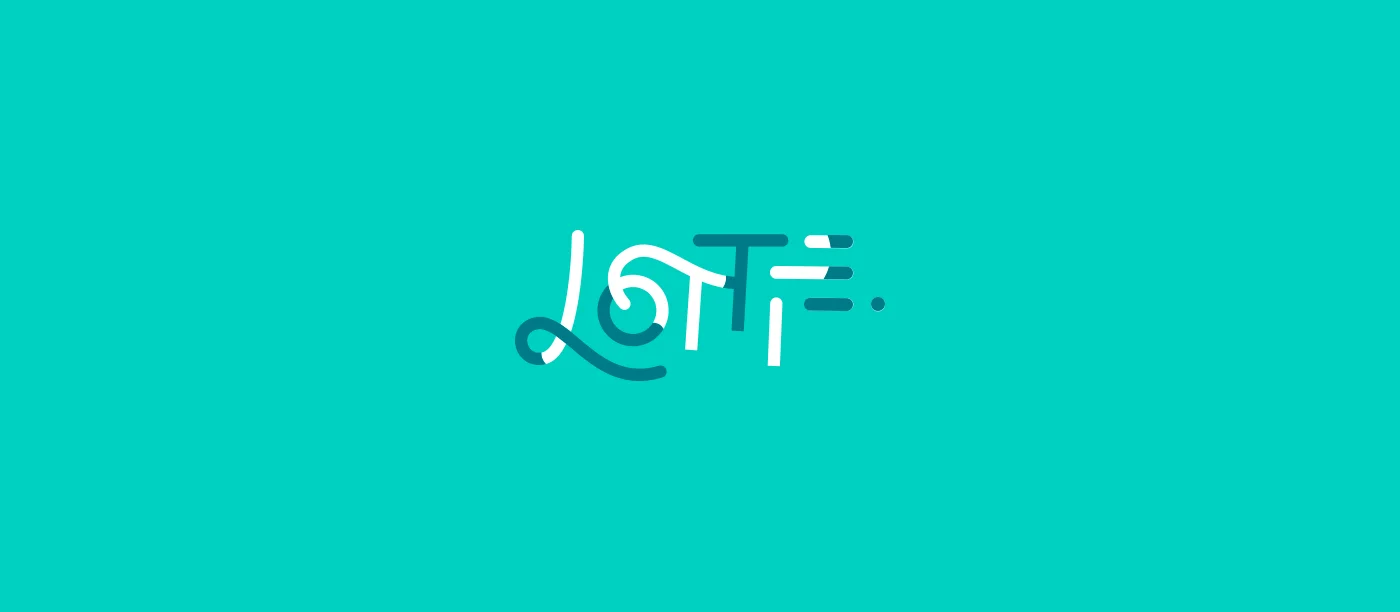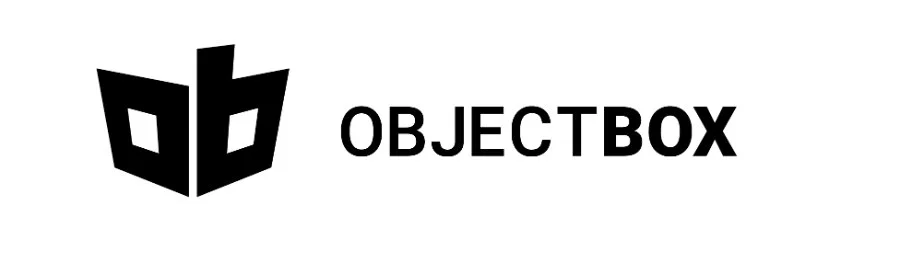- LiveData, ViewModel, Android Databinding, Pager2, and Navigation are some of the best Android libraries.
- Consider libraries with active community support and regular updates to ensure compatibility with the latest Android versions and technologies.
Key Takeaways
Android libraries are being developed by the whole community of developers, so there is no need to build the specific components from scratch. developing a high-end Android application requires strong familiarity with tools, application/UI components, a set of libraries, and Android development IDEs. Also, using the best practices of Android app development libraries can make a win-win situation for you.
In this blog, we have compiled a list of the 34 best Android libraries. Use these libraries to make your sample project or next Android app development project hassle-free and complete in less time. Now let’s get started.
Table of Contents
26 Best Android Libraries for Developers
Being the best Android app development company, we aim to use the latest technology and Android libraries to develop efficient mobile apps. If you are planning to build an app, but have cost-related doubts, refer to how much it costs to develop an Android app.
Want to Create Your Own Android App?
Let’s talk. We have experience in developing simple to complex Android apps from scratch.

To help you to develop better mobile apps in terms of performance and user experience., we have added the 26 best Android libraries. Have a look.
LiveData
When the underlying data changes, LiveData directly notifies Observer objects. So that you can consolidate your code to update the UI in these Observer objects. You don’t require to update the UI as per the data changes because the observer will do that task for you without memory leaks.
The observer does not receive any LiveData events if its lifecycle is dormant, such as in the case of a back stack activity.
 GitHub Link – https://github.com/ravi8x/LiveData
GitHub Link – https://github.com/ravi8x/LiveDataViewModel
To store and manage UI-related data according to the lifecycle, the ViewModel library is utilized. Data can survive configuration changes like screen rotations, thanks to the ViewModel class.
ViewModel manages the lifecycle of UI controllers including fragments and activities. In case of certain actions, the framework can re-create or permanently remove device events and user actions, this event will dynamically and will not be in your control.
 GitHub Link – https://github.com/firozanawar/android-viewmodel
GitHub Link – https://github.com/firozanawar/android-viewmodelAndroid DataBinding
Pager2
Viewpager2 is an enhanced version of Viewpager. The library was released by search engine giant Google on February 07, 2009. Recyclerview is the essential feature of Viewpager2, which is not available in the first version of Viewpager.
The Viewpager2 allows you to add items dynamically. Also, if you have a better understanding of RecyclerView, then it will be easier for you to apply ViewPager2.
 GitHub Link – https://github.com/kumaar8293/View-Pager2
GitHub Link – https://github.com/kumaar8293/View-Pager2Navigation
Navigation is known as a framework to easily move between destinations within the Android app. Only by using Navigation Library, it is easier to create navigation in your Android app. However, it only works with an app that offers a proper API regardless of the destination implementation.
To utilize this component in your app, add Activities, Fragments, or other components as well. Add the Google Maven repository to add dependencies on Navigation.
 Github Link – https://github.com/ros-planning/navigation
Github Link – https://github.com/ros-planning/navigationKoin
Navigation is known as a framework to easily move between destinations within the Android app. Using Navigation Library makes it easier to create navigation in your Android app. However, it only works with an app that offers a proper API regardless of the destination implementation.
To utilize this component in your app, add Activities, Fragments, or other components as well. Add the Google Maven repository to add dependencies on Navigation.
 Github Link – https://github.com/InsertKoinIO/koin
Github Link – https://github.com/InsertKoinIO/koinHilt
Hilt, famously known as the dependency injection library, helps decrease the boilerplate of performing manual dependency injection in your Android project. Performing manual dependency injection needs the construction of each class and its dependencies. Also, the containers will help to reuse and organize dependencies.
Hilt makes it easy to integrate Dagger dependency injection into Android apps. Hilt’s goals are to make Dagger-related infrastructure for Android apps easier to use. To make setup, readability/understanding, and code exchange between apps easier, a common set of components and scopes was created.
 Github Link – https://github.com/googlecodelabs/android-hilt
Github Link – https://github.com/googlecodelabs/android-hiltWorkManager
WorkManager is designed for tasks that require the system to run them even if the app is closed. This Android library runs deferrable background work whenever the work’s constraints meet all the requirements.
Android WorkManager is a background processing library for running background operations that must run in a predictable manner. We can enqueue our background work with WorkManager without needing to open the app and work even when the device restarts.
 Github Link – https://github.com/googlecodelabs/android-workmanager
Github Link – https://github.com/googlecodelabs/android-workmanagerAndroidX
AndroidX is the latest Android support library that includes Android Jetpack libraries. Similar to support libraries, namespace (collection of names) transfer independently from the Android platform to avoid the conflict between elements. Also, it provides backward compatibility across every Android release.
If you are planning to utilize AndroidX in your project, follow these steps.
- Set the compile SDK to Android 9.0 (API level 28) or higher OR
- Set Android Gradle plugin flags to true in gradle.properties file
 Github Link – https://github.com/androidx/androidx
Github Link – https://github.com/androidx/androidxAndroid Testing Support Library
It is a comprehensive framework for testing Android mobile apps. This set of APIs allows you to develop and test code for your apps, including functional UI tests and JUnit 4. Additionally, Android Studio IDE and command allows you to run test created from the APIs.
The Android testing library is available in the Android SDK manager. These are the automation tools the testing support library includes.
- UI Automator is a user interface testing framework, used to perform cross-app functional UI testing across the system and installed apps.
- Espresso is a user interface testing framework used to test the functionality of an app.
- Android/JUnitRunner is an Android test runner that supports JUnit 4.
MyLittleCanvas
MyLittleCanvas is one of the top Android libraries for developers. The library was to facilitate work with canvas on Android, but instead of methods, you can make use of objects now.
This Android library is used to achieve features like a custom underline on a TextView. Moreover, you can use it to implement RectShape, RoundRectShape, TextShape, LineShape, DrawableShape, PathShape, and CircleShape with Canvas methods.
 GitHub Link – https://github.com/florent37/MyLittleCanvas
GitHub Link – https://github.com/florent37/MyLittleCanvasExpansionPanel
ExpansionPanel is another feature-rich library from Florent Champigny that gives developers implementation of Expansion Panels (containing creation flows and enabling lightweight editing of an element). With this library, you can set up multiple expansion layouts to allow only 1 open at a time.
This library is easily comprehensible, and the project itself comes with a sample application so that developers can check. Moreover, the complete code of this library is under the Apache 2.0 license, and the sample app is also obtainable on Google Play.
 GitHub Link – https://github.com/florent37/ExpansionPanel
GitHub Link – https://github.com/florent37/ExpansionPanelKotlin-math
Kotlin-math is another great library for Android as it is a complete set of Kotlin APIs to make graphics math simpler to write. These APIs are mainly modeled after GLSL (OpenGL Shading Language) in order to make porting code to and from shaders easier.
The different types offered by this library are only meant to be value types. There are various APIs that are exposed as top-level functions and not as methods.
 GitHub Link – https://github.com/romainguy/kotlin-math
GitHub Link – https://github.com/romainguy/kotlin-mathEventBus

While developing an Android application with multiple active components communicating with each other, you might face different problems. EventBus is the best Android library mainly created to solve this problem using the publisher/subscriber pattern.
This library has simplified the communication between components, decouples event senders, and receivers. Also, it performs well with Activities, Fragments, and background threads. All the different classes that are involved with this library are completely decoupled from each other, leading to code that is less complex and simpler to maintain and debug.
Moreover, it has some advanced features like delivery threads and subscriber priorities. As a result, it avoids complex and error-prone dependencies and life cycle issues.
 GitHub Link – https://github.com/greenrobot/EventBus
GitHub Link – https://github.com/greenrobot/EventBusLottie

As suggested by one of our senior Android developers, Lottie is one of the Android animation libraries that parses Adobe After Effects animations exported as JSON with Bodymovin and renders them natively on mobile.
With this library, for the very first time, designers can create and ship beautiful animations without an engineer thoroughly recreating them by hand. Currently, it supports solids, shape layers, masks, alpha mattes, trim paths, and dash patterns.
Moreover, the library allows a developer to go forward and backward, and most importantly – it allows program animation to respond to any interaction.
 GitHub Link – https://github.com/airbnb/lottie-android
GitHub Link – https://github.com/airbnb/lottie-androidEasyPermissions
EasyPermissions is a wrapper library in order to simplify basic system permissions login when targeting Android M or higher. Using EasyPermissions, a user can check if the app already has the required permissions or not. This method can take any number of permissions as its final argument.
Moreover, requesting permissions with EasyPermissions#requestPermissions. This method will request the system permissions and show the rationale string provided if necessary. However, the request code given must be unique to this request.
 GitHub Link – https://github.com/googlesamples/easypermissions
GitHub Link – https://github.com/googlesamples/easypermissionsObjectBox

ObjectBox is the widely used library for Android that allows a developer to devote their valuable time to what makes their Android applications stand out and not to storing and retrieving data. Moreover, this library is an object-oriented embedded database and the right alternative for SQLite. This is incidentally well defined and suited for IoT.
It also allows a user to avoid different repetitive tasks and offers a simple and easy-to-use interface to your data. In addition to this, ObjectBox is specially optimized for performance and designed to save app developers from dealing with SQL.
 Link – http://objectbox.io/
Link – http://objectbox.io/Want to Build Android App From Scratch?
Talk to us. Our professional Android app developers have built more than 1600 apps custom Android app solutions.
Android Retrofit

Retrofit is a type-safe HTTP client for Android and Java – developed by Square.
Retrofit is the best library that lets you connect to HTTP-based API services from your Android applications. It leverages the OkHttp library’s core functionality, adding a bunch of features to it while eliminating the boilerplate code.
Retrofit is easy to use to receive data structures other than JSON, for example, SimpleXML and Jackson. Moreover, it is a type-safe REST client for Android and Java. This will intelligently map an API into a client interface using annotations.
Dagger 2
We cannot complete the list without mentioning Dagger here. Dagger sets itself apart from other dependency injection libraries. The dependency injector library helps to provide smaller components to another model and helps them remain intact with each other.
While developing larger applications, it would be challenging to handle dependency injection. This time, Dagger will save you in this situation as it creates a dependency injection graph in compile-time via annotation processors.
 Link: https://dagger.dev/
Link: https://dagger.dev/Room
The Room makes it easier to develop offline apps with the official ORM Android library. Moreover, you use the full power of SQLite for handing data.
This library can be easily understood as it uses simple SQL syntax and annotations and is much simpler than other ORMs with complicated APIs. This also gives support to Rx and functions really well.
Glide
Glide exposes a nice API that allows you to transform the image the way to want. If it has become challenging for the Android image to load and handle API and resizes images without getting “OutOfMemoryException”, then this image loading library will help.
In addition to this, Glide offers animated GIF support while the image is loading and also supports functions like fetching, decoding, and displaying video calls.
 Github Link: https://github.com/bumptech/glide
Github Link: https://github.com/bumptech/glideThreeTen
ThreeTen library is helpful in handling dates and times for Android. It is a backport of JSR-310, which was earlier included in Java 8 as a standard “java.time.*” package.
The standard Android Calendar API is quite challenging to work with, but the ThreeTen library is really helpful. However, this is smaller than JodaTime in counts and size, but its API is more concise than JodaTime’s API.
 Github Link: https://github.com/JakeWharton/ThreeTenABP
Github Link: https://github.com/JakeWharton/ThreeTenABPZXing
ZXing is a barcode image processing library. ZXing is implemented using Java and supports other languages. It supports the 1D product, 1D industrial, and 2D barcodes.
Google also uses ZXing to obtain millions of barcodes on the web indexable. Moreover, it also helps to create the foundation of Android’s Barcode Scanner app, which is combined with Google Product and Book Search.
 Github Link: https://github.com/zxing/zxing
Github Link: https://github.com/zxing/zxingCAMView
CAMView is an Android camera simple access library with an embedded QR scanner. It’s an Android library for leveraging the device camera in apps that are basic but effective. The library consists of a set of components (views) that may be added to the layout files to give developers immediate access to the following features:
Display the live preview video stream from the device camera right away.
- Using the built-in ZXing decoding engine, scan barcodes.
- Perform your own real-time data processing on a camera.
- It helps to instantly display the live video preview from the feed to the device camera.
- It also allows for the scanning of barcodes using an inbuilt ZXing decoding engine.
- Using the old or latest Android Camera API, it will manage the live data processing library instantly. (Depending upon your OS version)
All the messy duties and mangles for handling the low-level methods, such as camera initialization, configuration, streaming, orientation changes, device and camera compatibility, threading, and so on, are taken and hidden by CAMView. Simply add the appropriate view component to the layout, and the app will work.
 Github Link: https://github.com/LivotovLabs/CamView
Github Link: https://github.com/LivotovLabs/CamViewStetho
Stetho is an advanced debugging bridge for Android apps that are built by Facebook. This library allows the use of chrome debugging tools to troubleshoot the traffic on the network. Along with that, this library offers an intuitive debugging experience to Android developers.
You can consider it a systematic bridge for Android apps because whenever it is enabled, the developers will have access to the features of Chrome Developer Tools, which is part of the Chrome desktop.
Being a developer, you can use the dumpapp tool. This will provide an effective command-line interface to the specific app’s internals. The capabilities of dumpapp tool are vast, which does not limit JavaScript console, database inspection, or network inspection.
 Github Link: https://github.com/facebook/stetho
Github Link: https://github.com/facebook/stethoRxJava2
Prior to understanding the API differences, It is essential to know that RxJava2 is reliant on ReactiveStreams, a standard for asynchronous stream processing with non-blocking backpressure. This library is used for developing custom Android apps. Consider ReactiveStreams to be a specification for Reactive libraries to build on. Using RxJava, reactive programming is also possible. Additionally, Interpolation with other Reactive Libraries is made possible by adhering to this standard.
Imports
RxJava2 is available in a different package than RxJava1:
RxJava1:
compile ‘io.reactivex:rxjava:1.0.y-SNAPSHOT’
RxJava2:
compile ‘io.reactivex.rxjava2:rxjava:x.y.z’
You can begin using RxJava2 even while using RxJava1 instead of fixing your code and without breaking changes between versions.
This package style is the same as Square Libraries’ versioning strategy (Retrofit2, OKHTTP3, etc.) and is useful if you need to run both versions. If you’re migrating all at once, though, this means you’ll have to convert all of your imports to the new package. Most of the problems should be alleviated by using Android Studio’s find/replace feature.
 Github Link: https://github.com/ReactiveX/RxJava
Github Link: https://github.com/ReactiveX/RxJavaAbove, we have discussed the top 26 best Android libraries. Next, check the Kotlin libraries to build powerful mobile apps using Kotlin.
The Android databinding library is a support library that lets you use a declarative style instead of programming to connect UI components in your layouts to data sources in your apps. Layouts are frequently defined in activities by using UI framework functions with code.
For example, the code below uses findViewById() to locate a TextView widget and link it to the viewModel variable’s userName property:
TextView textView = findViewById(R.id.sample_text);
textView.setText(viewModel.getUserName());
 GitHub Link – https://github.com/anjandebnath/DataBinding
GitHub Link – https://github.com/anjandebnath/DataBinding8 Best Kotlin Libraries for Android Developers
The following list explains the 8 best Kotlin libraries to build powerful mobile apps.
FlexboxLayout
Do you want to develop flexible layouts in your application?
FlexboxLayout is an open-source Android layout manager that can help you to bring similar capabilities to the CSS Flexible Box Layout Module.
The library has extended the ViewGroup like the Android relative layout and linear layout. You can add different attributes to the flexbox layout such as flexDirection, flexWrap, justifyContent, alignContent, and alignltems.
There are many other attributes as well that you can add to your child’s view of a FlexboxLayout. Moreover, FlexboxLayout can be considered as an advanced LinearLayout as both the layouts align their child views successively.
While using this library, when you arrange items in a horizontal manner with (flexWrap=”Wrap), if you can’t find enough space left in the current line, then it will take to the new line.
In order to attend this, you just have to set multiple layout designs for different screen aspects, such as layout-600dp, layout-720dp, layout-1020dp. However, you can make use of Flexbox, which can decrease the number of layouts designed.
 GitHub Link – https://github.com/google/flexbox-layout
GitHub Link – https://github.com/google/flexbox-layoutAnko
Kotlin Coroutines
As you know that some of the APIs begin long-running operations like network IO, file IO, CPU, or GPU-intensive work and need the caller to block until they finish. But Kotlin Coroutines is the best way to avoid blocking a thread and replace it with the more controllable operation: suspension of a coroutine.
Kotlin Coroutines allows users to develop asynchronous programs in a very simple manner, and they are mainly based on the concept of Continuation-passingstyle programming.
Moreover, the library can also wrap related parts of the user code into callbacks, subscribe to relevant events, schedule execution on different threads, and the code remains as simple as if it was successively executed.
 GitHub Link – https://github.com/Kotlin/kotlinx.coroutines
GitHub Link – https://github.com/Kotlin/kotlinx.coroutinesKBinding
KBinding is a Kotlin databinding library that is widely used with Anko to allow databinding in a fluent and easy to understand syntax. It is one such library that enables you to bind the data of your models directly to the XML views in a very flexible way.
The library has four different binding modes, including
- OneWay: Binding from model to view
- TwoWay: Binding from model to view and view to model
- OneWayToSource: Binding from view to model
- OneTime: Binding from model to view, and auto release after first emitting
 GitHub Link: https://github.com/BennyWang/KBinding
GitHub Link: https://github.com/BennyWang/KBindingRxKotlin
RxKotlin is an extremely lightweight library among all these mentioned Android libraries. It adds convenient extension functions to RxJava, allowing you to make use of RxJava with Kotlin out-of-the-box.
However, Kotlin has language features like extension functions, which will streamline usage of RxJava even more. RxKotlin mainly aims to gather all these conveniences in one centralized library and standardize conventions for making use of RxJava with Kotlin.
In addition to this, the library adjusts the source apparent so that it invokes the given action when it is subscribed by its subscribers. Every single subscription will result in an invocation of the given action except when the source observable is reference counted.
 GitHub Link – https://github.com/ReactiveX/RxKotlin
GitHub Link – https://github.com/ReactiveX/RxKotlinKAndroid
KAndroid is a Kotlin for Android library, delivering highly useful extensions to eliminate boilerplate code in Android SDK and focus on productivity. Making use of this library is completely amazing as you don’t need to write much code for common functions.
k-android-logo
Using this library, you can get huge help in various functions like Handler implementation, ViewPager Implementation, SearchView query text change, TextWatcher, SeekBar extension, using system services, Using Intents, Logging, loading animation from XML, etc.
 GitHub Link – https://github.com/pawegio/KAndroid
GitHub Link – https://github.com/pawegio/KAndroidktlint
Rather than spending your time on something that has no business value, you should focus on what really matters. ktlint is a single binary with both linter and formatter included. The library tries to capture the official code style from kotlinlang.org and Android Kotlin Style Guide (+ we respect you .editorconfig and support additional ruleset).
Using this library, you can put the importance of code clarity and community conventions over preferences. It will make things a lot easier for all those people who are reading your code and frees you from having to document.
The library has a range of features like no configuration which means no need to make decisions and special files to manage, built-in format, customizable output, and a single executable jar with all dependencies included.
 GitHub Link – https://github.com/shyiko/ktlint
GitHub Link – https://github.com/shyiko/ktlintklaxon
klaxon is a lightweight android Kotlin library to parse JSON in Kotlin. In the library, the values parsed from a valid JSON file to the following type:
- Int
- Long
- BigInteger
- String
- Double
- Boolean
- JsonObject
- JsonArray
Jsonobject works like a Map while behaves like a List. Once you have parsed a file, you need to cast it to the type that you expect.
 GitHub Link – https://github.com/cbeust/klaxon
GitHub Link – https://github.com/cbeust/klaxon
Anko is another top Android library that is written in Kotlin and maintained by JetBrains. The main aim of this library is to speed-up Kotlin Android development using the capabilities of Kotlin; therefore, it is more convenient than other libraries.
This is how it got its name from (An)droid (Ko)tlin. Moreover, the library has four different modules, including Commons, Layouts, SQLite, and Coroutines.
anko-kotlin
When it comes to the commons module, Anko has a variety of helper functions and features. Using the layouts part of the library, you can build UI from Kotlin code with a feature called Anko DSL.
Whereas the SQLite module of the library has made interacting with SQLite databases a lot simpler. The last module of the Anko offers some of the helper functions for one of Kotlin 1.1 biggest features: Kotlin coroutines.
 GitHub Link – https://github.com/Kotlin/anko
GitHub Link – https://github.com/Kotlin/ankoHow to Choose The Right Library in 7 Steps
We have also included the evaluation process to make this easy for you. To choose the right library, consider these 7 steps.
The Popularity of The Library
To check the popularity, you can see the stars of the candidate library, followed by the number and severity of issues reported for that library. If a library is liked by a significant number of developers, then it shows a good indicator of quality.
Reliability of the Author
You must do a background check on the author to minimize the risk of getting stuck with a low-quality library. Check whether they are active on GitHub or have released multiple libraries or not. Make sure you verify everything.
Well-written Library
Please go through their code to check how well-structured they have written. Ensure that they have included a comprehensive and up-to-date README file or not. The README file will help make integration smooth and effortless.
Correct License
There might be several restrictions to releasing a product commercially. License is another factor that can affect the decision because the usage of libraries can be limited. Ensure you follow all the terms of a library that you wish to integrate into your app.
Open Source
You must access the library’s code to access its quality or performance and to debug. Moreover, a lack of transparency poses a security risk.
Library Recommendations
Most platforms have several ‘de-facto’ libraries, such as Retrofit, Butterknife, Picasso/Glide, and RxJava. The best thing about these libraries is that they have high-quality, well-maintained, and documented.
These libraries ensure low-risk but do not blindly follow the pack. Instead, you do your own research to understand their features, limitations, and benefits.
Check Core Features
You should hold full control over the code. Libraries make the trade-off to cover a wide spectrum of use cases. Using libraries for the core features means these are trading-off the same. You cannot compromise on the performance, so try to rely on existing tested libraries.
The following section contains the answers to the best Android libraries. Check each question and answer to uncover the information about Android libraries.
Looking for a Custom Android app Solution?
Contact us. Let our professional Android app consultant guide and share the exact app development cost according to your requirement.
FAQs About Best Android Libraries
What is an Android library?
It helps to include everything which is needed to build an app, such as source code, resource files, and an Android manifest. It doesn’t compile into an APK that runs on a device. However, it compiles into an Android Archive (AAR) file, and this file can be used as a dependency for an Android app module.
What is the use of third-party libraries in Android?
Generally, Android developers use third-party libraries to build new functionalities, integrate external services, and reduce the time to release an app.
Which is Your Favorite Android Library?
So, these are the 34 best open-source Android and Kotlin libraries that you must check. Using these libraries, you save a lot of time and effort that you spend on developing an Android app from scratch.
However, if you have any queries on the Android development process or confusion related to these Android or Kotlin libraries, consult us.
Just fill out the contact us page, and one of our sales representatives will revert to you with the optional solutions to all your queries.