
Pearson Dental Supply:
Online Store for Dental Supplies
Pearson Dental Supply App is an eCommerce platform for dental equipment in the US region. This dental supply app has over 1,30,000 available dental products. The app also has a feature to scan barcode and retrieve product information and buy it online.
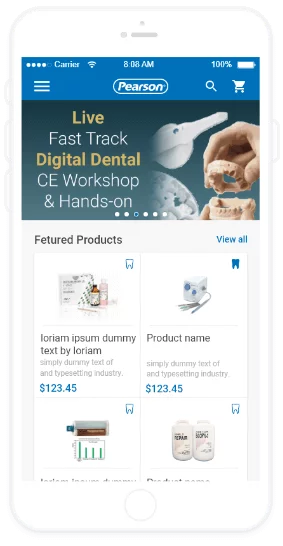
Industry
Ecommerce
App Type
eCommerce Platform
Platforms
iOS and Android
Services Provided
Design, Development
Abstract of Pearson Dental Supply
We designed and developed an eCommerce app for Pearson Dental Supplies Inc. It is a platform for their customers to browse and buy from over 1,30,000 of their dental products.
This app is available for Android as well as iOS phone users as it is available Google PlayStore and Apple AppStore. You can also use your smartphone camera to scan the barcode of products and get product details. You may quickly order dental products using product-codes or look for products based on categories, brands, and offers. You can also add products to your wishlist and buy them when you want.
Our Client and His Project Requirements
Pearson Dental Supplies Inc. is one of the top dental supply companies in the USA. Our client, the owner of the firm, contacted us to develop a custom Android and iOS-based eCommerce solution.
The company already had a website of the same name. They sell over 1.30,000 of their products on this website. They realized that in today’s competitive environment, a website is not enough. The regular customers want to shop with ease and an app could make the shopping experience much smoother.
The requirement was pretty straightforward. They hired us to develop an eCommerce app version of their already existing website, but with enhanced functionality to build a stronger brand presence.
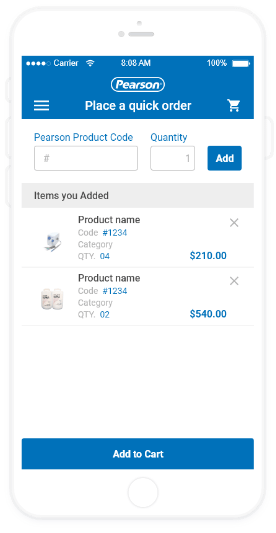
Solution We Provided to Our Client
We have already developed over 40 eCommerce apps so developing this app was easy for us. The client wanted an app that was based off on the website so we created an app with a similar design. This helps create a brand identity.
As the data is centralized, customers can choose the same products both on the website and on the application. We developed a solution for the customers to easily log in to the app and order any product or equipment they like. We integrated the advanced feature of scanning barcodes that is not available on the website.
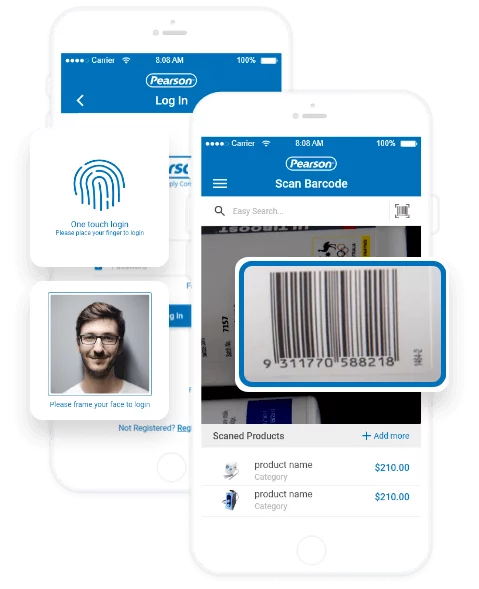
Want to Develop an eCommerce Platform?
Let’s talk. Describe your requirement to us. Our professional app developers will create ecommerce app solutions as per your needs.
Features We Integrated

Register
You need to be a registered user in order to make any purchases on this online store for dental supplies. Just put data like your name, your company’s name and shipping address, type of business, business license details like number and expiry date, and preferred payment type into the dental supply app.

Log In
Your details are registered and verified, and your account is listed as a user for you to buy anything. Ext step is to sign in the app with the registered email is and password. In the case of forgetting your password, you can reset the old password. Just click on ‘Forgot password’ and log in via OTP.

Log In Options
We keep security as one of the top priorities when it comes to app development. We have integrated 3 different ways to login to your account: 1) email id and password, 2) FaceUD login in which the camera detects your face, 3) Touch ID login in which the sensor detects your fingerprint.

Search
If you are looking for a specific product or a brand, you can search for it by typing in the name into the search bar. The app will suggest a list of products that matches the search term. You can also view the product details, reviews, and service information. You can buy the equipment via the app itself.

Barcode Scanner
We integrated a feature of ‘Scan Product Barcode’ into this eCommerce app so that you could also search for a product by other means than its name. This feature lets you scan a product barcode and get information like name, prices, brand, and manufacturing details of equipment.

Quick Order
As the name suggests, you can quickly order any product using this feature. This feature is especially useful when you need to order a product frequently. All you need to do is enter the product code and quantity of the product in their fields and then click on ‘Add to Cart’ and buy it.

Categories
If you are looking for some products or equipment under the same category or want to search for products category wise, you can go for this feature. We integrated this feature so that you can easily find products under the category they’ve been specified under and find alternatives too.

Shopping Cart
If you want to buy multiple products at once, you can add them to your ‘Cart’. When you put the items in the cart, you have three options: 1) view current order with information like name, category, manufacturing details, prices, quantity as well as offer details (if any), 2) view order history, 3) check out.

Brands and Offers
You may trust one brand over others and buy dental supplies from that brand only. This feature lets you buy products by searching for the brand and view the available supplies. You can also buy products based on the offers applicable to a product by just clicking on ‘Offers’ and finding discounts.

Wishlist
If there is any product you’re not sure about or has high prices or is out of stock, you can put it int the Wishlist, just as in Amazon. These items are saved for future purchases and you can view them at any time you want. You may purchase them when they are available or you’re sure you need them.

Invoice
If you need to keep a track of all the purchases in a month, this feature can come in hand. It is different than Order History because an Invoice has all the purchases you made in a particular month. This feature shows all the orders you made in a month and helps you track the shipping easily.

In-app Message
If you have any complaints, doubts, requests to cancel or order a product, need to inquire about a refund, you can easily get in touch with the customer service. This feature lets you contact customer service by directly messaging them. The team will respond to you at their earliest and help you solve your issues.
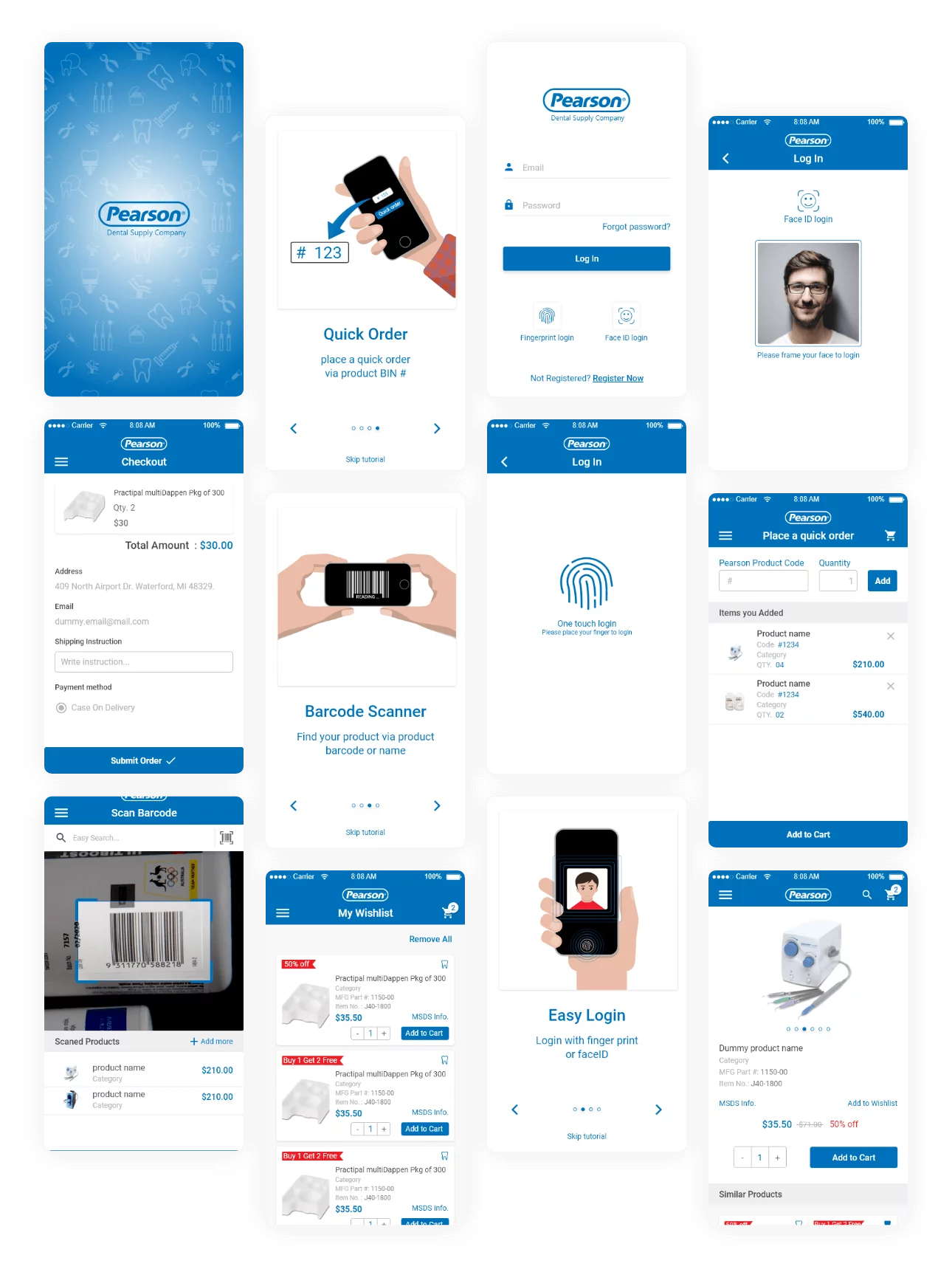
Development Process
Android App Development
We assigned this project to one of our Android developers with 1.5 years of experience in Android development. The dental supply app was very simple for the developer after he carried out the initial research about design and concept. The client had provided most of the APIs and the developer had to develop the app as per the client. He also researched on some 3rd party APIs like libraries for Biometric Authentication.
After this, the developer began his work and developed the dental eCommerce app without any major hurdles. The development part was completed within 3 months, just like iOS app development.
iOS App Development
We assigned an iOS developer with 1+ years of development experience for the development of the dental supplies app. The developer first understood the design and concept of the project started his work by studying APIs given by the client. The project was a little unique in the way that the developers had to do some reverse engineering. Instead of APIs are chosen on the basis of design but this time around, the APIs were fixed and developers designed the app as per the APIs.
The entire iOS app development was completed within 3 months- which was the timeline given by the client itself. This was possible as the developers did not face any major challenges.
Technology Stack
Programming Language

Kotlin

Swift
IDE

Android Studio

Xcode
Database

MySQL
Results
You can consider this solution as the app version of the website. The developer also made sure that the Pearson Dental Supply app has the same dental products and deals as the website. The developer accommodated all the website users to the app as well so that customers who already have an account on the website could log in to the app with the same credentials.
This means that all the 1,30,000 products, from syringes to protection masks for dentists and dentistry instruments, that are sold on the website are also available on the app. The same user can use the website or app for buying any product from Pearson Dental Supplies.
Top eCommerce Solutions Developed by Us

Sahanbooks is an eCommerce website, a kind of Amazon clone, that offers online book delivery and pick-up service to the residents of Hargeisa, Somaliland.
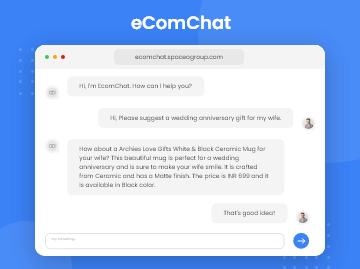
eComChat: AI-powered eCommerce Search Bot
eComChat – a ChatGPT- like eCommerce search bot that provides relevant search results based on the user’s intent.
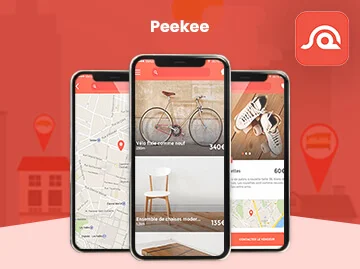
Peekee – eBay Like eCommerce App
Peekee is an eBay-like app that helps French people to buy and sell second-hand products at a glance near their local areas.


