Top 10 SaaS Development Companies and Agencies [Updated List]
SaaS (Software as a Service) delivers cloud-based solutions to streamline your business, but slow, outdated software or complex development can hinder growth. Finding the right SaaS development company can transform your vision into a powerful, scalable platform—or leave you stuck with delays. Dive into our handpicked list of leading SaaS development companies, each with a proven record of excellence.
We reviewed over 110 firms, focusing on those with 85+ successful SaaS projects and a minimum of 10 years of experience. By analyzing real client feedback, we highlighted companies with a 4.7+ average rating, ensuring you connect with trusted experts who deliver innovative, tailored solutions to overcome your challenges. Ready to get started?
Get Expert SaaS Development Consultation

Quick Comparison of Top SaaS Development Companies
Compare key metrics to find the best fit for your project
| Company | Rating | Min. Project | Hourly Rate | Experience | Best For | Action |
|---|---|---|---|---|---|---|
|
Space-O Technologies | 4.8 (61) | $10,000+ | $25-$49/hr | 15 years |
Enterprise Startups Healthcare | See Expertise |
|
Orases | 5.0 (61) | $100,000+ | $200-$300/hr | 23 years |
Healthcare Logistics | See Expertise |
|
Flatirons | 5.0 (23) | $100,000+ | $50 – $99 / hr | 8 years |
Insurance Education | See Expertise |
|
BairesDev | 4.9 (46) | $5,000+ | $50-$99/hr | 16 years |
FinTech Automotive | See Expertise |
|
Emergent Software | 4.9 (32) | $25,000+ | $150-$199/hr | 10 years |
Startups EdTech | See Expertise |
|
ScienceSoft | 4.8 (36) | $5,000+ | $50-$99/hr | 36 years |
Healthcare Retail | See Expertise |
|
Vention | 4.9 (66) | $25,000+ | $50-$99/hr | 17 years |
Manufacturing Banking | See Expertise |
|
Itransition | 4.9 (39) | $25,000+ | $25-$49/hr | 27 years |
Real-estate Insurance | See Expertise |
|
DigitalSuits | 4.9 (42) | $5,000+ | $50-$99/hr | 10 years |
Legal Construction | See Expertise |
|
Leanware | 5.0 (16) | $25,000+ | $25-$49/hr | 7 years |
Transportation Travel | See Expertise |
A Curated List of Top SaaS Development Companies
Space-O Technologies
Space-O Technologies is a leading custom software development company specializing in providing SaaS product development services. With an experience of 10+ years and a remarkable track record of developing 3 unicorns and empowering over 45 successful startups, Space-O excels at delivering scalable and user-friendly SaaS solutions [….view more]
| Top Clients | Nike, McAfee, NAQEL, Saint-Gobain, Walmart |
| Minimum Project Size | $10,000+ |
| Hourly Rate | $25 – $49/hr |
| Founded Year | 2010 |
| Location | Tempe, AZ |
| Contact | +1 (623) 335-2152 or [email protected] |
Orases
Orases is one of the more trusted SaaS development service providers having expertise in SaaS development and design. With 7+ years of experience in SaaS development, Orases builds software for in-house use and redistribution of the Software as a Service (SaaS) business model. [….view more]
| Top Clients | Zeta, Posterity Health, Abbott |
| Minimum Project Size | $100,000+ |
| Hourly Rate | $200 – $300/hr |
| Location | Boulder, CO |
Flatirons
Flatirons is one of the best SaaS product development companies with 7+ years of experience, offering both development services and skilled SaaS developers. Flatiron’s team of developers, SaaS product designers, project managers, and quality assurance testers provides comprehensive SaaS solutions. [….view more]
| Top Clients | Next Day Dumpsters, Johns Hopkins University, MLB |
| Minimum Project Size | $100,000+ |
| Hourly Rate | $50-$99/hr |
| Location | Frederick, MD |
BairesDev
BairesDev is one of the top SaaS development firms with an experience of 15+ years in the industry. Whether it’s outsourcing development services or employing a specialized SaaS team to assist you in developing on-demand software products that satisfy your business’s need [….view more]
| Top Clients | Motorola, Whirlpool, Groupon |
| Minimum Project Size | $50,000+ |
| Hourly Rate | $50-$99/hr |
| Location | San Francisco, CA |
Emergent Software
Emergent Software is a leading software development company providing SaaS development and consulting services. Whether you are a startup with an innovative idea or an existing business looking to expand your SaaS solution, their expert team helps in build your own SaaS solution to reach more customers and grow your business. [….view more]
| Top Clients | Legrand, The Raymond Corporation, Steelcase |
| Minimum Project Size | $25,000+ |
| Hourly Rate | $150-$199/hr |
| Location | Saint Paul, MN |
ScienceSoft
ScienceSoft is one of the best SaaS development companies offering SaaS solutions with 12 years of experience. Their team of experienced SaaS developers and designers uses the latest tech stack including Microsoft .NET, Java, HTML5, React JS, Amazon DynamoDB, Azure Cosmos DB, and Docker. [….view more]
| Top Clients | Heinz, Ford Motor Company, Airpas |
| Minimum Project Size | $5,000+ |
| Hourly Rate | $50-$99/hr |
| Location | McKinney, Texas |
Vention
With an experience of 20+ years, Vention is one of the best software development company providing exceptional SaaS development services. This SaaS company has served more than 500 clients worldwide including technological enterprises, successful startups, and AI-empowered companies. [….view more]
| Top Clients | ClassPass, Freshly, DealCloud |
| Minimum Project Size | $25,000+ |
| Hourly Rate | $50-$99/hr |
| Location | New York County, NY |
Itransition
Itransition is a software development company specializing in offering one of the best SaaS development solutions. Their professionals utilize the latest technologies and tools including PHP, Python, Ruby on Rails, Kubernetes, AWS, SAP, Docker, Microsoft Azure, and React.js. This expertise helps their developers to deliver competitive SaaS products. [….view more]
| Top Clients | Pepsico, Toyota, TradeSmith |
| Minimum Project Size | $25,000+ |
| Hourly Rate | $25-$49/hr |
| Location | Lakewood, CO |
DigitalSuits
Digitalsuits is a software development company who excels at providing exceptional SaaS development services. With user-friendly designs and modern technologies like AWS, Node.js, Python, Express.js, Angular.js, Kubernetes, Terraform, Redis, GraphQL, and GitHub, Digitalsuits stands out in providing innovative SaaS products. [….view more]
| Top Clients | WYTH, Laurus, AskPorter |
| Minimum Project Size | $5,000+ |
| Hourly Rate | $50-99/hr |
| Location | Miami, FL |
Leanware
Leanware is a top SaaS development company specializing in delivering the powerful and scalable SaaS products. Leanware excels in creating efficient, cost-effective, and secure SaaS products, offering tailored solutions with error-free integration, advanced technology, and robust cloud management. [….view more]
| Top Clients | Elephant, DocBraces, Omnicon |
| Minimum Project Size | $25,000+ |
| Hourly Rate | $25-$49/hr |
| Location | Miami, FL |
Our SaaS Development Portfolio
Explore our successful SaaS projects across diverse industries.

Subscription-Based Fitness Platform
A SaaS fitness solution offering personalized workout plans, real-time progress tracking, community challenges, and subscription-based access for users.
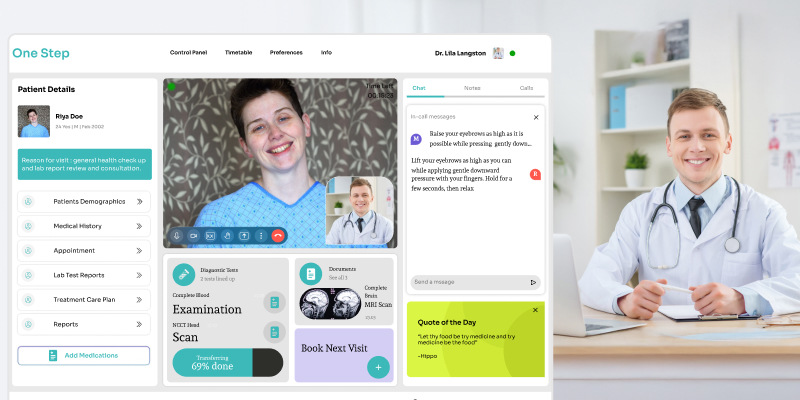
Cloud-Based Telemedicine Platform
A HIPAA-compliant SaaS telemedicine solution enabling virtual doctor consultations, secure patient record management, and automated appointment scheduling.
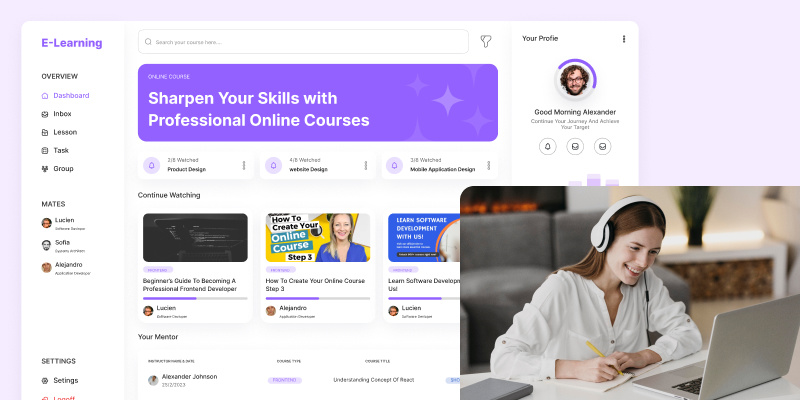
E-Learning Subscription Service
A dynamic SaaS e-learning platform for schools, delivering video-based courses, progress tracking, gamified assessments, and social learning features.
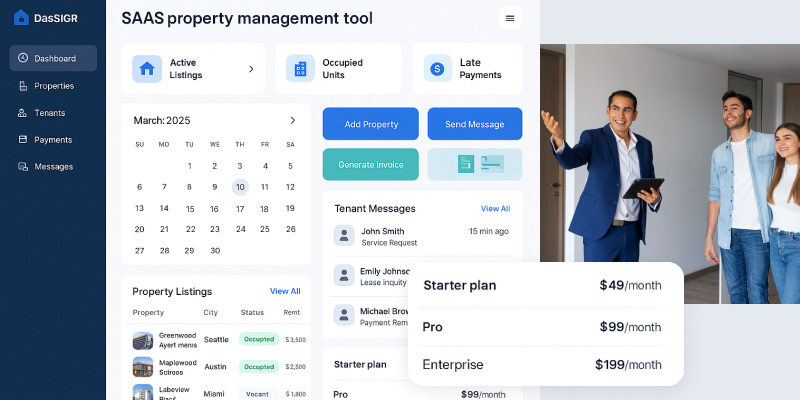
SaaS Property Management Tool
A cloud-based SaaS platform for real estate professionals, managing property listings, tenant communications, and payments via subscription plans.
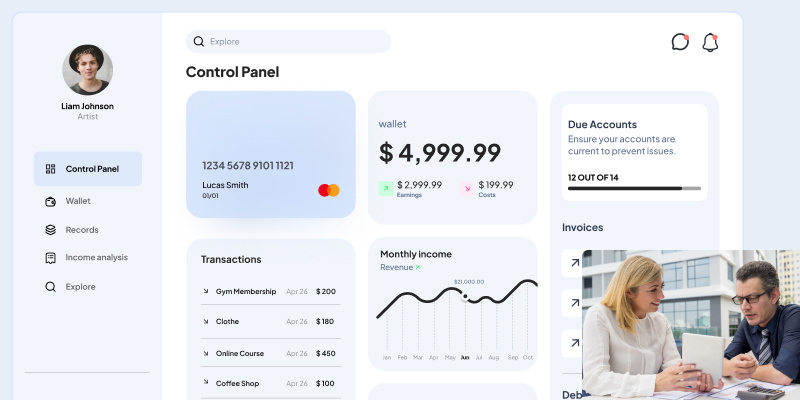
Financial Forecasting SaaS Dashboard
A secure SaaS dashboard for businesses, offering real-time financial insights, predictive forecasting, and customizable reports through a subscription model.

Employee Wellness SaaS Portal
A subscription-based SaaS portal for HR teams, providing wellness programs, employee performance tracking, and engagement tools.
Success Stories: Our SaaS Development Projects
Real results from our SaaS development expertise.
Subscription-Based Fitness Platform to Boost Engagement and Retention
We developed a SaaS fitness app for a wellness client to enhance user engagement through a subscription-based model. The platform offers personalized workout plans tailored to individual goals, real-time progress tracking for motivation, community challenges to foster interaction, and seamless cross-device access.
This solution empowers users to stay committed to their fitness journey, driving significant retention, revenue, and overall user involvement improvements.

Cloud-Based Telemedicine Platform for Seamless Virtual Healthcare Access
We created a HIPAA-compliant SaaS telemedicine platform for a healthcare provider to expand patient access through virtual care. It enables secure virtual doctor consultations, automated appointment scheduling with reminders, and efficient patient record management. Designed for scalability, this solution streamlines healthcare operations, improves patient accessibility, and enhances provider efficiency, delivering measurable improvements across key performance areas.
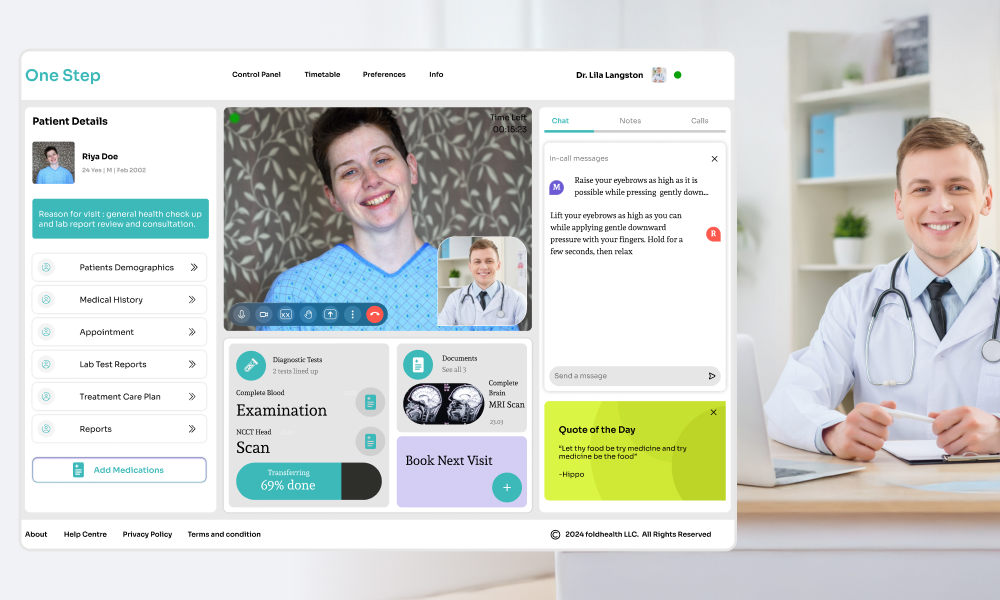
Why Choose Space-O Technologies?
- Skilled Team: Our software developers bring 9-15 years of experience, mastering cloud-based platforms and subscription models.
- Technical Mastery: Developers excel in building scalable SaaS solutions with multi-tenancy and seamless integrations.
- Innovative Features: We integrate AI-driven analytics and automation to enhance SaaS functionality and user experience.
- End-to-End Support: From concept to ongoing updates, we provide full lifecycle support for your SaaS platform.
- Proven Success: Over 1000+ clients globally trust our secure, scalable SaaS solutions for business growth.
- Industry Expertise: We’ve delivered SaaS platforms for healthcare, education, fitness, finance, and more.
- Agile Approach: Our Agile methodology ensures flexibility and timely delivery for your SaaS project.
- Security Standards: We implement robust security measures, adhering to ISO 27001 and GDPR compliance.
Frequently Asked Questions
Common questions about SaaS development companies
What types of services do SaaS development companies offer?
+
Here are the core services offered by a SaaS product development company.
- Custom SaaS App Development: Developing software solutions that are hosted in the cloud and specifically designed to meet business demands and procedures.
- SaaS Consulting: Providing professional advice on best practices, strategies, and technologies for SaaS development, as well as market analysis and project planning.
- UI/UX Design for SaaS: Creating intuitive and user-friendly interfaces and experiences for SaaS applications, with a focus on user interaction and pleasure.
- API Development and Integration: Creating and integrating APIs to see that the SaaS app can connect and interact with other software systems and third-party services.
- Cloud Hosting and Migration: Assisting with the hosting of apps on cloud platforms like AWS or Azure and the migration of current applications to SaaS architecture.
- Maintenance and Support: Providing continuing support, upgrades, and maintenance to ensure the SaaS application is efficient, secure, and up to date.
Which factors to consider while choosing the right SaaS development company?
+
Here are the factors to consider while choosing the right SaaS development company.
- Choose a SaaS company with a proven track record in SaaS platform development and a good history of successful projects.
- Assess the company’s portfolio in SaaS projects, and look out for positive client testimonials.
- Ensure the SaaS company is expert at using the latest technologies like Python and JavaScript.
- Verify the company’s adherence to data protection standards like GDPR.
- Look for a commitment to ongoing technical support, regular updates, and system maintenance after the SaaS product launch.
- Prioritize companies with strong communication channels and project management methodologies.
Where to find the best SaaS development companies?
+
Here are the platforms where you can find out the best SaaS development companies.
- Clutch.co: A leading B2B research, ratings, and reviews platform that lists IT and business services companies, including SaaS developers, with detailed client reviews and ratings.
- GoodFirms: A research and review platform that ranks software development companies, including SaaS specialists, based on client reviews and market research.
- Upwork: A freelance marketplace where you can find and hire individual software developers or development agencies with a range of expertise.
- LinkedIn: A professional networking site where you can discover SaaS software development companies through company pages, posts, and professional networks.
Are these SaaS development companies suitable for startups and enterprises?
+
The SaaS development agencies listed in this blog cater to both startups and enterprises by providing highly scalable and customizable solutions to their clients.
Startups benefit a lot from these companies since a functional and seamless MVP is first made of their product at a reasonable price. Enterprises, on the other hand, leverage their ability to develop complex and large-scale products with advanced integrations and high-quality security measures.
Our expert SaaS developers help bring your product vision to life with secure architecture, effortless scalability, and optimized performance. Whether you’re a startup or an established enterprise, we build customized SaaS solutions that align with your goals and grow with your business.



