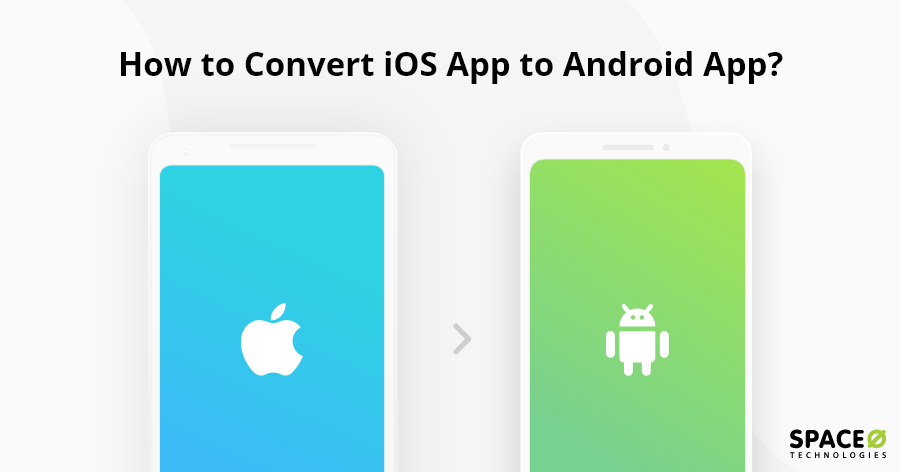If you are looking for a comprehensive guide on converting an iOS app to an Android app — you are at the right place. Through this post, convert iOS app to Android app. We will help you do exactly that. If you want to know how to do it and if it sounds exciting, then let’s dive deeper.
Table of Contents
Having an iOS mobile app for your business or brand to promote it among your customers is a great idea because the platform has proved to be the right choice for a start. It allows you to make more money from the App Store.
But it is also true that you can’t afford to miss an Android share because the platform currently secures approximately 80% of the mobile devices OS market. You can start with the iOS app, but then you need to convert the iOS app into Android development to reap various other benefits.
One of the major reasons to port iOS apps to Android apps is you can make more money on the App Store. Once, your iOS version of the app is performing well on the market, it will also be a good idea to have an Android version of your app by your side so that your app uses can get a rich user experience.
Now, if you are thinking that why to convert iOS app to Android, here are some of the important reasons that will convince you and hire a development team for the same.
Why Convert iOS App to Android App?
- A Better Opportunity to Occupy Consumer Markets: As you already know that Android OS secures 80% of the mobile OS versions market and in this case, if you only have an iOS application, you are losing a big percentage of potential customers.
- Expand Your Reach: Android phones are adopted more widely, and there are enormous users that you are missing and there are high chances that they can become your potential customers.
- Monetize Options for Your Android App: If you are thinking that you cannot monetize a mobile app, you need to change your mind because you can easily monetize your app with different options. Even the worldwide app revenue equals to $52 billion, according to the recent statistics report. It is expected that the number will grow to $100 billion by 2020.
- More Number of Features: When you decide to convert your iOS app to Android, you can also give attention to various possibilities that have been added by Google.
- The Physical Back Button
- Android Intents
- Widgets and Push Notifications
- Android Wear
Want to Convert Your iOS App to Android App?
Convert your iOS app to Android today! Contact us now to expand your market reach.

How to Convert iOS App to Android
Whether you have made up your mind or want to know how to convert iOS to Android or an Android app to iOS or iPhone app to Android, the important thing that you should consider is the process of conversion to Android look like? Is there any ready-made Android app converter or tool that can be used?
No, there are no such ready-made tools or converters that you can use to port your iOS apps to Android. Instead of searching for such ready-made tools and converters, you should opt for a trusted Android app development company. Here are 3 steps that you can follow:
Analysis and Make a Plan
When it comes to analyze and make a plan, it implies your current iOS app, its features, design, workflow, and characteristics. You can also think about the possible errors and problems that can arise and need to be determined about those issues.
You can think about the solution or optimize the Android app version. Back-end individualities, app porting process, tools, and frameworks must be checked deeply for compatibility.
Valuation and Execution of Plan
You need to evaluate all the technical issues with the code, libraries, and third-party services. Now, choose the right tech stack to make app porting accurate and less-time to consume and eventually begin the development.
The app development or steps to create an app depends upon the type of the app that you want to convert, and in many cases, converting iOS app to Android or we can say one platform to another is quite similar to developing a single android app, so you shouldn’t expect it to be complete in a week.
It comprises features and material design alteration by developing Android-specific UX and functionality, setting up the back-end, and monetization tools.
Testing the App & Releasing
Like any app development process, quality assurance is extremely important to convert iOS to Android or Android and iOS. You can use real Android devices or emulation tools for testing, depending on the practices of the application development company that you have hired for your conversion requirement.
Apart from this, you can also go with different kinds of mobile app testing, including load testing, validation, user acceptance testing, and beta testing. Once, it seems fine to you, you can submit the application to the Play Store and start marketing your app.
So, these are the customized steps that any professional Android application development company will follow to convert iPhone app to Android. Rather than opting for any ready-made tool or iOS to android app conversion tool, you can discuss your app architecture requirements with any veteran Android app developers’ team and get the right solution.
Still, have some questions in mind? Here, we have answered some of the questions that you may have:
How Much Time Does It Takes to Convert iOS App to Android App?
Generally, it takes approximately 1 to 6 months to convert any simple iOS to Android app, but it also depends on the complexity of the app, features, frameworks and design.
How Much Does It Cost to Porting iOS to the Android App?
The approximate cost of converting iOS to the Android application is $6000 to $20000 for the average feature application. It also depends on various other factors like features, type of the app, etc.
Want to Know the Exact Cost?
Talk to our experts for a free consultation and get a quote on the cost of converting your iOS app to Android.
Challenges While Porting iOS App to Android App
Porting iOS apps to Android isn’t the easiest thing to do. During the process, you may encounter a hundred different challenges. Here are a few of the most common ones.
Creating an Android application based on iOS UI for different screen sizes is certainly one of the biggest and most common challenges that developers face while porting an app. That’s because when it comes to iOS, devices have certain screen sizes and hence developers choose various bitmap sizes based on the device. On the contrary, Android apps can work across a multitude of devices – meaning, several different screens.
Furthermore, Apple devices have fewer variances in screen sizes when compared to Android. That’s because all the devices are developed by one company. On the other hand, Android phones are manufactured by hundreds of companies – each comes with unique specifications and screen sizes.
Thus, packing in all the required functionalities can be really intimidating. All of this makes porting apps from iOS to Android quite challenging. But these challenges shouldn’t turn you off from porting your app to Android – as it has several benefits altogether. Let’s look at a few of them.
What are the Benefits of iOS App to Android App Conversion?
A Lot of New Customers/Users for Your Company
Do you know that a big share of your target audience has a device running on the Android platform? Various people are waiting for your application to available at Google Play Store and they can become your potential customers. Therefore, it is a compelling reason to convert iOS app to Android.
Talking about the last year, Android secured 84.1 market share of the mobile market and iOS secured 14.8%. So, iOS’s market share has been decreased from the last year, and demand for the Android platform is increasing constantly. So, it would be beneficial to port iOS to the android application.
Developing for Android Fragmentation is Not Creepy as You Think
Most people (who are not Android developers) think that developing apps for the Android platform is painful, but it is not. Even, the Android market is big and diverse, and Google has solved the fragmentation issue by providing a lot of innovative tools for Android developers.
Using tools, they can specify different UI layouts for different screen sizes and can handle pixel density smartly. From the very first day, Google is supporting various Android layouts, so you can get different layouts by keeping the same codebase. The current version of the Android SDK supports approximately 20 resolutions.
Generally, there are not various screen sizes to consider – only about ten resolutions are in active use. Ignoring some of the older versions of the Android System would not be bad while converting an iOS app to Android.
You just need to ensure that your application supports KitKat (Version 4.4) that is used by approximately 36% of Android users, Marshmallow, and Lollipop (version 5.0, 5.1) that is used by 33% of users.
Presently, the Marshmallow version supports Nexus 5X and Nexus 6P that amounts to 0.7% of the market, but these people are possible to spend money on your application.
Frequently Asked Questions
Why convert an iOS app to an Android app?
There could be several reasons you would want to port your iOS app to Android. For instance, you may want to reach more users or expand your reach. While the conversion process may be tricky, it is absolutely worth it as Android comes with significant benefits.
Do Android apps make more money than iOS apps?
Not necessarily. A recent report by SensorTower reveals that Apple’s top App Store publishers earned 64% more than Google Play Store apps on average in the first quarter of 2019.
Why should you avoid online iOS to Android converters?
While it’s tempting to use online iOS to Android converters, it is certainly not the best approach to port iOS app to Android. That’s because such converters lack the capability to port native components of each OS. And thus, if you’re thinking to convert iPhone apps to Android, it’s better to embrace a holistic approach.
Is there any tool that converts Android apps into iOS?
While there are quite a few tools available to convert Android apps to iOS. However, we recommend embracing a holistic approach towards this process as it requires you to port all the native elements from both systems.
Let’s Convert Your iOS App to Android App
If you are ready to port your iOS app to Android and iOS, now is the right time to get started with the best app development company. We hope this guide answered a good number of your questions about the process.
In case you face any challenges while porting your iOS app to Android or vice-versa, or you want to discuss your app idea, get in touch with us through Contact Us page. Share with us your queries, and our development team will get back to you with answers.
Our team has experience in developing more than 4400 iOS and Android mobile apps. So, if you are looking to build a mobile app that helps you make money, contact us with your app idea. Don’t miss getting your free consultation from our experts.