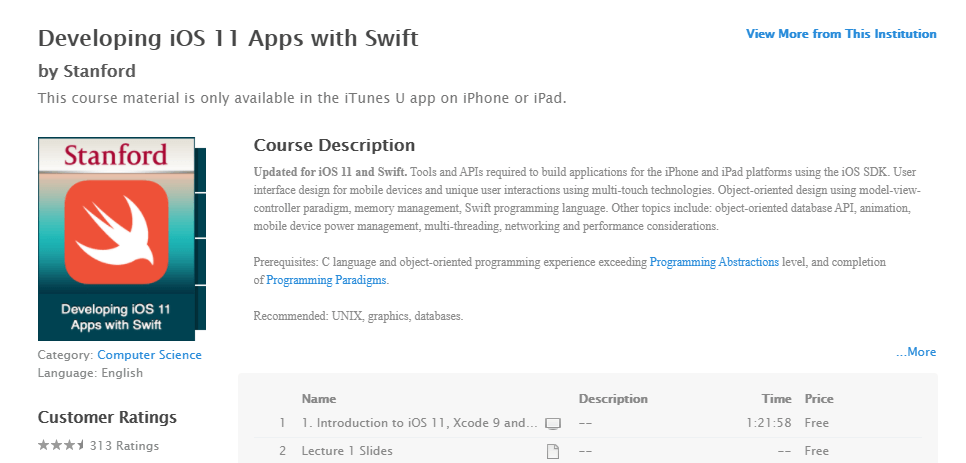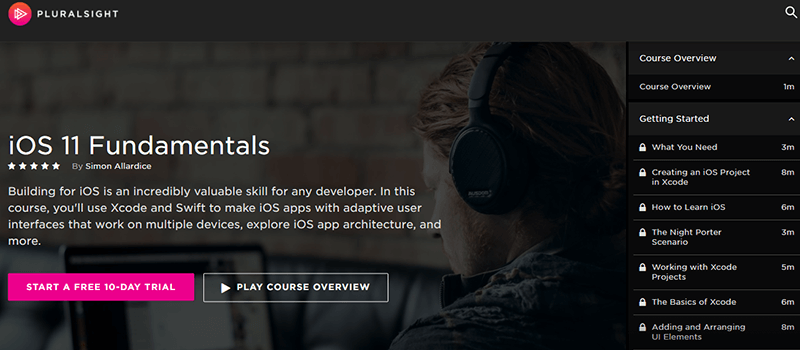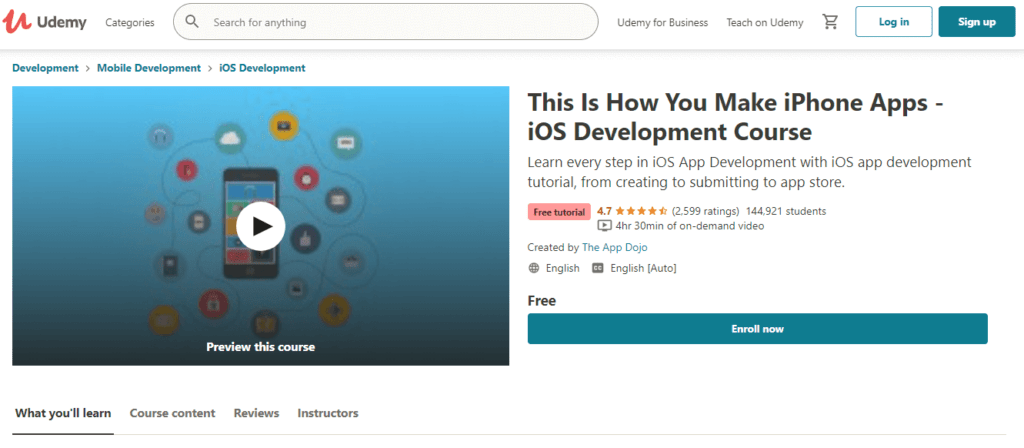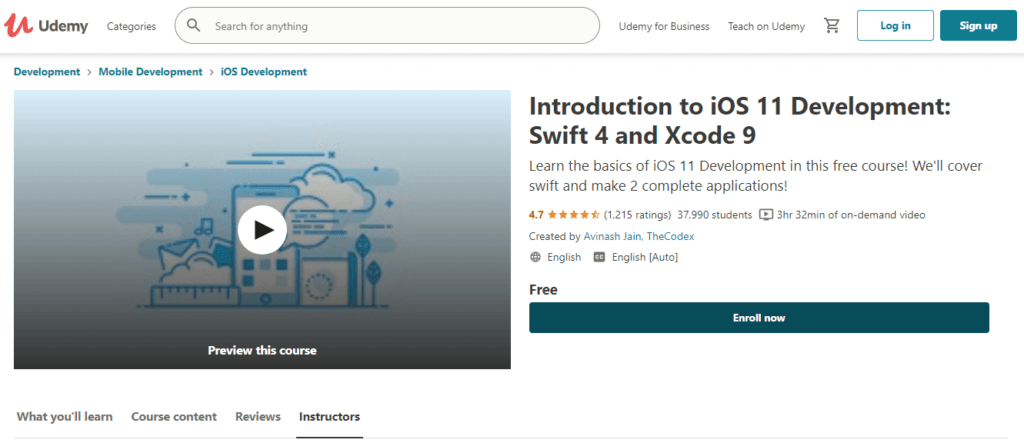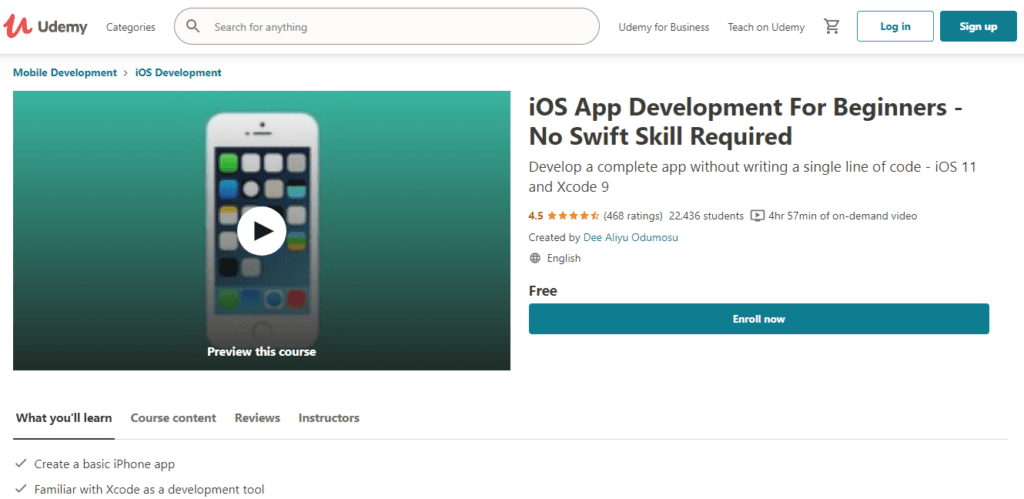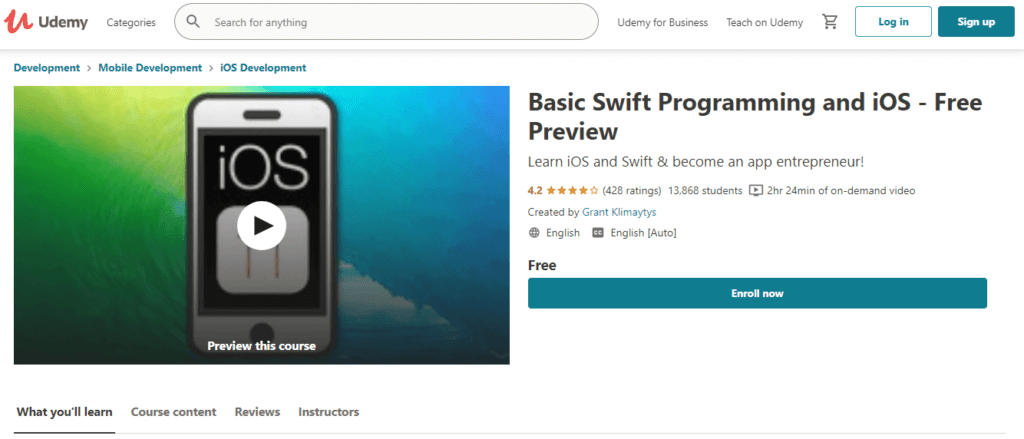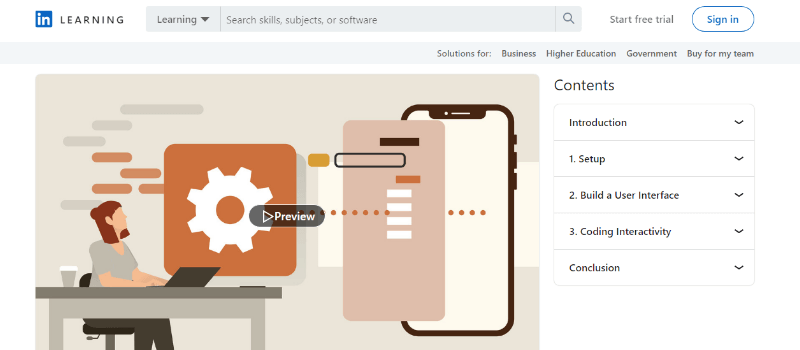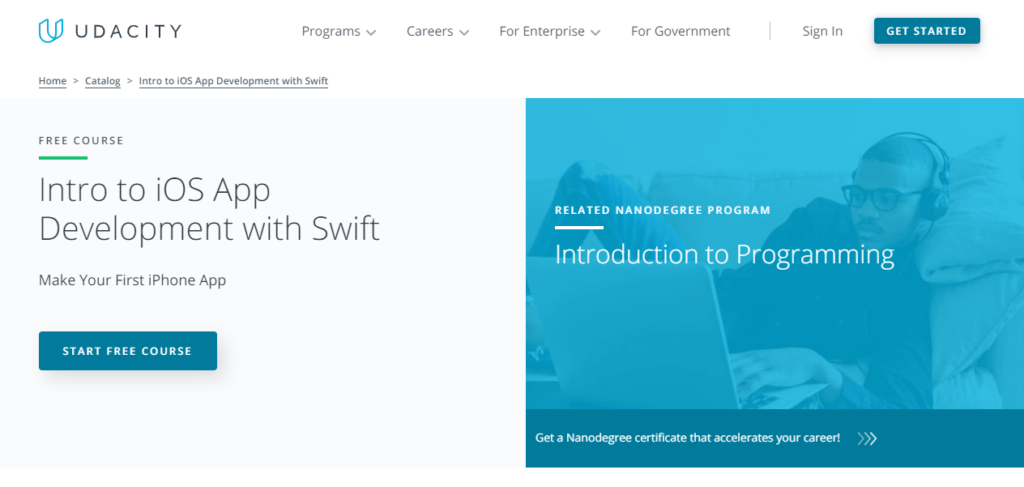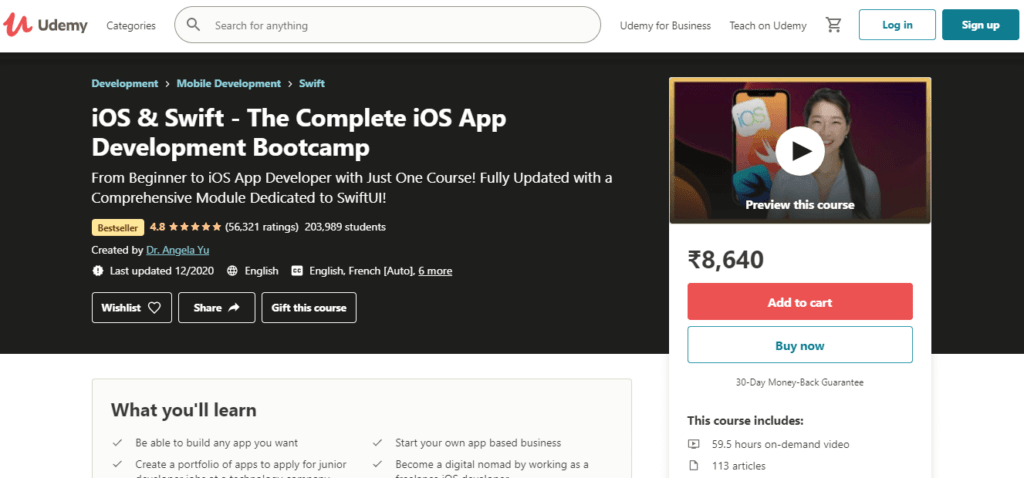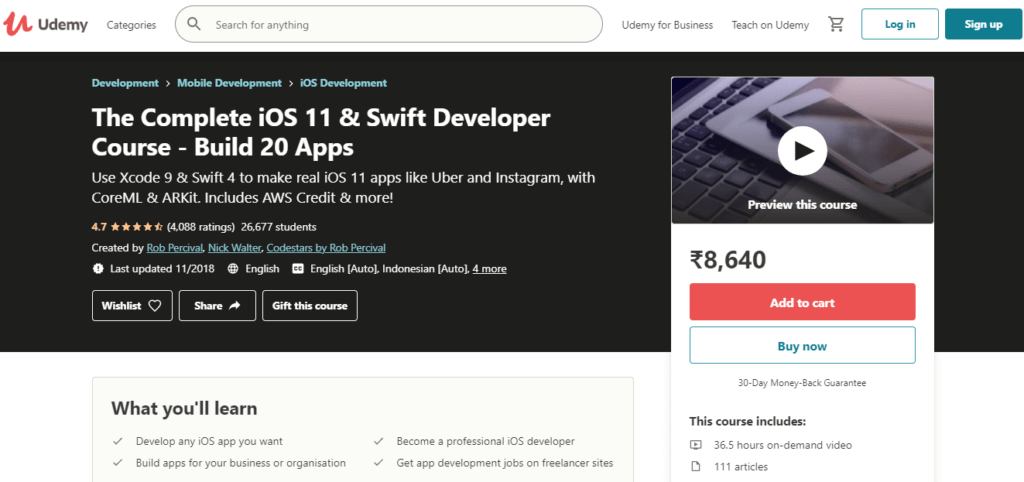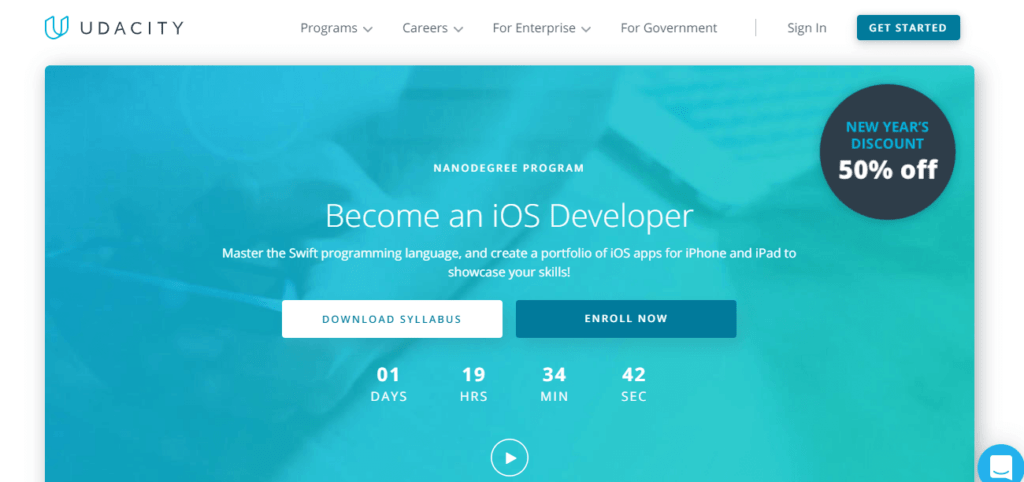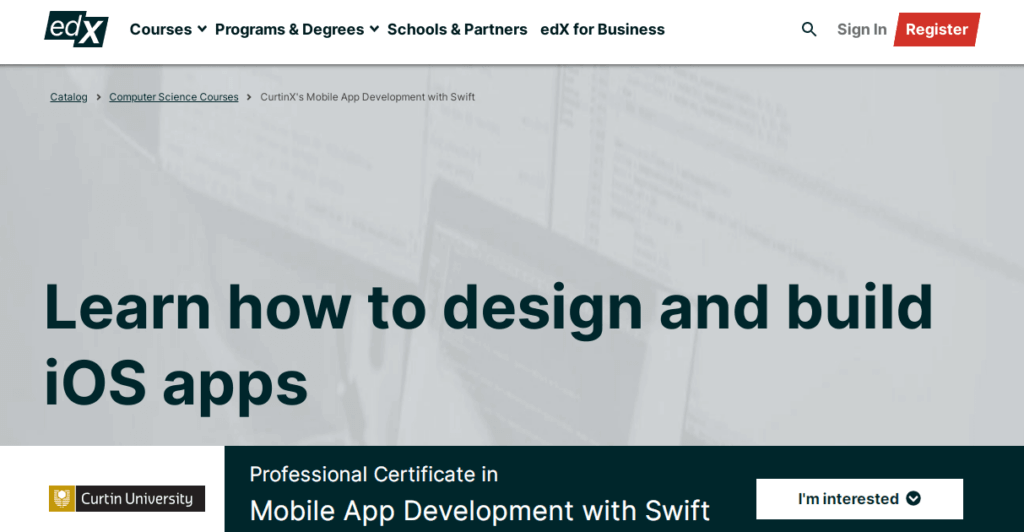Statista reported that Apple has paid over USD 320 billion to iOS app developers as of January 2023 for selling its services through the App Store. This statistics is enough to lure many beginners who want to be an iOS developer.
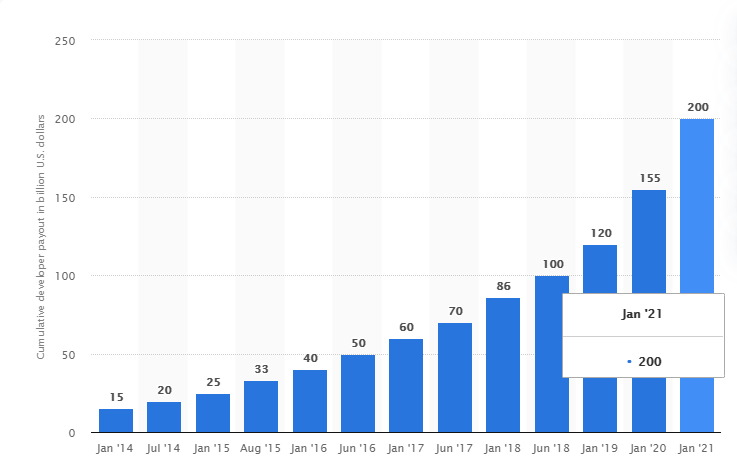
Source: Statista
Being a beginner, whether you wish to work in an organization or want to work as a freelance iOS developer, you will need guidance from the iOS experts who have years of experience. Therefore, to help you to embark on your career, we have shared a list of the 12 best iOS app development courses.
But which course to choose; free online courses or paid online courses? Don’t worry, for your preference, we have also bifurcated the list. Let’s check all the free courses first and start learning!
Table of Contents
- Top 8 Free Courses for iOS App Development
- iTunes U – Developing iOS 11 Apps with Swift
- Pluralsight – iOS 11 Fundamentals
- Udemy – This Is How You Make iPhone Apps
- Udemy – Introduction to iOS 11 Development: Swift 4 and Xcode 9
- Udemy – iOS App Development For Beginners
- Udemy – Basic Swift Programming and iOS
- LinkedIn Learning – Building Your First iOS 13 App
- Udacity – Intro to iOS App Development with Swift
- Top 4 Paid Courses for iOS App Development
- FAQs
- Closing Note
Top 8 Free Courses for iOS App Development
We have compared all these 8 free courses for you based on their ratings, duration, and course offerings, so you know which course will perfectly fit your requirements. Moreover, do not forget to read the abstracts to find the concept of each course.
| Platform | Course | Abstract | Duration | Student Rating |
|---|---|---|---|---|
| iTunes U | Developing iOS 11 Apps with Swift |
| 25 Hours 15 Minutes | 4.5 125 Ratings |
| Pluralsight | iOS 11 Fundamentals |
| 4 Hours 22 Minutes | 5 263 Ratings |
| Udemy | This Is How You Make iPhone Apps |
| 4 Hours 30 Minutes | 4.7 2599 Ratings |
| Udemy | Introduction to iOS 11 Development: Swift 4 and Xcode 9 |
| 3 Hours 32 Minutes | 4.7 1215 Ratings |
| Udemy | iOS App Development For Beginners |
| 4 Hours 57 Minutes | 4.5 468 Ratings |
| Udemy | Basic Swift Programming and iOS |
| 2 Hours 24 Minutes | 4.2 429 Ratings |
| LinkedIn Learning | Building Your First iOS 13 App |
| 1 Hour | – |
| Udacity | Intro to iOS App Development with Swift |
| 1 Month | – |
This was the brief introduction of these programs. But if you want to dive deeper, then continue reading the next section to know more about them.
iTunes U – Developing iOS 11 Apps with Swift

Source: iTunes U
Prerequisites that you need to know before enrolling in this course:
- Must have experience in C language and object-oriented programming language
- Must have exceeded the Programming Abstractions level
- Must have completed the Programming Paradigms course
This Stanford iOS course is offered by Stanford to help you in developing iOS 11 apps using Swift. You can avail this course via iTunes U for free. Apart from this, there are several learning programs on developing iOS applications that you can cover after completing this course.
This course will cover user interface design for mobile devices, memory management, and multi-threading. Apart from this, you will also cover other topics, such as networking, animation, and mobile device power management.
There are 46 sections, including video lectures and articles, and all you get for free of cost. This is one of the primary reasons that many users heavily rely on this course to develop apps using Swift.
Instructor Stanford Team Level Beginner Certification No Signup iTunes U Pluralsight – iOS 11 Fundamentals

Source: Pluralsight
Prerequisites that you need to know before enrolling in this course:
- Don’t need previous coding experience with iOS development, but knowing Swift will help
If you have no experience in developing iOS applications, then this course is perfectly designed for you. This course will help you to cover many topics, including Xcode 9 and Swift 4 to build native iOS applications.
This course will start by taking you through various development tools that you need to create an iOS application with adaptive UI, which will work on various devices, including iPhone X. This way, you will be able to master various tools designed to develop iOS applications.
Later, you will learn how to manage iOS projects and define the building blocks. Finally, you will explore how data-driven controls work and also understand the navigation options that are required in an iOS app.
Instructor Simon Allardice Level Beginner Certification Yes Signup Pluralsight Udemy – This Is How You Make iPhone Apps

Source: Udemy
Prerequisites that you need to know before enrolling in this course:
- You will need a Mac.
If you are curious about developing an iPhone app, then this course by Udemy is specially designed for you. Learn every step of application development, from creating an app to submitting it to the app store.
Even if you have no prior programming experience, this course will help you to build an app without writing a single line of code. Later, in this iOS development course, you will learn how to write code in the Objective-C language.
Make sure you know about the Objective-C language to develop iOS apps. Otherwise, it would be a little challenging for you to learn the concept from this course.
Once you get all this, it will let you explore the iOS software development kit, and take you through iOS development, every line of code, and testing the app. And at the end of the course, you will see how the instructor publishes the app on the App Store.
Instructor The App Dojo Team Level Beginner Certification No Signup Udemy Udemy – Introduction to iOS 11 Development: Swift 4 and Xcode 9

Source: Udemy
Prerequisites that you need to know before enrolling in this course:
- You will need a Mac.
- Enroll if you want to learn Swift and iOS development process
This course is all about developing 2 complete iOS applications from scratch with Swift language. This means you can also show this in your portfolio to your potential employer.
Moreover, you will get to know everything that is required to create iOS applications, and you can successfully handle each iOS app development process.
Udemy has designed this course especially for those who want to learn and know the iOS mobile app development process. Get all the benefits of this free course with HD quality video and good audio quality.
Instructors Avinash Jain
TheCodexLevel Beginner Certification No Signup Udemy Udemy – iOS App Development For Beginners

Source: Udemy
Prerequisites that you need to know before enrolling in this course:
- You will need a Mac.
- Enroll if you want to develop iOS applications without writing code
- If you want to create a basic iOS application
Are you someone who has no programming skills or coding experience but wants to enter into the real world of iOS application development? Then, this free course offered by Udemy is definitely for you. The app you will build with the help of this course will not require writing any code. So you can easily learn while doing your preparation.
You will also get to familiar with Xcode as an iOS development tool. The best thing we liked about this course is that being a free course, it still allows you to check all the online video content. Please ensure you have a Mac computer before enrolling in this course.
Moreover, being a beginner, it is a great opportunity for you to cover all these concepts and learn iOS app development. Ensure you learn each step to build apps to enhance your app development skills.
Instructor Dee Aliyu Odumosu Level Beginner Certification No Signup Udemy Udemy – Basic Swift Programming and iOS

Source: Udemy
Prerequisites that you need to know before enrolling in this course:
- You will need a Mac.
- Enroll if you are a beginner to programming
The aim behind designing this course is to help the developers who are starting from scratch. If you don’t have much knowledge of mobile app development and Swift language, then this course is right for you to get started.
There are a total of 26 lectures in this course that you can cover in the span of 2 hours and 23 minutes. Moreover, there is a brief introduction to the set up of Xcode 9 and how to Install iOS 11 Beta on iPhone. So, you can easily install Xcode 9 and learn its functioning to develop iOS applications.
Instructor Grant Klimaytys Level Beginner Certification No Signup Udemy LinkedIn Learning – Building Your First iOS 13 App

Source: LinkedIn Learning
If you have an app idea and want to turn it into an iOS application, then this course is perfectly designed for you by LinkedIn Learning. This course has been availed by more than 10K learners and liked by 388 members.
Todd Perkins, the instructor will take you through the complete iOS mobile app development process, sharing the best practices along the way. This way, you will get to learn the best practice of the app development process and know all the things that are required to develop an application.
In this course, you will be discovering code, tools, frameworks, and various approaches to build a native iOS application. Moreover, learn how to create an app with Xcode, build a UI, and perform code interactivity.
Instructor Todd Perkins Level Beginner Certification Yes Signup LinkedIn Udacity – Intro to iOS App Development with Swift

Source: Udacity
Prerequisites that you need to know before enrolling in this course:
- Must have prior programming experience
- Must know programming concepts, like variables, if statements, loops, functions, and classes
- Will need a Mac running OS X 10.11 or later
This course will give you a brief introduction to iOS application development with Swift. If you have mastered this programming language, then this would be easier for you to learn the development process.
In this course, you will work on building an iOS application that records the conversation between two people and makes voices sound like a Chipmunk or Darth Vader. Go through this course, and know how the instructor will help you to do all this to make an app.
Get the basics of iOS application development with this course as well as interactive quizzes, self-paced learning, and rich quality of learning content. Later, you may also opt for the Nanodegree course, which is an advanced course offered by Udacity.
Instructor Jarrod Parkes Level Intermediate Certification No Signup Udacity
We have checked these 8 free courses for you. But if you want to move to the advanced level for developing complex apps, then you can opt for any of the following courses. These are advanced to learn app development process. So, let’s dive deep to know more about them.
Note: Please ensure that the following list is for paid courses.
Want to Build an iOS App?
We have designed and developed over 2500 native iOS applications. Get your free consultation from our iOS app expert.

Top 4 Paid Courses for iOS App Development
The following table is the comparison of the top 4 paid courses to learn app development. We have compared them based on their ratings, duration, prices, and course offerings. Check which course will help you the most.
Let’s get started with each course and find the best one which fits your requirement list. Make sure you have complete information about all of them and then decide which suits you the best.
Note: We have also shared their prices, as these are paid courses.
| Platform | Course | Abstract | Price | Duration | Student Rating |
|---|---|---|---|---|---|
| Udemy | iOS & Swift – The Complete iOS App Development Bootcamp |
| USD 118.47 | 59.5 Hours | 4.8 56,159 Ratings |
| Udemy | The Complete iOS 11 & Swift Developer Course – Build 20 Apps |
| USD 118.52 | 36.5 Hours | 4.7 4088 Ratings |
| Udacity | Nanodegree Program: Become an iOS Developer |
| USD 313.28 | 6 Months | 4.6 500 Ratings |
| edX | Learn how to design and build iOS apps |
| USD 497.37 | 6 Months | – |
Now, if you want to go into detail, then check the mentioned information of these programs. We have highlighted the essential information that you need to know before enrolling in any program.
Udemy – iOS & Swift – The Complete iOS App Development Bootcamp

Source: Udemy
Prerequisites that you need to know before enrolling in this course:
- No need for previous experience in iOS development
- Need Mac running macOS 10.15 or a PC running macOS
- No paid software is required, the instructor will help to get Xcode 11 installed and set up
Even if you are new to programming, learn how to build apps for all Apple platforms. In this course, you will learn to build real apps, like WhatsApp, QuizUp, and Yahoo Weather.
You will discover various modules on Apple’s latest technologies, such as SwiftUI iOS, ARKit, and CoreML & CreateML for making intelligent apps with Machine Learning.
With all this, you will master Swift 5.1 to build your own apps or start your professional career as a developer. You will also have a portfolio of over 25 apps that you can show to your employer. This way, you can enhance your skills to develop apps.
Instructor Dr. Angela Yu Level Beginner Certification Yes Signup Udemy Udemy – The Complete iOS 11 & Swift Developer Course – Build 20 Apps

Source: Udemy
Prerequisites that you need to know before enrolling in this course:
- No need for previous experience in iOS development
- Need Mac or Windows PC running OS X
- No paid software is required, the instructor will help to get Xcode 9 installed and set up
With the help of this course, learn to develop real apps, like Uber and Instagram. This will also give you the benefit of preparing your portfolio, as this course will cover more than 20 apps.
Apart from this, you will learn how to implement the advanced features in your iOS applications. You will use ARKit to build AR apps and deliver the best user experience with new multitasking features, including drag and drop for the iPad.
Just ensure that you have a mac laptop before enrolling in this course. Other than this, no paid software or pre-knowledge is required. The instructor will teach you everything you need to know.
Instructors Rob Percival
Nick WalterLevel Intermediate Certification Yes Signup Udemy Udacity – Nanodegree Program: Become an iOS Developer

Source: Udacity
Prerequisites that you need to know before enrolling in this course:
- Need to devote at least 10 hours per week to get the most benefit
- Need a Mac running macOS 10.14.3 or later
This development course will take you through the basics of Swift and Xcode. Then, you will build your first app using layouts, views, and UIKit. Later on, the app development experts will help you build more advanced applications and publish your capstone project to the App Store.
Make sure you are investing 10 hours per week to get the most benefit of this course. In case if you want to learn Swift before enrolling in this course, then choose the free program offered by Udacity – Swift for Beginners.
Instructors Jarrod Parkes
Gabrielle Miller-Messner
Kate Rotondo
Owen LaRosaLevel Beginner Certification Yes Signup Udacity edX – Learn How to Design and Build iOS Apps

Source: edX
With the help of this Professional Certificate program, learn various tools (Xcode, debugger, analyzer, and iOS Simulator) and techniques that are used to build a basic iOS application from scratch. This way, you will cover various tools and also learn how all they function while developing apps.
You will go through a range of lessons and projects that will help you learn more about the Swift language. All these lessons will provide you practical exercises to make it easier for you to understand.
There are 4 different lessons that you will cover in the span of 6 months. This way, you will be able to concentrate on each course and enhance your skills to develop an app.
Instructors Dr. David A. McMeekin
Tristan W. ReedLevel Beginner Certification Yes Signup Udacity
We have checked all these 4 paid courses, and each course offers its own unique benefits. According to your expertise or project requirements, you can opt for any of the mentioned training programs.
We have also answered the most asked questions that beginners have in their minds. Please check all the following questions to get more information on app development.
Build Your iOS App
We have been making iOS apps for entrepreneurs and startups since 2010. Want to get your free quote?
Frequently Asked Questions
How can I become an Apple app developer?
- First, you need to learn the fundamentals of Swift and Objective-C programming languages.
- Learn using Xcode for iOS application development. This is an IDE that you will need to write, compile, load, and debug software.
- You may also have to opt for any free or paid programs to learn how to build iOS applications.
- Purchase membership of Apple Developer that costs $99 per year.
All these preparations are enough to be an Apple app developer. Now, you can go ahead with developing iOS applications for your projects.
How can I learn Xcode?
The following tutorial will help you to learn Xcode and to know how it functions. Meanwhile, you can also learn Xcode while developing iOS applications and learning from these online programs.
You can also download it through Apple’s developer portal to know more about Xcode: Apple Developer
Which is the best programming language to build iOS apps?
- Swift
- Objective-C
How can I learn mobile app development?
Choose One Platform: Focus on what you want to learn. Whether it is iOS app development or Android app development, make sure you are focused enough to explore the platform completely.
Learn Essential Background Skills: You need to know about various tools, frameworks, software, and app development languages to master all the background skills.
Select Best Course: In case you need any help in learning all the development process, then you can select one course and start working on your skills.
Mastering the Coding Skills: You will also need to master the coding skills based on the type of app development. If it is an iOS app, then you need to learn Swift, and if it is an Android app, then you will need to learn Java.
Move to Other Platforms: Once you have mastered the first platform, jump to another platform until you have successfully completed the course.
Ready to Start Building Your First iOS App?
We hope that this information will help you to choose the best course which fits your requirements to develop an iOS application.
In any case, if you find difficulty in developing your first iOS application and want to get assistance from professional iOS development experts, then you can get in touch with us. We do have a team of iOS developers, who has experience in developing over 2800 iOS applications.
Just fill our contact us form with your requirements and one of our experts will get back to you shortly.