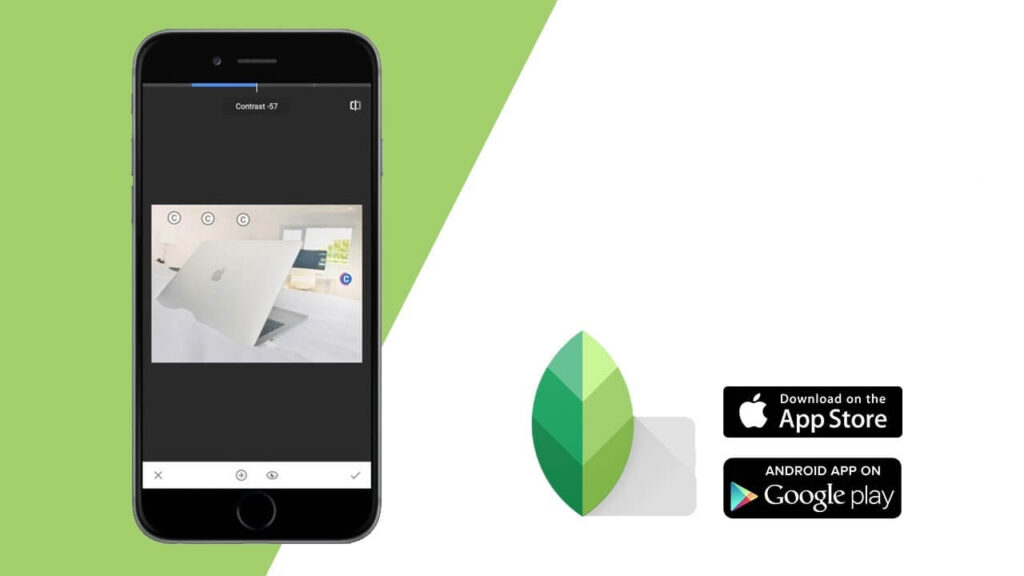From regular people to influencers and celebrities, everyone is an unamed race of creating best content for their social media. This is why the cameras on the latest smartphones are a much bigger deal. People still use camera apps to create photos and videos of the best quality. As we are into the creation of photo editor apps, we continuously observe new applications. So we have the ultimate list of 14 best camera apps for Android.
Table of Contents
Camera phones were no good with blurry output and slow shutter speeds. But today, smartphone companies, in fact, are following every possible tactic under the sun to make their cameras work better in low light and add features that their users want.
The point is, cameras are quite important on smartphones nowadays, and despite the manufacturer’s best efforts, the default camera apps have not enjoyed the privilege of consistency. This basically resulted in users turning themselves to third-party popular camera apps and setting them as the default camera app for Android to get the most out of the Android camera and capture more stunning images.
Looking to Develop a Camera App?
Are you interested in developing a camera app? Let’s discuss your requirements.

So today, we’ll share the 14 best DSLR camera apps or best Android camera apps that are available on Android Play Store.
14 Best Camera Apps For Android
In this blog, you’ll discover the top camera apps for Android smartphones to develop an awesome camera app. If you are looking for the best free android photo editor and searching for the best app to take photos, please feel free to have a look at the best apps for Android.
| Name Of The App | Features | Download Link |
|---|---|---|
 Retrica Retrica |
| |
 EyeEm EyeEm |
| |
 Adobe Photoshop Express Adobe Photoshop Express |
| |
 Google Snapseed Google Snapseed |
| |
 PicsArt Photo Studio PicsArt Photo Studio |
| |
 Camera Zoom FX Camera Zoom FX |
| |
 Camera 360 Camera 360 |
| |
 Camera MX Camera MX |
| |
 Panorama 360 Panorama 360 |
| |
 Roundme Roundme |
| |
 Cymera Cymera |
| |
| Bacon Camera |
| N/A |
 DSLR Camera Pro DSLR Camera Pro |
| |
 Cardboard Camera Cardboard Camera |
|
Retrica

The best camera filter app to consider installing if you’ve natural-liking for images bearing a vintage or cross-processed aesthetic, then Retrica could be the best photo clicking app.
Retrica has been designed for ease of use and offers no manual controls over your camera. However, the Retrica consists of more than 100 different filters which include a vast range of effects and hues.
Unlike other filter-specific Android camera apps that allow applying the filter at the processing stage, Retrica allows applying the filter at the point of capture. Retrica allows to see live preview and offers Random Filter to choose the best filter according to the user’s choice.
Other than that, the camera controls of Retrica are also pretty sparse, making it a perfect camera app that provides instant and quality results.
Key Features:
- Over 100 filter effects
- Random Filter button
- Free
EyeEm

EyeEm was one of the original online cameraphone communities that allow fellow mobile photography enthusiasts to share their work and also browse the work of others. If you want to experience a professional editing tool right on your smartphone, EyeEm is the best photo filter app for android to consider. Launched in 2011, EyeEm is a powerful camera app that today has a community of over 13 million members.
While the community factor is a big part of the draw, EyeEm is a great alternative for the stock camera app. Additionally, EyeEm has turned it into stock photography and offers its contributors 50% off all the pictures they sell.
So, if you like the idea of selling your images, then it is the best photo clicking app for android. Since all you need to do is register yourself on the platform and start selling your mobile images.
Besides this, the app has no inbuilt camera, but you can use other camera apps on your device within the EyeEm app.
Key Features:
- 24 digital filters
- A community for mobile photography enthusiasts
- Opportunity to sell images
- Free
Adobe Photoshop Express

Adobe currently offers the two best filter camera app for Android phones: Adobe Photoshop Express & Adobe Photoshop Lightroom. It is one of the powerful photo editing tools by Adobe.
Both of these tools are good in their own right. The main difference is, the former is more of a one-stop fix for mobile photographers that allows users to import, edit, and share images within the app. The photoshop lightroom, on the other hand, needs you to own the desktop version of the Lightroom app to get the full range of functionality from it.
Now, which of these is right for you depends on your requirements. For many people, Photoshop Express is likely to be more convenient and useful and the best photo editing apps for android, while for others the ability to sync mobile images with the desktop is invaluable.
Either way, both camera apps for Android phones consist of a wide range of functionalities and a good collection of digital filters.
Key Features:
- Compatible with.DNG raw files
- A good collection of digital filters
- Free
Google Snapseed

Snapseed was originally designed and launched by the same team responsible for the legendary Nik Software Photoshop plugins. Now it is owned by Google.
Google Snapseed is one of the best photo editing apps having a powerful raw-compatible editing tool, which is specifically designed for touchscreen devices. The app has the best camera app filter which allows you to add custom filters as well. This Google camera app will let you change the feel and look of your image by allowing you to give an artistic touch to your image.
The photo editing options in Snapseed are controlled via intuitive drag-and-drop swipe controls which work completely fine with small touchscreen devices. The app, furthermore, can also be used to add frames and text to images with a range of sharing functionality.
Key Features:
- Frames & Text options
- Localized adjustment tools
- Also available for iOS
- Free
PicsArt Photo Studio

PicsArt is an all-in-one Android photo editing app and best stock camera app alternative, that allows its users to click pictures, process images, apply different effects, create collages, and also share on social platforms.
PicsArt, with its advanced features like curves adjustments, cloning, and all the standard adjustments is one of the most preferred camera apps for Android.
Key Features:
- Curve adjustments
- Create collages
- Available for iPhone & Windows
- Free
Camera Zoom FX

Camera Zoom FX is another raw-capable third-party and best zoom camera app for Android that provides a good amount of manual control over the camera, including shutter speed adjustments on compatible Android devices.
This best zoom app for Android, Camera Zoom FX provides a good range of shooting modes such as Best Shot mode, Stable Shot mode, Time-lapse mode, HDR mode, and others.
However, the main aspect that makes this better camera quality app different is that it also consists of a bunch of fun stuff in the form of sticker packs and digital filters.
Key Features:
- Fun Sticker packs
- Stabilized Stable-Shot mode
- Free / £2.99
Camera 360
Camera 360, one of the free camera apps and great alternative to stock camera app & is widely popular in the Google Play Store. It offers a comprehensive camera app that is capable of many things. It uses a lens filter system that can also be applied before users click a picture. This means users won’t have to wait until later to see if the picture is fixable by adding a cheeky filter.
Key Features:
- Sticker and Cartoon Packs
- Lens-Filter system
- Free
Camera MX

Camera MX is the Best Android camera app that allows users to create cool Live Shots from perfect moments and relive them again and again.
It works amazingly for a simple photoshoot, there is also a GIF mode to make your own GIFs. One of the most useful features of the app is the composition screen that allows you to preview how a photograph will look even before you take it.
As compared to other camera apps, this application provides enormous options for customization, letting users add effects like color balance, add captions, etc.
Key Features:
- Turn your favorite pictures into moving Live Photos.
- Simply rewind your Live Shot, save single photos & get the right moment.
- Make your photos and videos even more beautiful with Live Effects
Panorama 360

With more than 12 Million downloads on PlayStore, Panorama 360 is the best app for clicking photos or we can say, the best app for taking photos for Android that is known as the Instagram for Panoramas. It is one of the best apps to capture 360-degree quality panoramas and watch 360 videos. This application is the number 1 choice on Android to capture and share panoramas since 2011. Rather than using a native phone camera app, you should surely Panorama 360 app.Using this best photo app for Android, seamless panoramas can be easily created within just a few seconds with a single tap.
Key features:
- Automatic geo-tagging
- Click ‘Nearby’ to view Panoramas around your location
- Non-compass capture
- Automatic storage in SD card
Roundme

Official Roundme is the best camera app Android is the most popular way to explore 360 panoramas and immersive stories from Roundme in VR. Make sure that your phone should have the accelerometer and the gyroscope to view properly.
Even its motion-sensitive panorama viewer brings you only the best scenery from all over the world. You make use of the Roundme web service in order to create and upload your own 360 content.
Key features:
- Motion-sensitive panorama viewer
- Directional sounds for better VR experience
- Offline spaces
- Like, comment, follow other authors, and view feeds
Cymera
Cymera is another popular camera application, which mainly focuses on mainstream features. Using this application, users will get a bunch of features, including filters, stickers, special effects, and similar features. Further, this camera application provides a beauty camera mode, allowing users to add or take away features from your face and body.
In fact, the Cymera app comes with a photo editor so that users can perform some minor edits to their clicked photos. So, download this camera application that is free of cost for up to certain features. Users can buy additional stuff in their in-app purchases.
Key Features:
- Different collage maker
- AR face sticker
- Amazing photo effects
- Body and Face Editor
Bacon Camera
Bacon Camera app is one of the first apps that come with manual controls for devices. This app does not support Google’s Camera2 API. With the Bacon Camera app, users can easily see how powerful is their camera module, optimized with all possible features. In short, it’s like a DSLR, but for everyone.
In addition, this camera app for Android devices provides a wide control over basic camera parameters like color balancing, effects, and scenes, together with useful tools to shot like a pro.
Key Features:
- Complete manual focus
- Full manual white balance
- Full manual exposure compensation
- Semi-manual ISO speed
- Bayer RAW and DNG support
DSLR Camera Pro
DSLR Camera Pro is a professional camera app that mimics DSLR as well as it can. It was people who like to capture professional DSLR photos. It does not contain any fancy filters or photo frames. It is all about pure photography. It is the best camera app for Android and is the most promising clarity and positioning a captured object.
Top Features:
- Two-state shutter button – press to focus, release to take a shot
- Moveable viewfinder – to set focus-area anywhere you want
- Geotagging
- flash mode – auto, on, off, torch
Cardboard Camera
It is a camera app that works specifically with Google Cardboard. This special camera app can capture Virtual Reality photos, turning your smartphone into a VR camera. It takes 360° or Three Dimensional panorama shots, with slightly different angles for each eye, that become the aforementioned VR photos.
To take a VR photo just open the app and tap the capture button. Now, move the phone around in a circle, holding it out, in all directions, and grabbing all angles just like taking a panorama. You will need a Google Cardboard headset to view this image.
Some top features:
- Free
- Works with other (Google -certified) headsets as well
- Share the Virtual albums with family and friends
Want to Develop a Camera App?
Let’s see answers to some commonly asked questions.
Want to Create an App Like Snapseed?
Want to validate your app idea? Want to get a free consultation from an expert?
Frequently Asked Questions
Do camera apps take better pictures?
Most phones these days have made their camera apps much better. The quality has been vastly improved. However, when it comes to video editing and photoshopping, third-party photo editing apps are better than regular inbuilt camera apps.
What are the features of photo-editing apps?
There are many features of photo-editing camera apps like crop, straighten, rotate, flip, color, red-eye removal, hue, filters, brightness, and white balance. Advanced camera apps have photo and video editing features as well.
How many photo video apps have you developed?
We have experience of developing over 50 photo and video apps with a range of unique features.
Conclusion
While there are hundreds of different identical free cam apps for Android, but the above 13 are the best Android apps currently ruling the market. Although, it doesn’t mean that other apps have failed. Many of them earn their fair share from the market and are also useful to many mobile photography enthusiasts.
So, if you want to develop a camera app and have an idea for the best free camera app for Android, Camera app, Retrica pictures app, or photo editing app, and want to hire Android developers for it, just share your app idea with us. We have developed camera apps like TopIt and Gallery Guardian.

TopIt The App
- Generate video and image-based private and public competitions
- Create challenges against friends, rivals, and celebrities.
- Over 5000 downloads on Google Play Store
We at Space-O excel in custom android app development and have developed 1600+ android apps so far. So, if you are looking for unique app ideas in the photo and video editing category or want to find out the cost of developing the best photo taking app, feel free to contact us. One of our sales representatives will revert to you shortly, suggesting to develop the best Android photo apps solution.