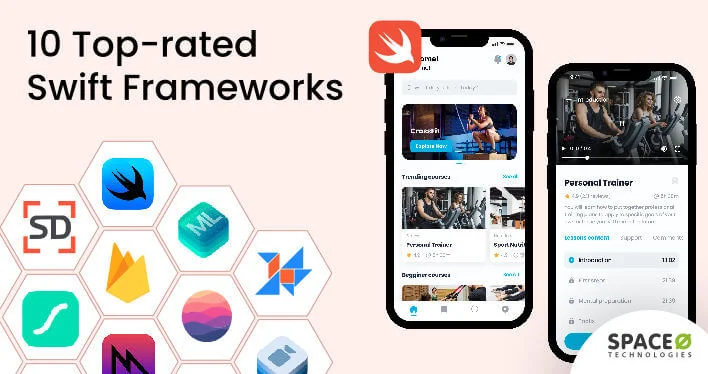Are you planning to make an iOS app using the Swift programming language? Do you want to make the development process as fast and efficient as possible? If so, using Swift frameworks is the right choice for you.
Frameworks are ready-to-integrate programs that are used to create features and functionality in an app, minus the hassle of coding each line of the feature. However, how to choose the right framework for your project?
At Space-O Technologies, we consulted our 10 best in-house iOS programmers, filtered information on GitHub and Stack Overflow, and collected authentic data to find the answer to this question.
Here is a list of 10 of the most popular Swift iOS frameworks, which we will be discussing in this blog.
We will also be providing information on factors to consider while choosing a framework for iOS app development, so hang in till the end.
Contents
Market Statistics of Swift Framework
According to GitHub’s 2024 PYPL (Popularity of Programming Languages) Index, Swift is the 9th most popular programming language. Additionally, as per Stack Overflow’s 2023 Developer Survey, 4.65% of all developers prefer using Swift.
These figures are higher than that of any other native iOS programming language. Some credit for this vast popularity goes to the easy availability of Swift frameworks and libraries that developers can use to build customized iOS apps.
Comparing Different Swift Frameworks: A Comprehensive Analysis
Here is a brief overview of the 10 most commonly used Swift iOS frameworks.
| Framework | GitHub Stars GitHub Forks | Features | Use Cases |
|---|---|---|---|
 SwiftUI SwiftUI | – |
| Best for creating intuitive user interfaces |
 SwiftShell SwiftShell | Star 1k 85 |
| Best for adding Shell commands and scripts to Swift codes |
 Firebase Analytics and Crashlytics Firebase Analytics and Crashlytics | Star 4.9k 1.3k |
| Best for analyzing user patterns and detecting code errors |
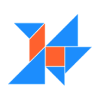 Kingfisher Kingfisher | Star 22.7k 2.6k |
| Best for asynchronous image caching and downloading |
 SDWebImage SDWebImage | Star 24.9k 5.9k |
| Best for progressive image loading |
 Lottie iOS Lottie iOS | Star 24.8k 3.6k |
| Best for adding animations without programming |
 Realm Realm | Star 16.1k 2.1k |
| Best for handling data structures |
 Core ML Core ML | Star 4k 580 |
| Best for implementing machine learning models |
 AVFoundation AVFoundation | – |
| Best for managing and processing multimedia files |
 Metal Metal | – |
| Best for creating high-performing games |
As you can see, each framework has a unique set of uses and applications. From creating user interfaces to manipulating data structures and handling HTTP requests, there is a framework for every need.
Want to Create a Swift App Using These Frameworks?
Space-O Technologies has a team of seasoned Swift developers with proven experience in using the latest Swift frameworks. Hire our seasoned Swift developers today.

Now that you have a basic understanding of the top Swift frameworks, it is time to take a deeper look into each framework. This will be our topic for the coming section.
Understanding 10 Popular Swift Frameworks
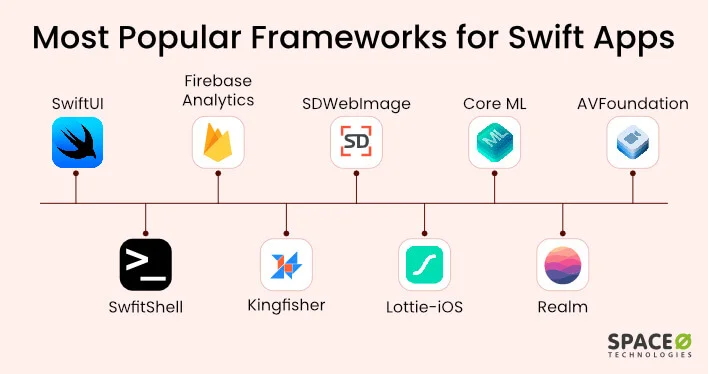
Here are the 10 most used frameworks used in Swift app development.
SwiftUI
Introduced in 2019, SwiftUI is a framework that helps create beautiful and intuitive interfaces for iOS applications. Using the SwiftUI framework will help you develop interactive front-ends for numerous devices that run on Apple OS.
Here are the pros and cons of the SwiftUI framework:
Pros Cons Uses a declarative syntax, giving you more control over the interface’s behavior and performance. Relatively new Swift framework and therefore lacks advanced features. Offers a live preview of the code, hence making it easy to modify programs in real time. Compatible only with some of the latest iOS versions, restricting its use in projects. Popular reactive programming framework where elements are refreshed automatically. Introduces new concepts that iOS developers have to grasp before using the framework. Enables developers to run a single app on multiple Apple platforms; nurturing cross-platform compatibility. – Has better integration capacity than other Swift frameworks, making it possible to integrate complex features. – SwiftShell
SwiftShell helps create command-line programs, handle errors, nurture concurrent execution of Shell scripts, facilitate file manipulation, and do a lot more. Ultimately, with SwiftShell, Swift-based programs can run commands and handle outputs similar to Shell scripting.
Here are the pros and cons of the SwiftShell framework:
Pros Cons Offers straightforward APIs that are useful for implementing Shell commands. Executing complex Shell functions and commands can be challenging in SwiftShell owing to its limited capabilities. Being written in Swift language, SwiftShell enables seamless implementation of Shell in Swift code. Using Shell commands in a Swift project may bring security vulnerabilities, if not handled well. Makes it possible to create programs of different scales with flexibility. Certain Shell commands are not compatible with different OS, resulting in code compatibility issues. Excellent for making high-performance cross-platform apps for different OS. – With strong community support, SwiftShell leverages top-notch developer assistance and support. – Firebase Analytics and Crashalytics
Powered by Google, Firebase Analytics/Crashlytics is a framework to get analytical insights and detect bugs in a program. The analytics make it possible to understand user trends and preferences. Crashlytics, on the other hand, improves error-handling capabilities by identifying crash points, crash contexts, and errors in source code.
Let’s take a look at the pros and cons of using Firebase Analytics and Crashlytics.
Pros Cons Makes iOS applications more user-friendly and performance-optimized. Analytics in Firebase are limited to pre-defined criteria and events, restricting customizability. You can use analytical insights to make data-driven decisions. Once integrated, it is challenging to migrate Firebase analytical data to another similar framework. With analytics and crashlytics, you get real-time performance and engagement reports of your iOS app. – Analytics come in handy for segmenting the app users into numerous demographics based on trends and habits. – Firebase Analytics and Crashlytics work effortlessly on multiple operating systems. – Kingfisher
Kingfisher is another Swift framework that comes in handy for caching and loading images from the web. This lightweight framework is excellent for lazy loading images, hence enriching user experience and elevating the app’s performance.
Here are the pros and cons of the Kingfisher framework:
Pros Cons Nurtures asynchronous image loading, hence balancing optimal image load with app performance. This framework’s support for other OS platforms is not as great as that of iOS devices, hence limiting cross-platform compatibility. The powerful image caching mechanisms of Kingfisher eliminate the repetitive need to download images. Comes with numerous external dependencies with other frameworks, making its configuration a complex process. You can use placeholder images for graceful loading and error handling. Has limited support from the developer community, hence limiting resource availability. Fosters various image-processing operations like cropping, resizing, adding filters, and custom transitions to align with the device’s UI. – Image caching with Kingfisher comes with powerful memory management to avoid excessive device memory usage. – SDWebImage
SDWebImage is a framework for asynchronous image loading and caching. This framework is based on Objective-C language and is mainly used for optimizing an app’s performance by downloading and caching images from the web.
Let’s take a look at the pros and cons of SDWebImage:
Pros Cons A versatile framework and can be integrated with Swift as well as Objective-C programs. Requires configuration with other Swift frameworks which will increase its size and degrade performance. You can set conditions for memory management like setting image cache size and fixing an expiration date. Introduce overhead and require constant monitoring. You can use SDWebImage to set temporary placeholders and handle errors for failed operations. Has limited adoption in the developer community, hence limiting support and resource availability. Useful for customizing the appearance of the image to fit a particular device’s UI. – Enables loading images without hindering the main thread for superior performance. – Lottie-iOS
Lottie-iOS is an Airbnb-developed Swift framework that is used for adding certain core animations to an Xcode project. The designers can then convert animations from the design software to JSON data which Lottie implements into iOS codes.
Here are the pros and cons of using the Lottie-iOS framework:
Pros Cons You can seamlessly and accurately implement UI animations into your code without much work. Works only with AfterEffects. This limits the designers’ freedom to choose animation tools. Stores core animation values into JSON files, eliminating the need to install a different package to view the source code. Since most AfterEffects plug-ins are chargeable, choosing Lottie-iOS increases the overall development cost. You can easily manipulate animation speed, hence adding versatility and dynamism to the program. Does not support Blending Mode and Layer Effects of AfterEffects, hence limiting the type of animations. JSON files created by this framework are relatively smaller than usual GIF and video files. The animations therefore load faster. – Lottie-iOS files can be easily scaled in size without compromising on the animation’s quality. – Core ML
Developed by Apple, Core ML is a machine learning model primarily used in ML and AI programs. Core ML helps developers train algorithms, make predictions, fine-tune modules, and do a lot more through advanced machine learning.
Here are the pros and cons of using Core ML:
Pros Cons Simplifies implementing machine learning models through pre-trained programs. You cannot use the Core ML framework for other OS devices apart from Apple’s iOS. Tightly knit within the Apple ecosystem, making it integrable with numerous other technologies. Certain machine learning models require pre-processing to be understood by Core ML. A performance-optimized framework that enables fast execution of complex tasks. Does not support large-size models, and compressing models often results in inaccuracy and compromised performance. Adheres to high-end user privacy regulations and maintains the integrity of sensitive data. – You can use Core ML to implement existing models for custom ML solutions. – Realm
Realm is an open-source database framework that is popularly used in handling databases for iOS apps. This framework provides top-notch support for Swift programming language and is useful for creating lightweight apps with remarkable data storage and management capacity.
Here are the pros and cons of using Realm:
Pros Cons Handling data in Realm is similar to handling objects in programming, making it an easy-to-use Swift framework. Integrating Realm will include the database in your app’s APK. This increases the APK size of your iOS app. This framework is known for being efficient and fast in data retrieval operations. Does not use traditional SQL queries; and, therefore, the developers have to learn new query patterns to use this framework. Popular reactive programming framework and supports live object patterns. Due to the lack of advanced aggregate functions, Realm databases require additional processing to generate the desired results. A great choice for apps with offline data storage and synchronization. – Enables built-in data encryption, hence helping developers create secure iOS applications with top-tier data safety. – AVFoundation
AVFoundation is a popular Swift framework used for managing multimedia files in iOS, watchOS, macOS, and tvOS devices. AVFoundation nurtures functionalities for capturing processing, playing, and editing content like audio and video files.
Here are the pros and cons of using the AVFoundation framework:
Pros Cons Enriched with top-notch functionalities for processing multimedia content, including real-time processing. Certain features and functionalities of this Swift framework are platform-specific and require careful consideration. Works flawlessly with other technologies of the Apple ecosystem like Core Media and Core Audio. Inaccurate use of AVFoundation’s resources leads to faulty programs that lag in performance and drain the device’s battery. Leverages Apple’s hardware to nurture efficiency and propel performance. The OS compatibility of this framework is rapidly evolving. Developers need to ensure compatibility with the latest OS devices. Nurtures processing audio and live streams in real-time to apply effects, filters, transformations, and more. – Working with this framework is a sleek process, owing to its extensive documentation and robust community support. – Metal
In our list of top Swift frameworks, the last but another noteworthy addition is the Metal framework. Developed by Apple, this Swift framework gives developers direct access to the device’s graphic processing unit (GPU) and is useful for creating high-performance games.
Here are the pros and cons of using the Metal framework
Pros Cons Can help you efficiently utilize GPU resources for improved performance of iOS apps. You cannot use Metal to make apps for other operating systems apart from iOS. Optimizes the rendering pipeline and customizes graphic processing. Optimizing the codebase is a challenging task as developers have to try and test numerous techniques to find the right one. You can flawlessly integrate graphics rendering and compute applications within the same app. – Comes with advanced features and top-notch rendering functionalities for high-quality games. – Easy to integrate with other Apple technologies like Core ML, Core Image, and Core Animation. – Here we are done with our list of top 10 Swift frameworks. However, with so many frameworks to choose from, how do you select the right framework for your app development project? Keep on reading to find out.
Want to Develop an iOS Application?
We have a team of industry-best iOS developers. Whether you want to build an iOS app in Swift or any other language, we have the right solution for you.
How to Choose a Swift Framework for Your App
While looking for Swift frameworks on GitHub, you will come across many Swift packages. But how do you choose a suitable Swift package manager for building your iOS app? All you have to do is remember the PSCC rule while choosing a Swift framework.
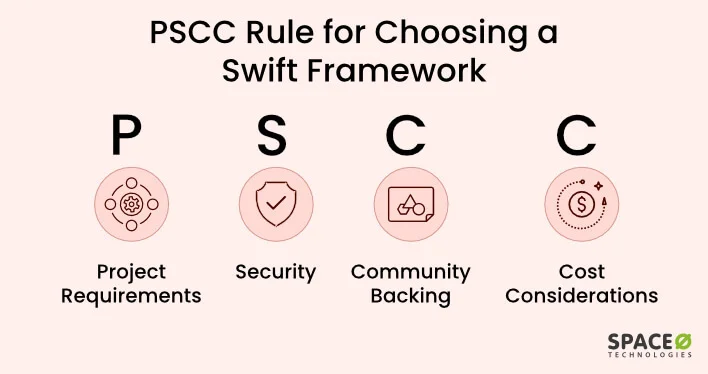
PSCC stands for project requirements, security, community backing, and cost considerations. This holistic approach will help you make the right choice for your iOS development project. Let’s understand each component of the PSCC rule in detail.
Project Requirements
What type of app do you want to build, and which features will your app contain?” This is the first factor to consider while choosing a framework. This includes due consideration of features, functionalities, and OS independence.
For example, if you are planning to create an AI powered app, Core ML will be a great framework for integrating machine learning models. If you plan to create an eCommerce app, the Firebase analytics framework will help you understand user trends and patterns.
Security
Apple enforces strict guidelines for user security and data safety. If your iOS app deals with sensitive user information, it is ideal to use a trustworthy Swift framework. Using certain low-credibility third-party frameworks may compromise your app’s security.
For example, if you want to build a healthcare or digital banking app, choose frameworks and libraries that support data encryption like Realm. This factor is not critical for apps that don’t deal with data exchange.
Community Backing
When discussing the topic of Swift frameworks, our iOS developers shared that community backing is a critical factor. In fact, the more the developer community supports a framework, the more reliable and developed it becomes over time.
GitHub and StackOverflow are two common forums for checking the community backing and support of a framework. GitHub, especially, has two critical factors- star rating and forks to check a framework’s community backing.
Cost Considerations
Many developers and app owners take the cost of using a framework into account while making a choice. While most frameworks are available free of cost, certain third-party frameworks come with a fee for usage.
This was a detailed explanation of the PSCC rule. When choosing a framework, use this rule to choose the correct Swift framework for your app.
Still Need Help Choosing a Swift Framework?
We have a team of seasoned iOS developers to help you pick the right framework for your project. Our team will scrutinize your requirements and will help you select Swift framework that align with your needs.
Frequently Asked Questions
Is Swift a programming language or a framework?
Swift is a programming language developed by Apple and is used for native iOS development.
What is the purpose of using frameworks in Swift programming?
Some of the most common reasons for using frameworks in Swift programming are UI creation, JSON/XML manipulation, database management, QA testing, documentation, event handling, queues, HTTP clients, caching, security protocols, logging, and audio synthesis.
Which framework is best for Swift?
SwiftUI, Core ML, Realm, Kingfisher, and Firebase are some of the best frameworks to code a Swift app.
What are binary frameworks in Swift?
A binary framework is a pre-compiled source code that can be easily integrated into your program. These frameworks have a resource library with a defined interface to integrate into the application.
How do I select a framework for my Swift app?
Selecting a framework requires a thorough consideration of your app’s requirements and scope. You can use our PSCC model- project requirements, security, community backing, and cost considerations to pick out the right framework.
Let Us Help You Choose the Right Swift Framework
In case you need help choosing the right framework for your iOS app development project, get in touch with us today. With over a decade of experience and a portfolio of developing 2800+ iOS applications, Space-O Technologies is fully capable of helping you with your needs.