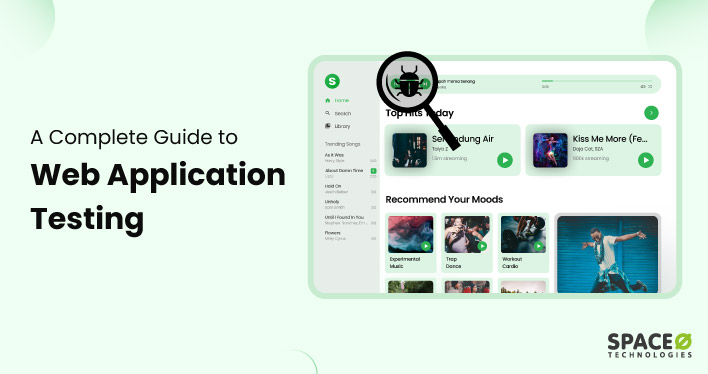Table of Contents
- During the testing process, planning is the most important step. It ensures that your web app is thoroughly tested and defects don’t go unnoticed.
- If you are performing automated testing, use tools like Selenium and JMeter – to ensure reliability without degrading the user experience.
- Have a handy checklist ready. It saves time and ensures that you do not miss any important aspects during the testing process.
Key Takeaways
If you are looking to build a successful web application, you need to ensure a bug-free and reliable product. Before you release your web application, it needs to function properly and meets user requirements. That’s where web application testing comes in.
Testing your web application helps you identify and resolve defects early. As an experienced web application development services provider for more than a decade, we understand how testing works, its importance, and its overall impact on web applications.
So, we have written a blog that discusses everything about web application testing. By the end of this post, you’ll have a better understanding of the web application testing process and the necessary steps to ensure a secure web application.
Let’s get started with the basics.
What is Web Application Testing?
Web application testing is a systematic process that evaluates web applications to identify and resolve defects. Web application testing ensures they meet specified requirements and provide an optimal user experience.
- Functionality testing
- Performance testing
- Usability testing
- Compatibility testing
The key aspects of testing include:
For example,
- Verify functionality like product search and payment processing.
- Assess performance under varying user loads.
- Ensure compatibility across browsers and devices.
In web application testing for an eCommerce site, testers:
Let’s further discuss, what is the process to conduct web application testing.
How to Conduct Web Application Testing (6-step Process)
Here’s a 6-step testing process that the QA team performs during a web application testing process:
Plan Your Testing Strategy
Begin by reviewing your web application’s requirements, specifications, and any other relevant documentation to understand its intended behavior, features, and functionality. Once you have a solid grasp of the application’s requirements, you can determine the scope, objectives, and timeframe for testing. Assess the personnel, tools, and test environments needed for the testing process.
Finally, create a test plan document that outlines the testing process, including the testing scope, objectives, resources, schedule, and deliverables.
Develop Test Cases and Scripts
Once you have planned a strategy to proceed, identify the features and functionalities that need to be tested. Develop test cases that cover each feature and functionality, describing the inputs, expected outputs, and pass/fail criteria. Write test scripts (for automated testing) or test steps (for manual testing) to execute the test cases. Generate realistic and varied test data to simulate different scenarios during testing.
Set Up Test Environments and Tools
When you have developed test cases, configure the necessary test environments, which may include multiple browsers, devices, and OS. Install and configure testing tools for manual or automated testing, such as Selenium, JUnit, or TestNG. Ensure that the test environments and tools are ready for the test execution phase.
If you’re interested in learning more about testing tools, take a look at our post on the best web application testing tools. This resource will help you discover tools suited for various types of testing for your application.
Execute Test Cases
Run the test cases and scripts, either manually or using automated testing tools. Carefully document any defects or issues encountered during the testing process. Report these defects to the development team for resolution. Re-run test cases after defects have been fixed to ensure the issue has been adequately addressed.
Evaluate Test Results
Once the test cases are executed, analyze the test results to determine if the application meets the specified requirements and objectives. Assess the quality of the application based on the number and severity of defects discovered, the test coverage, and the pass/fail rate of test cases. Identify areas where additional testing may be needed to ensure the application’s reliability.
Report and Communicate Findings
Prepare a final test report that summarizes the testing process, the defects discovered and resolved, and any remaining known issues. Once the reports are made, the QA team shares the test report with relevant stakeholders and documents any lessons learned during the testing process to improve future testing efforts.
Space-O Technologies follows a transparent testing process to ensure the best quality of our web applications. We also maintain effective communication and collaboration between the testing team, development team, and other stakeholders throughout the web-based testing process.
Want to Conduct Web Application Testing?
Let’s get in touch with us. Our dedicated QA team is here to ensure your web application meets the highest quality standards.

Let’s further check the main approaches used during the testing process.
What are the Approaches for Testing Web Applications?
Here are the two different testing techniques and tools used in web application testing.
Manual Testing
Manual testing is a process where testers manually execute test cases without using any automated tools or scripts. In this approach, testers simulate user interactions with the application to identify issues and verify that it meets the specified requirements. Manual testing is especially helpful in discovering usability and user experience issues, as it allows testers to experience the application from the user’s perspective.
- Flexibility in adapting to changes in requirements or application behavior.
- Ability to discover usability issues that might not be detected by automated testing.
- No initial investment in automated testing tools or scripting.
- TestRail: A test management tool that helps organize test cases, plan testing activities, and track test execution and results.
- Jira: A popular project management tool that can be used to manage test cases, log defects, and track progress.
Automated Testing
Automated testing involves using tools or scripts to execute test cases automatically. The test automation approach allows for more efficient and accurate testing, as it can run multiple tests simultaneously, quickly identify issues, and provide detailed reports on test execution. Automated testing is especially useful for regression testing, performance testing, and repetitive tasks that would be time-consuming and error-prone if done manually.
- Faster test execution, leading to reduced testing time.
- Improved test coverage and accuracy by minimizing human error.
- Consistency in test execution, making it easier to identify and fix issues.
- Selenium: A widely-used open-source tool for automated functional testing of web applications, supporting various programming languages and browsers.
- JMeter: An open-source tool for automated testing, measuring the load handling capabilities and response times of web applications.
- OWASP ZAP: An open-source tool for web application security testing, identifying vulnerabilities and potential threats in web applications.
Some advantages of manual testing are:
Tools for Manual Testing
Although there are no specific tools required for manual testing, some tools can assist testers in managing and documenting their testing activities. For example:
Some advantages of test automation are
Tools for Automated Testing
Some popular tools used in test automation for web applications include:
Since you know the approaches let’s quickly understand different types of web app testing.
Which are the Different Types of Web Application Testing?
Various types of testing are used for web applications to ensure their functionality, usability, performance, security, and compatibility tests. Some of the most common types of website testing include usability testing, functional testing, performance testing, and compatibility testing.
| Category | Testing Types | Description |
|---|---|---|
| Functional | Functional Testing | Verifies that the application’s features and functionalities work as expected according to requirements. |
| Usability | Usability Testing | Ensures the application is user-friendly, easy to navigate, and provides a positive user experience. |
| Accessibility Testing | Evaluates the application’s compliance with accessibility guidelines, ensuring usability for people with disabilities. | |
| Compatibility | Compatibility Testing | Checks the application’s browser compatibility, device, operating system, and screen resolutions. |
| Performance | Load Testing | Determines the application’s behavior under normal and peak load conditions. |
| Stress Testing | Identifies the application’s breaking points and how it recovers from failure. | |
| Volume Testing | Examines the application’s capacity to handle large volumes of data. | |
| Scalability Testing | Evaluates the application’s ability to scale up or down in response to changing demands. | |
| Security | Security Testing | Identifies vulnerabilities and potential threats in the application to ensure data privacy and protection. |
| Penetration Testing | Simulates attacks on the application to uncover web security flaws. | |
| Vulnerability Scanning | Scans the application for known security vulnerabilities and weaknesses. | |
| Integration | Integration Testing | Validates the proper interaction between different components and subsystems of the application. |
| Regression | Regression Testing | Re-test the application after changes, bug fixes, or updates to ensure that previously tested features still work as expected. |
| Preliminary | Smoke Testing | Conducts a preliminary assessment of the application’s critical functionalities to determine if it’s stable enough for further testing. |
| User Acceptance | Beta Testing | Involves real users testing the application in real-world conditions to gather feedback and uncover issues. |
| Testing Methodology | Black Box Testing | Tests the application without knowledge of its internal workings, focusing on input and output behavior. |
| White Box Testing | Tests the application with a thorough understanding of its internal structure, design, and implementation. |
Tests are performed based on the requirements of your web application. At Space-O Technologies, we follow a thorough and transparent testing process, ensuring that tests are performed based on the requirements of your web application. Now, you further need to know the importance of web app testing.
What is the Importance of Web Application Testing?
Here are the key reasons to perform website testing for your web app.
- Enhances User Experience: By identifying and fixing usability issues, you ensure a smooth and enjoyable experience for your users, leading to higher user satisfaction.
- Validates Features: Testing verifies that all features and functionalities of the web application work as intended, ensuring the application meets your business requirements and user expectations.
- Provides Performance Assurance: Testing helps to identify and resolve issues, ensuring that the web application performs optimally under normal and peak loads without crashing or slowdowns. This leads to avoiding the potential loss of customers due to poor performance during high-traffic periods.
- Offers Browser Compatibility Testing: Testing for browser compatibility across different browsers, devices, and operating system compatibility ensures that your web application is accessible and functions correctly for a wide range of users, maximizing your potential audience.
- Provides Security Vulnerability Assessment: Security testing identifies vulnerabilities and potential threats, allowing you to address them before they become critical issues. Thus it protects your business’s data, reputation, and user trust.
- Facilitates Interface Consistency: Interface testing ensures that the web application’s interface is intuitive, user-friendly, and consistent across different web pages and sections.
- Identifies Issues Early: By identifying and fixing issues early in the development process, you can minimize the cost and effort associated with addressing problems later on, when they may be more difficult and expensive to resolve.
- Increases User Engagement: A well-tested and high-quality web application can lead to higher user engagement, more conversions, and increased revenue, ultimately providing a better return on investment for your business.
- Provides Compliance and Data Protection: Testing for accessibility and adherence to industry standards (e.g., GDPR, HIPAA) helps your web application comply with relevant regulations and avoid potential legal ramifications.
- Offers Continuous Improvement: Regular testing identifies areas for improvement, enabling you to continually refine your web application and stay ahead of the competition.
Testing web applications ensures a high-quality web application that meets user expectations. This ultimately results in a better user experience and a higher return on investment. To learn more about the significance of testing check out this case study on performance optimization of a building delivery service platform. This will help you understand how thorough testing can improve a software’s efficiency. Let’s quickly understand the things to consider during testing.
Looking for Outstanding Web App Performance?
Contact us. Team up with our experienced QA professionals to rigorously test your web application.
6 Best Practices to Implement During Web Application Testing
- Test Plan Development: Create a detailed test plan outlining the testing objectives, scope, approach, resources, schedule, and deliverables. A well-structured plan helps streamline the testing process and ensures that all aspects of the application are thoroughly tested.
- Understanding Application Requirements: Make sure you have a clear picture of the application’s functionality, performance, usability, security, and compatibility requirements.
- Prioritizing Critical Functionalities: Identify the most critical and frequently-used functionalities of the application, and prioritize testing efforts accordingly. This ensures that the most important aspects of the application are tested first and receive the most attention.
- Manual and Automated Testing: Use both manual and automated testing approaches to leverage the strengths of each. Manual testing is useful for usability and user experience testing, while automated testing is well-suited for regression, performance, and repetitive tasks.
- Cross-Browser and Device Compatibility: Ensure that your web application is tested across various browsers, devices, different operating systems, and screen resolutions to identify and resolve compatibility issues. This ensures a seamless user experience for all users, regardless of their environment.
- Load Testing for Performance Evaluation: Use testing tools, such as JMeter, to evaluate the application’s behavior under normal and peak load conditions. This identifies bottlenecks and ensures that the application can handle the expected number of users and requests without degrading the user experience.
After learning about the complete web app testing process if you are looking for a resource to organize and track progress of this complex process then read our post on web application testing checklist. This comprehensive checklist will help you make your web application error free.
Still, have doubts? Let’s understand frequently asked questions about web application testing.
Frequently Asked Questions About Web Application Testing
What is the difference between functional and non-functional testing in web applications?
Functional testing verifies that the application’s features and functionalities work as expected according to requirements, while non-functional testing focuses on aspects such as performance, usability, security, and compatibility.
What are some common challenges faced during web application testing?
Some common challenges include:
- Compatibility issues
- Security concerns
- User interface issues
- Performance issues
- Lack of documentation
- Limited resources
- Complex application requirements
- Lack of testing expertise
Want to Test Your Web Application?
If you are looking to build a successful web application solution, you need to prioritize web-based application testing. By investing time and resources in proper testing, you can ensure that your product is reliable and provides an optimal user experience.
Following best practices, utilizing various testing approaches and tools, and continuously improving the testing process based on feedback, can help you achieve your goals.
Do you want to build a bug-free web app? We can help you. Being a leading web app development company, we have a team of web developers, designers, and quality analysts who can develop and test your custom web apps. Get in touch with us.