Do you want to make your smartphone smarter?
How about using Android Debug Bridge(ADB) and fastboot commands? ADB fastboot commands are an essential element to understand for every tech enthusiast and developer. It allows you to install APKs, helps you to create a full backup of your device, and even helps in rooting.
Moreover, it is an essential element in the process of unlocking your phone. So, to upgrade, fix and even unlock your Android device, we’ve listed some of the commands.
Let us explore the ADB and fastboot commands to understand their usage.
Table of Contents
ADB Fastboot Commands PDF Download
Being one of the leading Android development agencies, we have shared some of the latest tools and environments so that you can develop great Android apps.
In this ADB Commands List PDF, we have listed the top ADB fastboot commands with the help of our Android experts.

Download 40+ Powerful ADB
Fastboot Commands
Get direct access to a complete list of
Fastboot and ADB commands.
What is Fastboot?
Fastboot mode works as a communication bridge between your computer and Android device. Fastboot mode enables flash images like bootloaders, custom ROMs, recoveries, kernels in your Android device. With fastboot mode, you can modify system partitions which are usually done from PC via USB cable.
Fastboot is so powerful, you can use it to update software, unlock bootloaders and even fix your “broken” phone. Read our blog to know more about what to do in case your phone is stuck in fastboot mode. Fastboot comprises many advantages, which we have discussed below.

Below are the advantages of using Android Fastboot commands.
- Fastboot will help to fix any issues with your device.
- Using fastboot, the data will be directly written in your phone’s flash memory.
- Considering practical use, you can use fastboot to flash images such as kernels, recoveries, bootloaders to your device.
- Enabling fastboot will allow you to flash and unlock your Android device.
- Fastboot or Bootloader mode will repair your phone. If you have successfully flashed your Android device, it is still not working correctly, then fastboot will help you recover.
List of ADB and Fastboot Commands
With the help of our Android expert, we have made an ADB and fastboot commands list.
Precautions to Take Before Enabling Fastboot Commands
Fastboot commands may damage or break your device; hence if you use fastboot commands for the first time, take help from reliable resources. Fastboot commands don’t work on all Android devices—their compatibility changes with the OEM.
Important Fastboot Commands
Important ADB Commands
| Fastboot commands | Uses |
|---|---|
| fastboot devices | Check whether the device is detected and recognized by the computer |
| fastboot reboot | Reboot the Android devices into the recovery mode |
| fastboot oem unlock | Unlock the bootloader on with fastboot OEM unlock |
| fastboot oem lock | After unlocking the command, relock it using this command |
| fastboot reboot recovery | Reboot the device into recovery |
| fastboot reboot bootloader | When you reboot to bootloader or fastboot without flashing the images, this command will help. |
| fastboot flash boot | This command can be used for flashing boot.img |
| fastboot boot image_file.img | Want to just boot your device temporarily into custom recovery mode without flashing? Use this command. |
| fastboot format:ex4 userdata | To erase your device’s data, this command will be used. |
| fastboot erase | Fastboot erase command will erase items from your device. You can wipe data from different partitions on your device. |
This list of ADB commands will help you to interact with the Android operating system. You can find numerous ADB shell commands; the essential commands are listed in this guide.
| ADB Commands | Uses |
|---|---|
| ADB shell | Allows access to Unix shell to write commands |
| ADB reboot bootloader | Boot the device to fastboot or Bootloader mode, use this command. |
| ADB reboot recovery | Boots your device to TWRP or stock recovery from the booted OS. |
| adb pull /file-location-on-device/filename | To ‘pull’ any file from your device and send it over to PC |
| ADB shell wm density | This command overrides display density |
| adb sideload filename | Allow flashing zip files from a command shell |
| adb start-server | If the ADB server does not start automatically “kills the daemon” and “start on a specific port”, use this command to start the ADB server |
| adb kill-server | You may kill the server if the command tool gets hanged or isn’t performing as per your expectations. |
| adb install filename.apk | Install an APK file on your device. |
| adb install -r filename.apk | This adb command will allow you to reinstall or update an APK |
| adb install -s filename.apk | To move the application to SD card (if supported by your device): |
| ADB network unlock command | Easily unlock the mobile phone from its original network. In case if you don’t receive a network unlock code, you can request one from the network provider. |
How to Install Fastboot on Android Devices?
Before installing fastboot, let us discuss essential prerequisites you need to take care of.
Prerequisites
- You need to download the Android SDK platform tools, including fastboot and ADB files, and make an installation.
- Install the Android USB driver from your device’s OEM
- Enable USB Debugging on your Android phone or tablet
Planning to Develop an App for Your Business?
Get in touch with our Android app expert today for consultation and expert guidance to turn your app idea into a reality.

The Guide to Use Fastboot Mode
- Here are some of the steps to enable it.
- To boot fastboot mode, press Volume Down + Power Buttons concurrently for 3-4 seconds.
- Turn on the fastboot mode by pressing the volume up key only.
- ADB fastboot commands will let you restart your Android device into Bootloader mode or fastboot.
- Connect your phone to a Mac, Windows, or Linux computer and perform the below commands.
If you want to enable ADB fastboot commands, it is necessary to connect an Android device or emulator via USB. Fastboot commands require the device to connect in Bootloader or Fastboot.
Note: Just make sure to unlock your mobile screen.
What is ADB?
ADB, known as Android Debug Bridge, is a development tool, which allows you to communicate between your Android device and computer. You can establish the connection via USB or Wifi connection.

Using ADB, you can send various terminal commands, including Linux shell commands. In addition, ADB commands are sent when the phone is either in recovery mode, turned on, or booted.
The commands will concurrently apply with rooting your device. Additionally, you can send ABD terminal commands for unrooted devices.
How to Install ADB on Windows, Linux, and macOS?
Here is a step-by-step method to successfully install ADB on your computer.
- To run the ADB commands, start with installing ADB and fastboot Platform Tools (Windows | Linux | macOS). These are official tools available to download by Google. We don’t suggest using any third-party ADB binaries.
- In case you’re using ADB and Platform tools, then after the successful installation, you can execute the codes via Command Prompt or the PowerShell Window. For example, you have installed the tools in C:\adb, now to use it for Powershell or Command Prompt:
- Go to (C:\adb\platform-tools) where we have installed tools.
- Find the empty location and press the shift key, and right-click on it at the same time.
- You will see the dialog box here, which mentions, “Open PowerShell window here.
- In case if you want to open Command Prompt, go to the platform-tools folder, on the address bar, type CMD, and press Enter. It will launch the CMD window.

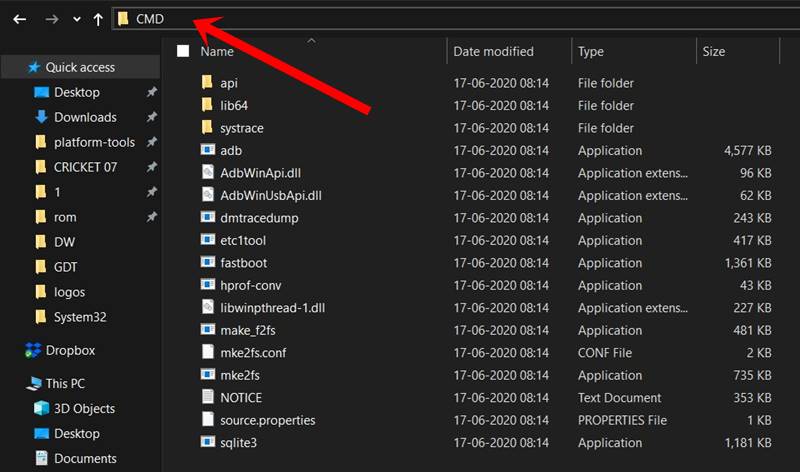
Scale Your Business with Powerful Mobile App Solution.
Connect with our expert Android app development team. Schedule a free consultation today.
To help you understand more details, we have explained some of the essential commands below:
fastboot reboot
This command will let you reboot your device back into the bootloader/fastboot mode. To make the fastboot command work, your phone should be in fastboot mode. You can use the ADB reboot bootloader command to perform the task.
fastboot flash recovery TWRP
TWRP recovery allows you to recover your Android device. Using TWRP you can perform complex tasks efficiently. For example, you can take a complete backup of your phone and restore it into a soft-bricked device.
fastboot flash recovery recovery.img
To flash custom recovery or stock recovery, use this fastboot command. Make sure to rename the file to recovery.img before entering the fastboot recovery command.
Frequently Asked Questions
What are Fastboot and ADB commands?
Fastboot and ADB commands are known as system utilities and will help you to access the backend of your smartphone’s Android system when your PC is attached with Linux, Windows, or macOS.
Where to use ADB Fastboot commands?
Using a command prompt, it would be easier for you to perform the necessary steps in your Linux, Windows, or Mac terminal. We have pointed out the steps you can follow to make this process easier.
- Please avoid enabling developer options from Settings > About phones. Instead, tap on the Build number option multiple times till you get the “You have successfully enabled developer options” message.
- It is time to go back to Settings > Developer Options and choose USB Debugging, and click Ok to continue
Note: Make sure to download appropriate OEM Drivers for your device.
What Does Reboot to Bootloader Mean
Reboot to Bootloader means restart the device to download or bootloader mode. Once the bootloader is rebooted, the default will not start. Instead, the bootloader will be stalled so that you can load other systems. The Android phones includes 3 different modes, which are system, recovery and bootloader (download).
What is Apply Update from ADB
App update from ADB means that you can update your mobile device using PC with the use of an Android Debugging tool. Apply update from ADB simply means that you can update your phone via PC using the Android Debugging tool. In case if OTA update takes longer, update your mobile using basic ADB commands by simply downloading the zip file from the manufacturer’s website.
Ready To Unlock Your Smartphone’s Advanced Features?
We have covered most of the fastboot and ADB commands in this guide. However, these commands will be helpful for novice to expert developers to customize and fix their phones.
If you think we have missed any commands or have any Android or ADB Shell Commands questions, please get in touch with our expert Android team. Our Android team has built more than 4400 apps for SMBs and enterprises across the globe. So have a look at our portfolio to get the gist of how we develop Android apps.



