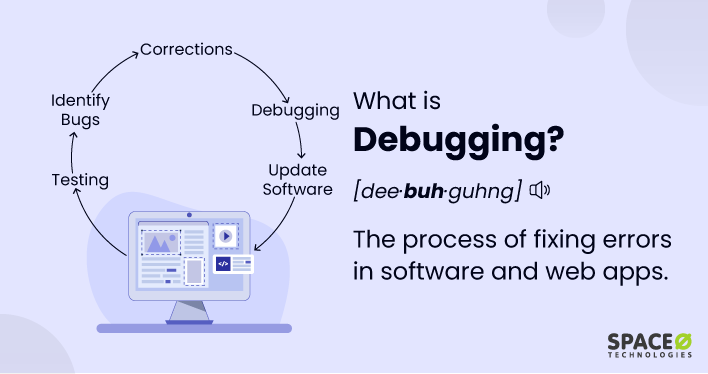Table of Contents
What is Authentication?
Authentication is a process that verifies the identity of an individual, system, or device. It often involves the use of credentials, such as usernames and passwords, biometric data, or cryptographic keys, to confirm the authenticity of the party or entity being authenticated. This process is crucial in protecting sensitive data and maintaining the integrity and security of systems, networks, and communications in digital environments.
Authentication is a critical aspect of web application security, ensuring that only authorized individuals gain access to sensitive data and functionalities. When it comes to web application security best practices, implementing robust authentication measures is of utmost importance.
To ensure robust web application security, it is crucial to follow best practices in authentication. For a detailed guide on web application security best practices. It will provide comprehensive insights into essential measures such as implementing strong password authentication policies, enabling multi-factor authentication (MFA), employing secure session management techniques, protecting against brute force attacks, and safeguarding user credentials using secure encryption authentication methods.
How Does Authentication Work?
Authentication typically involves a series of steps to verify a user identity, system, or device. The exact authentication processes may vary depending on the specific authentication mechanism and technology being used, but the general flow is as follows:
- User Initiates Authentication: The authentication process begins when a user attempts to user access a protected resource or perform a privileged action that requires authentication.
- Credential Submission: The user provides authentication credentials, which can include a combination of factors such as a username, password, biometric data (e.g., fingerprint or facial recognition), or cryptographic keys.
- Credential Validation: The system validates the provided credentials by comparing them against previously stored or registered data. This may involve querying a user database or directory to check if the username exists and if the password matches the stored hash.
- Authentication Decision: Based on the result of the credential validation, the system makes an authentication decision. If the provided credentials match the stored data, the user is considered authenticated, and access is granted. If the credentials do not match or any other validation checks fail, authentication fails, and access is denied.
- Session Establishment: Upon successful authentication, the system typically establishes one login session for the authenticated user. A session allows the user to access multiple resources or perform actions within a defined period without requiring reauthentication for each subsequent request.
- Session Management: The system manages the authenticated session, which includes activities such as maintaining session state, enforcing session timeouts, and ensuring secure session handling to prevent session hijacking or unauthorized session use.
It’s worth noting that there are various authentication mechanisms and protocols, such as username and password authentication, token-based authentication (e.g., OAuth or JWT), certificate-based authentication, and biometric authentication. For a more comprehensive understanding of the authentication process, you may want to read this blog on definition of authorization. It provides the concept of authorization, which is closely related to authentication.
Which are the Different Types of Authentication Factors?
Different types of authentication factors include:
- Knowledge-based Factors: Knowledge factor authentication relies on something the user knows, such as passwords, PINs, or answers to security questions.
- Possession-based Factors: These factors rely on something the user has, such as physical tokens, smart cards, or a mobile device used for two-factor authentication.
- Inherence-based Factors: These factors rely on something the user is, typically involving biometric data like fingerprints, facial recognition, iris scans, or voice recognition.
- Location-based Factors: These factors use the location or proximity of the user’s device as an authentication factor. This can be determined through GPS, IP geolocation, or proximity to a known Wi-Fi network.
- Time-based Factors: These factors consider the time of authentication as an additional validation. Time-based One-Time Passwords (TOTP) or Time-based Access Codes (TBAC) are examples of time-based authentication factors.
- Behavioral Factors: These factors analyze user behavior patterns, such as typing dynamics, mouse movement, or gesture recognition, to establish an individual’s identity.
- Token-based Factors: These factors involve the use of cryptographic tokens or digital certificates, including hardware tokens, software tokens, or virtual smart cards, for authentication purposes.
- Social Factors: These factors leverage social relationships or social networks for authentication. For example, a user might authenticate through a social media account or through mutual connections in a trusted network.
By combining different authentication types security can be implemented by requiring users to provide more than one type of credential to verify their identity.
What are the Benefits of Authentication?
The benefits of authentication are numerous and crucial for maintaining security in digital environments. Here are some key benefits:
- Identity Verification: Authentication verifies the identity of individuals, systems, or devices. It ensures that the party attempting to access resources or perform actions is who they claim to be, reducing the risk of unauthorized access or impersonation.
- Data Protection: Authentication plays a vital role in protecting sensitive data. By verifying the identity of users, it helps prevent unauthorized individuals from accessing authentication information, mitigating the risk of data breaches and unauthorized disclosures.
- Access Control: Authentication enables granular control over access to resources or functionalities. It ensures that only authorized individuals or entities are granted access, reducing the risk of misuse, data corruption, or malicious activities.
- Security and Integrity: By confirming the authenticity of users or systems, authentication helps maintain the security and integrity of secure systems, networks, and communications. It ensures that interactions within digital environments are trusted and protected from unauthorized interference or tampering.
- Regulatory Compliance: Authentication is often a requirement for compliance with data protection regulations and industry standards. Implementing robust authentication measures helps organizations meet regulatory obligations and demonstrates a commitment to safeguarding sensitive information.
- User Accountability: Authentication establishes a link between actions performed within a system and the authenticated user. This accountability discourages malicious behavior and facilitates audits, investigations, and incident response by providing a traceable record of user activity.
- Trust and User Confidence: Robust authentication measures build trust and confidence among users. When users feel secure in their interactions with a system or application, they are more likely to engage and share sensitive information, fostering positive user experiences.
Overall, authentication is essential for protecting sensitive data, ensuring secure access to resources, and maintaining the integrity and trustworthiness of digital environments. By implementing strong authentication measures, organizations can significantly enhance their security posture and mitigate the risks associated with unauthorized access and data breaches.
8 Examples of Authentication
Here are the 8 examples of authentication mechanisms commonly used in digital environments:
- Username and Password: This is the most common single factor authentication, where a user provides a unique username and password to gain access to a system or application. Single factor authentication is less secure as it is vulnerable to attacks like brute force and keylogging.
- Biometric Authentication: This involves using unique physical or behavioral characteristics of an individual for authentication, such as fingerprint scans, facial recognition, iris scans, or voice recognition.
- Two-factor Authentication (2FA): This authentication method combines two different authentication factors for enhanced security. Two-factor authentication involves using a user’s password (something the user knows) along with a second factor like a time-based one-time password (TOTP) generated on a mobile device or a physical security token (something the user has).
- Smart Cards: Smart cards contain embedded integrated circuits that securely store and process authentication data. They require the physical possession of the card and often involve the use of a Personal Identification Number (PIN) for verification.
- Certificate-based Authentication: In this method, digital certificates issued by trusted Certificate Authorities (CAs) are used to authenticate the identity of users or devices. The certificates are based on public-key cryptography, where a private key associated with the certificate is used to prove authenticity.
- Social Login: Social login enables users to authenticate using their existing social media accounts, such as Facebook, Google, or Twitter, instead of creating separate credentials. This simplifies the continuous authentication process for users while leveraging the authentication mechanisms provided by the social media platforms.
- Single Sign-On (SSO): SSO authenticate users once and gain access to multiple interconnected authentication systems or applications without the need for separate authentication for each resource. It streamlines the user experience while maintaining security and centralized authentication control.
- Token-based Authentication: This involves the use of tokens, such as JSON Web Tokens (JWT) or OAuth tokens, for user authentication. Tokens contain encoded information about the user’s identity and are exchanged between the client and server to verify and authorize access to resources.
These are just a few examples of user authentication mechanisms, and there are many other variations and combinations used depending on specific system requirements and security considerations.
In conclusion, authentication is a critical process that verifies the identity of individuals, computer systems, or devices to protect sensitive data and maintain the security of digital environments. By implementing additional authentication factors such as single factor authentication, two-factor authentication, strong password policies, and secure session management techniques, organizations can enhance their security posture and ensure that only authorized user grants access to resources.
The benefits of authentication include identity verification, data protection, access control, regulatory compliance, user accountability, and fostering user trust and confidence. Incorporating authentication best practices is essential for maintaining the integrity and security of authentication systems, networks, and communications in today’s digital landscape.