Table of Contents
Ever interacted with a beautifully designed website or app and wondered how it came to life? Behind every seamless button click, animation, or responsive layout is a structured front-end development process that transforms static designs into interactive digital experiences.
At Space-O Technologies, we’ve helped 1,200+ clients create frontend interfaces that not only look stunning but perform exceptionally across all devices and browsers. Our frontend development services combine cutting-edge technology with user-first design principles.
Whether you’re new to web technology or simply exploring how front-end teams work, this guide offers a simplified walkthrough of the full development journey, from design handoff to browser-ready interfaces.
In this post, you’ll learn the complete frontend development process in the form of quick six steps that give you a clear picture of how the front end of web applications is planned, built, tested, and optimized.
What Is Front-End Development? ( Definition)
Front-end development is all about creating what users see and how they interact with the user interface of the application. It transforms design files into clickable, scrollable, and fully responsive web experiences. This includes layout, content structure, animations, forms, buttons, and seamless user flows. The key technologies driving this are:
- HTML: It is used to provide a solid structure and stage on which the frontend is designed.
- CSS: This language adds style and layout to the frontend.
- JavaScript: It brings interactivity and real-time behavior to frontend design.
At its core, frontend development transforms creative vision into functional reality, ensuring digital products deliver exceptional user experiences that drive engagement and business results.
Turn Your Design Ideas Into Revenue-Generating Websites
Stop losing customers to slow, outdated interfaces. Discover how our frontend wizards transform static designs into conversion machines that users can’t resist.

6 Key Steps in the Front-End Development Process
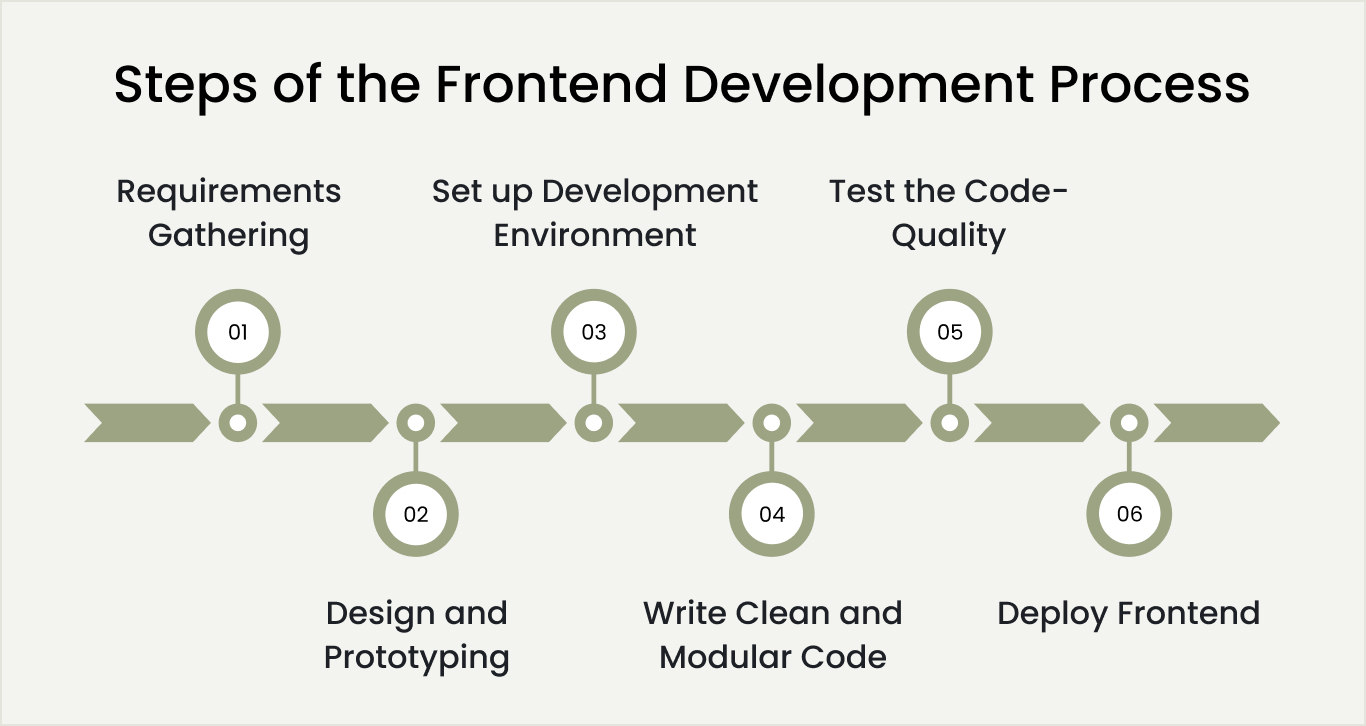
Let’s break down the process as follows, by many modern agile teams and web development agencies:
Step 1: Requirements gathering and frontend planning
Before writing a single line of code, front-end developers first align with:
- Stakeholders and designers are to identify core use cases, target users, business goals, and branding guidelines.
- Create an RFP document that outlines stakeholders’ expectations, business goals, feature breakdowns, site maps, and task estimations.
- Choose the right mix of frontend tools and frameworks like React, Angular.js, or Vue.js based on your performance, scalability, and project scope requirements.
This critical step ensures all teams share a unified blueprint that aligns everyone with clear frontend goals, development approaches, and necessary resources.
In our experience developing H2GO’s on-demand water delivery solution, thorough planning enabled us to architect a solution that now serves 1,000+ customers with a 99% success rate. The initial planning phase helped us identify complex requirements like real-time GPS tracking, multi-user dashboards, and scalable infrastructure needs.
Pro Tip: Create a technical specification document alongside your RFP. Include performance benchmarks (load time <3 seconds), browser support requirements, and accessibility standards (WCAG 2.1 AA) to avoid scope creep later.
Step 2: Designing and prototyping
This step turns ideas into interactive, user-focused interfaces, laying the visual foundation for development. The core activities of the frontend web developers at this stage include:
| Front Design Main Job | Activities |
|---|---|
| Wireframing |
|
| High-Fidelity UI Design |
|
| Interactive Prototyping |
|
This step ensures a seamless design-to-code handoff while aligning teams around a shared product vision.
Step 3: Set up your development environment
This step is to establish the foundation for a productive frontend workflow. Choose tools that fit your team, codebase, and deployment targets. Here is the list of tools to set the environment for the frontend of your web application.
- Code editors: Choose from VS Code (most extensible), Sublime Text (lightweight), or Atom (hackable) based on team preference and plugin ecosystem.
- Version control: Use Git integrated with GitHub or GitLab to collaborate seamlessly, manage branches, and track code changes with clarity.
- Package managers: npm or Yarn streamline dependency management, allowing consistent package installs across dev environments.
- Build tools and task runners: Automate bundling, transpiling, and minification using Webpack, Vite, Gulp, or Rollup—ensure faster builds and modular code organization.
- Dev environment config: Use .env files, Docker containers, or virtual environments for consistent local setups across dev teams.
Pros of proper environment setup:
- Reduces debugging time by 40-60%
- Ensures consistent code quality across team members
- Enables automated testing and deployment
- Simplifies onboarding for new developers
Pro tip: Establish a coding standards guide early (e.g., folder structure, naming conventions) to avoid chaos as the app scales.
Step 4: Write clean, modular, and scalable frontend code
Parallel tasking allows UI, backend, and testing to happen at the same time. If you want to launch the product faster, scaling teams up based on project requirements offers you flexibility. But if you want to scale the team down based on changing requirements, you can do that too.
- HTML: Frontend development best practices include building a semantic, accessible document structure. The frontend developers understand how to use header, nav, main, article, and footer tags where applicable.
- CSS: Using modern techniques like CSS Grid, Flexbox, and media queries, frontend designers can build highly responsive, user-friendly interfaces. It also includes using pre-processors (SCSS) and utility frameworks (Tailwind) if it fits the scope.
- JavaScript: Use JavaScript (ES6) to add interactive elements, including form handling, event listeners, data fetching (via fetch or Axios), and conditional rendering.
- Frameworks and libraries: Frontend developers focus on building the frontends with component-based architecture, which includes using React, Vue, or Svelte, and managing data exchange and keeping UI in sync with the backend using state management like Redux, Context API.
- Mobile-first and accessibility: Start with mobile layouts, then scale up. Use ARIA roles, semantic tags, and keyboard navigation to meet WCAG standards.
Code quality standards:
- Write self-documenting code with clear variable names
- Implement proper error handling and input validation
- Optimize images and assets for faster loading
- Use consistent formatting and linting tools
We have developed sophisticated frontend solutions like eComChat, an AI-powered eCommerce search bot that integrates ChatGPT-like functionality, resulting in 23% faster site search speeds and eliminating zero-result queries.
This project required advanced JavaScript integration with AI APIs while maintaining a clean, modular code architecture.
Step 5: Test thoroughly and maintain consistent code quality
Before going live, you need to ensure everything works across browsers, devices, and scenarios. This step is often skipped or rushed. Don’t.
- Cross-browser testing: Verify layouts and functionality on Chrome, Safari, Edge, Firefox, and legacy supportif needed.
- Device testing: Use browser dev tools, BrowserStack, or real devices to simulate different screen sizes and interactions.
- Performance audits: Analyze loading speed and code efficiency using Lighthouse, GTmetrix, or WebPageTest. Fix issues like unused code, large images, and render-blocking scripts.
- Automated testing: It involves unit component testing with Jest or Mocha, as well as testing every stage of the user journey, including sign-ups, form submissions, and shopping carts.
Each test ensures that the frontend is built on consistent and high-quality codebases, which further reduces reworks or iteration cycles in the later web development stages.
When we developed Sahanbooks, an Amazon-like online bookstore, comprehensive cross-browser testing was essential given the diverse user base across Somaliland. Our testing protocols ensured the eCommerce interface worked flawlessly across different devices and network conditions, contributing to the platform’s success.
Step 6: Deploy confidently and maintain proactively
A successful launch doesn’t end with the design of the frontend, but begins a new cycle of monitoring, iteration, and updates.
- Deployment platforms: Frontend experts assist in selecting the most suitable platform based on project scale. For Single Page Applications (SPAs) or PWAs, they use GitHub Pages for deployment and utilize AWS or Azure for deploying enterprise-grade web applications.
- CI/CD pipelines: Set up automated deployment flows using GitHub Actions, CircleCI, or Bitbucket Pipelines. This reduces human error and speeds up iteration.
- Post-launch monitoring: After successfully launching the frontend, the frontend development process doesn’t end. Developers and designers continually track bugs, gather user feedback, and monitor performance to optimize the UI for better user engagement.
Following this well-structured web frontend development process ensures seamless planning, design, and execution. It not only gives you an enhanced front-end experience but also streamlines the other stages of the web development lifecycle.
Build High-Performing, Responsive Frontends That Drive User Engagement
From planning to post-launch, our frontend developers build fast, scalable, and accessible interfaces using modern frameworks like React, Vue, and Angular.
In the next section, we’ll get a quick glimpse of the frontend web development technologies needed for frontend developers to design, build, and launch the user-centric, intuitive interfaces that meet your user expectations.
The List of Core Tools and Technologies for Front-End Developers
Here’s a quick overview of the essential tools and technologies used in modern frontend app development. This table helps you understand what powers the front-end experience—from design and coding to testing and deployment.
| Category | Popular Tools | Purpose |
|---|---|---|
| Programming Languages | HTML, CSS, JavaScript | Structure, style, and user interactions of the website |
| Frameworks & Libraries | React, Vue.js, Svelte, Next.js | Build fast, interactive, and scalable web apps |
| Design & Prototyping | Figma, Adobe XD, Framer, Penpot | Create UI designs, prototypes, and design systems |
| Code Editors | Visual Studio Code (VS Code), Codespaces | Write, test, and manage frontend code |
| Version Control | Git, GitHub, GitLab | Track code changes, enable team collaboration |
| Testing Tools | Playwright, Cypress, Lighthouse, Storybook | Automate testing, check UI behavior and performance |
6 Common Front-End Development Challenges (and How Our Team Overcome Them)
From ensuring a site looks great across devices to keeping up with evolving technologies, frontend developers face numerous hidden hurdles that they solve to maintain optimal performance. Here are some of the most common roadblocks teams face while developing the front end of a digital product:
- Cross-browser compatibility: Different browsers interpret CSS, JavaScript, and HTML differently due to varying rendering engines (Blink, Gecko, WebKit). Legacy browsers often lack support for modern features, while newer browsers implement standards at different paces, creating inconsistent user experiences across Chrome, Safari, Firefox, and Edge.
- Multi-device responsiveness: Modern users access websites from devices ranging from 320px smartphones to 4K desktop monitors (3840px+). Each device has different touch capabilities, screen densities, and performance limitations, making it challenging to create universally optimal experiences that work seamlessly across all screen sizes.
- Performance bottlenecks: Heavy JavaScript bundles, unoptimized images, render-blocking resources, and inefficient code can cause websites to load slowly. Google research shows that 53% of mobile users abandon sites that take longer than 3 seconds to load, directly impacting user engagement and conversion rates.
- API integration issues: Frontend applications heavily depend on backend APIs for dynamic content, user authentication, and real-time data. Unreliable APIs, inconsistent data formats, network latency, and poor error handling can severely impact user experience, causing broken functionality and frustrated users.
- Security risks: Frontend code can expose applications to various cyber threats including Cross-Site Scripting (XSS), Cross-Site Request Forgery (CSRF), and data breaches. Poor input validation, insecure authentication mechanisms, and inadequate data encryption put both user information and business assets at risk.
- Limited testing: Limited testing often leads to bugs reaching production users, damaged brand reputation, and costly post-launch fixes. Manual testing alone cannot cover all scenarios, browser combinations, and edge cases that real users encounter, making comprehensive testing strategies essential for reliable deployments.
How Space-O Technologies solves these frontend challenges
At Space-O Technologies, we’ve developed proven methodologies to overcome these challenges systematically. Our team combines agile development practices with rigorous quality assurance, leveraging cutting-edge tools and frameworks to deliver scalable solutions. We prioritize user-centric design thinking, implement continuous integration pipelines, and maintain transparent communication throughout the development process. With 14+ years of expertise and 1,200+ successful projects, we deliver exceptional user experiences that exceed expectations.
In our experience developing Baloora’s real-time vehicle tracking system, we overcame significant frontend challenges including GPS integration, real-time data visualization, and emergency alert systems—all while ensuring the interface remained intuitive for parents and school administrators.
Why Space‑O Technologies is Your Trusted Partner for Front‑End Development
Front-end development is the cornerstone of engaging digital experiences, merging innovation with usability to meet ever-evolving user expectations. Adopting agile methodologies ensures that front-end solutions remain flexible, scalable, and aligned with your business goals and market expectations.
At Space‑O Technologies, we combine modern frameworks like React, Vue, and Angular with an agile-first approach to deliver fast, responsive, and intuitive user interfaces. Whether you’re launching an MVP or modernizing an enterprise application, we align with your product vision and adapt quickly to evolving business needs.
- User-first design thinking
- Scalable architecture for long-term growth
- Faster time to market with agile execution
- Seamless collaboration with your in-house teams
Partner with a dedicated product development partner who understands your vision, adapts to change, and delivers front-end experiences that lead the market.
Stop Settling for Average User Experiences
Join 1,200+ smart businesses who chose our frontend experts to build lightning-fast, conversion-optimized interfaces that leave competitors in the dust.
FAQ About Frontend Development Process
How do you ensure a website is responsive across all devices?
A responsive website is built using mobile-first design principles, CSS Grid or Flexbox frameworks, and is tested across multiple screen sizes and browsers to ensure optimal performance. This guarantees users have a consistent experience whether they’re on a smartphone, tablet, or desktop.
What are the characteristics of high-quality front-end code?
Good front-end code is modular, readable, and easy to maintain. It loads fast, reduces network calls, adheres to accessibility standards, and is built with security in mind. It’s also thoroughly tested to ensure compatibility across different browsers and devices, making it future-proof and scalable.
What are essential front-end security best practices?
Front-end developers should sanitize user input, prevent cross-site scripting (XSS), and follow secure authentication methods like OAuth. Enabling CORS correctly and avoiding the exposure of sensitive data in browser storage are also crucial to prevent frontend-related security vulnerabilities and unauthorized access.
How often should front-end code be updated?
Front-end code should be updated regularly to align with evolving browser standards, security patches, and performance improvements. Frequent updates also help integrate modern UI trends and ensure compatibility with new devices, providing users with a seamless and secure browsing experience.
Which tools improve front-end development efficiency?
Popular tools like Visual Studio Code, Chrome DevTools, Git, and package managers like npm or Yarn streamline development. Frameworks like React or Vue also speed up UI building, while task runners (Webpack, Vite) and version control help manage codebases efficiently and collaborate better.
How long does the frontend development process typically take?
The frontend development process for a website or web application typically takes 5 to 10 weeks. However, this is just an estimate. The actual time can vary significantly depending on several factors, such as project complexity, outsourced frontend team size, development workflow, and testing approach.



