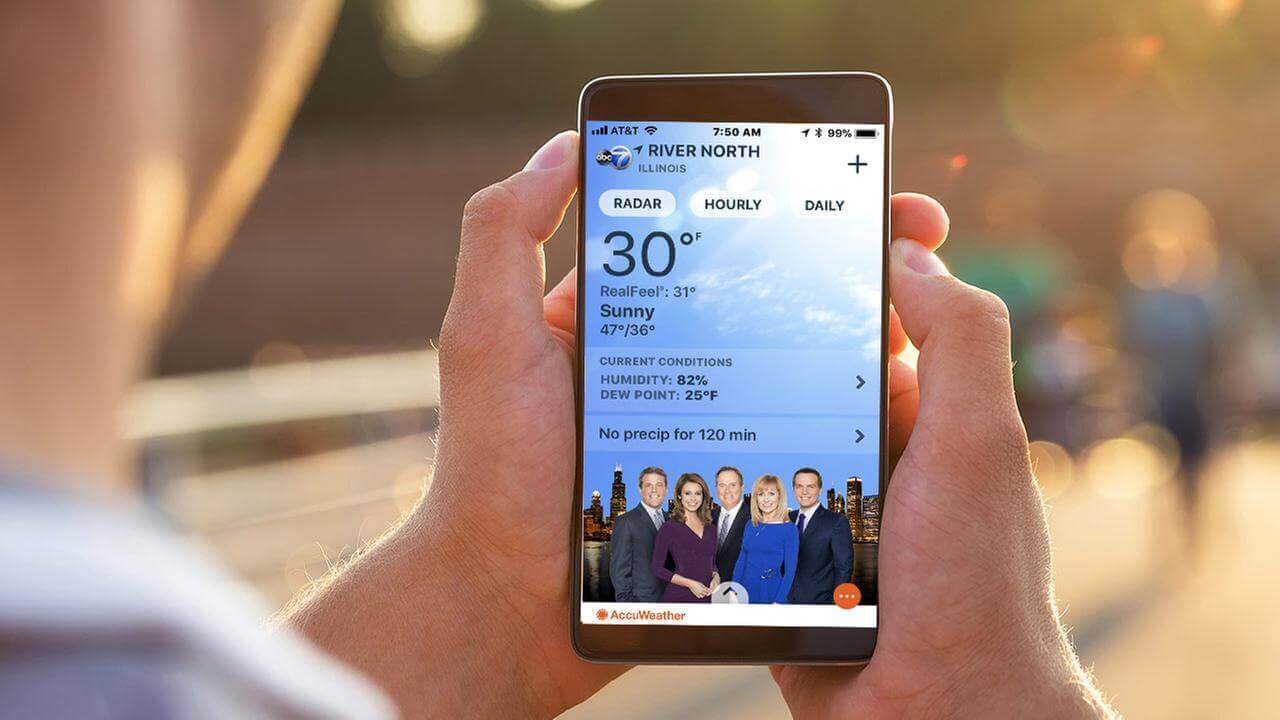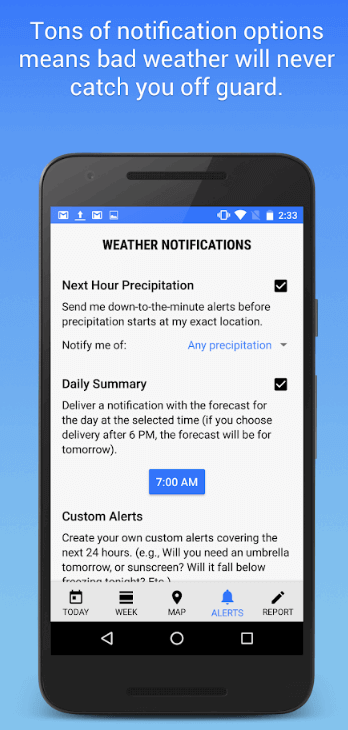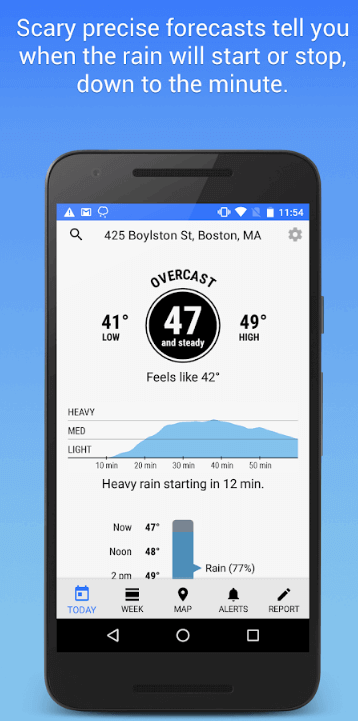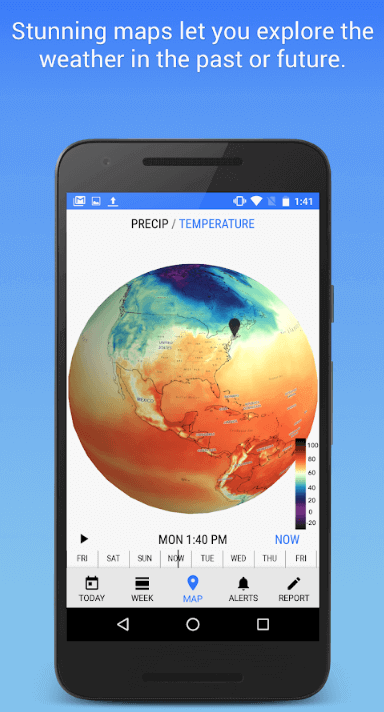Contents
This blog is for those startups who want to develop a weather app. Here, we’ve compiled important weather app features which you can consider before developing a successful weather app like AccuWeather and NOAA weather radar apps.
Weather is something everybody deals with, and accurate data of it like what is coming can help users to make inform decisions. With weather apps for iOS and Android, people can exactly know when to expect a change in the weather conditions. Weather apps can give urgent alerts too.
Undoubtedly, weather forecasting has come a long way, helping people to know about weather conditions. So, if you are in an area where weather frequently changes from sunny to torrential rain in a matter of minutes, then what is the easiest way to make sure to be prepared for. A suitable answer is a weather application.
Weather applications continuously update their forecasts, whether it is by the day, hour or minute, so it always takes us one step ahead. The best weather apps for Android are like pocket weather channels, and they do not just tell anyone when the sun is going to shine and the rain is going to fall, these apps tell us the wind speed, the UV level, humidity levels, and even “feels like” temperature to account for the dreaded wind chill.
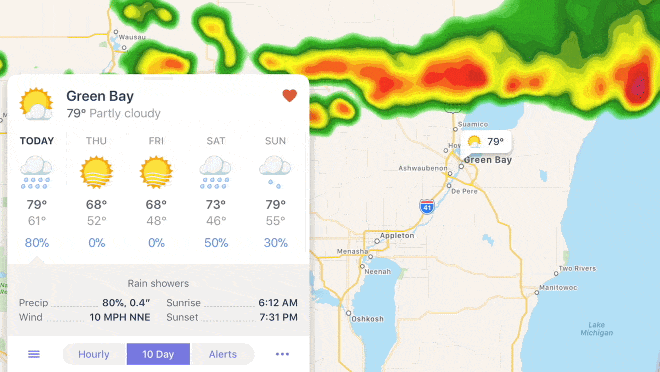
So, if you as a startup have made-up your mind to develop your own weather application like AccuWeather and NOAA Weather Radar, here, we have mentioned top three weather app features that you can consider.
3 Vital Features That Startups Can Examine Before Creating Weather App
Smart Notifications Based on The Current Weather Forecast
The Weather Forecast app for Android and iOS can’t be completed without considering this must-have feature, which is called smart notifications or push notifications based on the current weather forecast. As such feature keeps reminding your app users to take an umbrella if there is about to rain outside or prepare themselves for heat strokes or high UV rays. To update users about the latest weather conditions, you can send notifications to app users. So, if you are planning to develop a weather app like AccuWeather, then considering in-app notifications is important.
Technology to Develop This Feature: TSMessages
TSMessages is a library that provides an easy-to-use class to show notifications on the top of the screen. Also, the library allows creating attractive alerts and notifications.

Image Source: accuweather
Hyper-Local Forecast
The next important feature that you can’t miss before creating weather app is hyper-local forecast which predicts rain, storm, and weather changes with a per minute accuracy based on the user’s current location. To develop this feature, our developers make use of Dark Sky API to gain access to the same data.

Image Source: accuweather
Weather Visualizations With Stunning Maps
Along with the prediction of current weather conditions, it is also important to offer your weather forecasting app users with stunning maps which allows them to explore weather conditions in the past and the future. Such a feature is important to consider because it allows app users to check the complete weather data of the past and future times. This type of feature is worth considering if you’re planning to create a weather app like Dark Sky.

Image Source: accuweather
Other Recommended Features
If you want to expand this idea and wondering how to create weather app, which makes public curious, then there are some other recommended features, which you as a startup can consider. Check them out:
- You can include the feature, which tells app users about historical temperature trends and changes in diverse areas. You could also connect with comments like today is 45 degrees temperature, which is higher than the previous year.
- You can also consider drought monitoring and forecast tab that can win your app users who are from the agriculture industry.
- If you have planned to create the most accurate weather radar app for iPhone or Android, then you can consider a map of global climate changes. All you need to do is update it regularly. The best example we can take here is Earth Now that comes up with the unique features that tell users to global climate change. And, this feature is worth to consider during weather app development.
So far, we have developed more than 30 weather apps using different weather APIs, so let’s check out those APIs.
How Our Developers Make Accurate-Data Providing Weather Apps Using These Weather APIs
AccuWeather API
AccuWeather API is one of the popular weather API providers, which provides the world’s most accurate source of weather. Over 2 billion people have already used the AccuWeather API. It has a real-time database, which includes the following:
- Hundreds of thousands of real-time weather observations updated every few minutes from land, ships, and aircraft.
- Satellite Observations, Lightning-Strike Data for locations around the globe.
- Comprehensive Global Radar Datasets in over 40 countries, which show the precise movement of precipitation
- Crowdsourced reports, photos, and information
- It supports over 100 languages.
- Generates forecasts for 2.3 million locations along with over 100 parameters from temperature, humidity to rain, and snow and ice amounts for every minute.
- Over 100 expert meteorologists that provide the most accurate, actionable, detailed, comprehensive, and up-to-date forecasts worldwide.
Apple WeatherKit API
Apple WeatherKit API uses Swift API integration with your app and makes it easy to access weather forecasts and related information. With this API, you can bring accurate and up-to-date weather details into your application. Here are some of the key features of the Apple WeatherKit API:
- It helps you fetch localized weather forecasts for the current conditions, upcoming hours, and the next seven days with precision. All the user location data is kept secure so as not to invade privacy.
- It also allows you to access historical weather information and trends over time.
- WeatherKit API provides weather data for locations across the globe and supports multiple languages.
It provides a full collection of meteorological conditions including temperature, precipitation, wind speed, UV index, and more.
OpenWeatherMap API
OpenWeatherMap API allows getting the current weather data, the daily forecast for 16 days, and 3-hourly forecast 5 days for a particular city. It provides helpful stats, graphics, and current date in history charts that are available for reference. Interactive maps show precipitation, clouds, pressure, and wind around your location. It also provides the following information:
- Historical weather data that ranges from 1 month to 5 years.
- Weather map layers, including clouds, wind, temperature, and more.
- UV Index
- Data on air pollution with historical records. (You can include this if you are planning to build a climate app).
On a Concluding Note
Above, we’ve discussed the essential features of weather app, which can’t be missed while creating a weather app like AccuWeather. However, we have also described some other recommended features along with the Weather APIs that our developers have used to develop over 30 weather apps. After going through the above post, you might have some questions in your mind like:
- How much does it cost to develop a weather app?
- What’s the importance to create an MVP of an app?
- What is the right way to start to develop android app under the category of weather?
- How long does it take to create a weather app like AccuWeather?
Along with the above-mentioned questions, if you have any other query or confusion, you can directly consult us through below given form and our sales representative will right back to you as soon as possible.