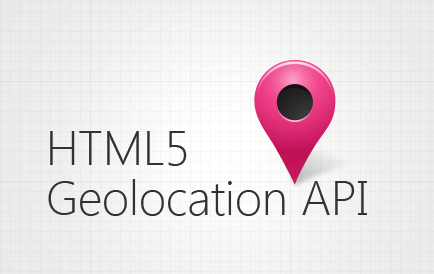If you are seeking to obtain a visitor’s PHP geolocation example, this tutorial is for you. Here, we have laid out the step by step process of integrating geolocation in your PHP website. So, let’s get started.
Table of Contents
Today, we’re all surrounded by smartphones with which our lives cannot continue without instant to web and apps for each need. Smartphones have evolved to a great extent in just three years, and now they provide a wide range of features that make our lives far easier. And for the location-challenged people, Geolocation API is one of the most useful additions. Many businesses today provide services based on location and therefore, it’s necessary to integrate this HTML5 Geolocation API in a PHP web service site.
Moreover, smartphones today, both Android and iPhone devices have been fitted with GPS to provide geographical location data, and in this PHP web development tutorial, we will discuss the capabilities of Geolocation navigator API of HTML5.
Steps to Integrate HTML5 Geolocation API
To obtain visitor location, we’ll need the following.
- CODE
- PHP
First, we’ll start with the code. Here’s the Code structure we’ll follow.
- Index.html
- GetLocation.php
Now create a new file with index.html to display the output.
NOTE: Define your browser version with a name for Geolocation navigator API functionality support.
Chrome
Version 5.0 to 49 support with HTTP protocol.
Version greater than 50 support only with https protocol.
Internet Explorer
Support version greater than 9.0
Mozilla Firefox
Support version greater than 3.5
Safari
Support version greater than 5.0
Operamini
Support version greater than 16.0
All these browser are available in the market.
Start Code Integration
HTML
<!DOCTYPE html> <html lang="en-US"> <head> <title>SPACE-O :: Get Visitor Location using HTML5</title> <script src="https://ajax.googleapis.com/ajax/libs/jquery/2.1.4/jquery.min.js"></script> <script> $(document).ready(function() { if (navigator.geolocation) { navigator.geolocation.getCurrentPosition(showLocation); } else { $("#location").html("Geolocation is not supported by this browser."); } }); function showLocation(position) { var latitude = position.coords.latitude; var longitude = position.coords.longitude; $.ajax({ type: "POST", url: "getLocation.php", data: "latitude=" + latitude + "&longitude=" + longitude, success: function(msg) { if (msg) { $("#location").html(msg); } else { $("#location").html("Not Available"); } } }); } </script> <style type="text/css"> p { border: 2px dashed #009755; width: auto; padding: 10px; font-size: 18px; border-radius: 5px; color: #ff7361; } span.label { font-weight: bold; color: #000; } </style> </head> <body> <p> <span class="label">Your Location:</span> <span id="location"></span> </p> </body> </html>
NOTE:
<script src="https://ajax.googleapis.com/ajax/libs/jquery/2.1.4/jquery.min.js"></script>
This code is used for the HTML Geolocation API function. When you need to get Geolocation information, you must use jquery.min.js
The following code is to validate whether the Geolocation API supported or not.
<script> $(document).ready(function() { if (navigator.geolocation) { navigator.geolocation.getCurrentPosition(showLocation); } else { $("#location").html("Geolocation is not supported by this browser."); } }); </script>
If you get the Geolocation details of visitors, then call the below function to get the format address.
<script> function showLocation(position) { var latitude = position.coords.latitude; var longitude = position.coords.longitude; $.ajax({ type: "POST", url: "getLocation.php", data: "latitude=" + latitude + "&longitude=" + longitude, success: function(msg) { if (msg) { $("#location").html(msg); } else { $("#location").html("Not Available"); } } }); } </script>
GetLocation.php
<?php if (!empty($_POST['latitude']) && !empty($_POST['longitude'])) { // Send request and receive json data by latitude and longitude $url = 'http://maps.googleapis.com/maps/api/geocode/json?latlng=' . trim($_POST['latitude']) . ',' . trim($_POST['longitude']) . '&sensor=false'; $json = @file_get_contents($url); $data = json_decode($json); $status = $data->status; if ($status == "OK") { // Get address from json data $location = $data->results[0]->formatted_address; } else { $location = ''; } // Print address echo $location; } ?>
And Done!
Want to Create a Web Application?
Validate your app idea with our expert consultation. Let’s bring your idea to life!

Frequently Asked Questions
What is position coords latitude and position coords longitude?
Both position coords latitude and position coords longitude are functions that can be used to fetch and display a location in Googleapis com maps api. (Here’s an example where a user’s latitude and longitude are fetched)
What is navigator geolocation?
The navigator geolocation is a read-only property that returns a Geolocation object that gives Web content access to the location of the device. This allows a site to a web app to deliver personalized UX based on the user’s location. By using navigator geolocation getcurrentposition, you can get a user’s exact location which can be displayed on Google map.
What can I do by obtaining a user’s geolocation?
Based on a user’s geolocation, you can customize the results they see – and show them more relevant items.
Conclusion
Now that you know how to use PHP geolocation API, it’s time you take the action. And if still confused, whether to use internal geolocation service or external. The answer is simple. Use external geolocation service whenever the option is available. External service provides geolocation of visitors by using large geolocation databases, meaning they’ll do a far better job. And in case you need help, hire PHP developer and layout your plan and integrate Geolocation API as soon as possible.
Grab a free copy of HTML5 Geolocation Demo from Github.